Does Amazon offer discount codes? Sometimes. But they're not always advertised blatantly. You have to know where to look.
After years of sourcing deals on Amazon, we've come up with a few tips and tricks for tracking down Amazon discount codes, from promo codes that get you an Amazon promo credit when you spend a certain amount, to the codes third-party Amazon sellers offer you when you shop their products.
If you still come up empty with the promo codes, we're also sharing some less-obvious ways of finding Amazon discounts, no promo code required.
Download the KCL app to learn about the best Amazon promo codes in real time. Plus, text HACKS to 57299 for more money-saving tips.
How to Find Discount Codes on Amazon
These are the stones to turn over to find hidden Amazon discount codes:
1. Look for special promo codes during Amazon's biggest sales.
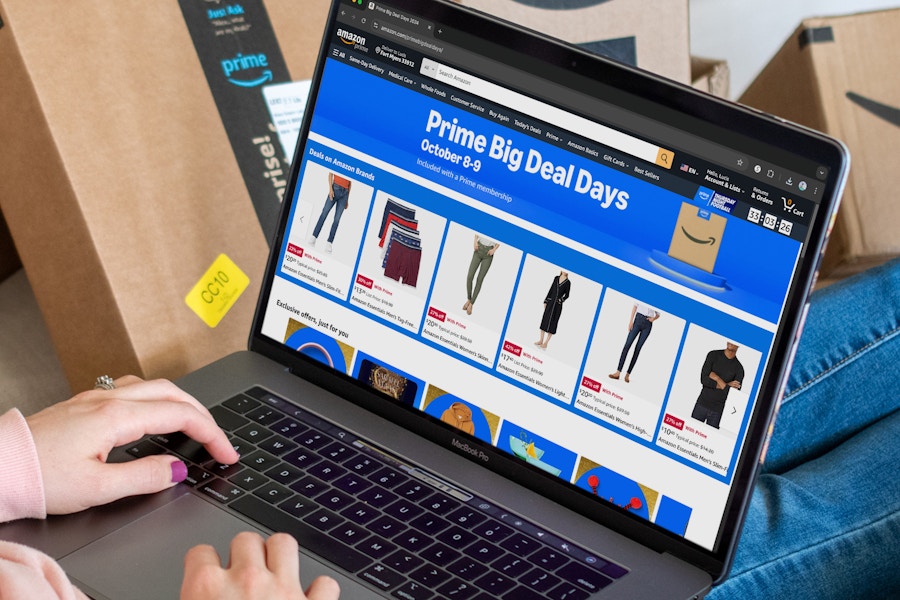
Amazon throws three major sales every year: Prime Day (July), Prime Big Deal Days (October), and Black Friday (November). And it has a history of drumming up hype with special promo codes around those events. For example, heading into Prime Big Deal Days in October 2024, Amazon offered Prime members using Grubhub for the first time $10 off Grubhub orders of $15 or more with a promo code.
Over the years, we've seen all kinds of promo code offers during these major sales, including promo codes for gift cards, promo codes for grocery orders, and more.
For Amazon's Prime-only events (Prime Day and Prime Big Deal Days), you'll need to be a Prime member to get the deals. Generally, Black Friday discount codes are open to everyone.
2. Find the hottest Amazon promo codes right here at KCL.
Every week, our Amazon squad rounds up our favorite Amazon promo codes. Plenty of Amazon sellers offer unique promo codes worth up to 50% off (they look a bit like alphabet soup) tied to specific items:
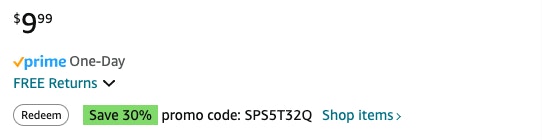
To use a code, you can add the item to your cart and then add the code there. Or you can hit the "redeem" button on the product page, and Amazon will apply it for you in your cart.
Our Amazon promo codes roundup isn't a complete list of all Amazon promo codes, just our favorites. That means it's a great place to start.
3. See if Amazon has a stock-up promo code running for $15 off $50.
Amazon offers its STOCKUPSAVE promo code pretty regularly for a $15 credit when you spend $50 on household items (we've also spotted it for back-to-school items). Check your Today's Deals page to see if there's one running. Here's what to look for:

You can also keep an eye out for this recurring promo as you shop (you'll see it on the product pages of qualifying products). After you add the right items to your cart and check out, you'll receive an Amazon promo credit you can use on a future purchase. Promo codes will appear in your Amazon account within 30 days of your order's ship date.
4. Follow Target gift card deals to find copycat Amazon deals.
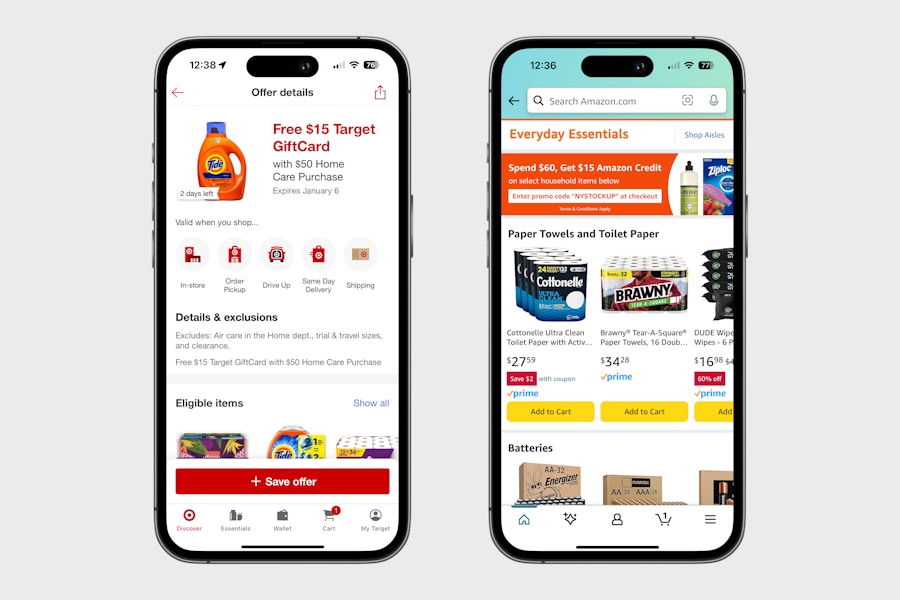
Some of the best Amazon deals show up on Sunday afternoons to compete with Target’s weekly gift card deals. If you see a Target gift card deal in the weekly ad, check the identical item on Amazon, because there’s usually a promotion. (This can be a great way to find the Amazon promotions listed in the tip above.)
Here are a few Amazon deals we've seen in the past:
Spend $50 on select home goods, get a $15 Amazon credit
Buy 3, Save $5: Head & Shoulders
Spend $100, Save $20: Baby
Buy 1 Get 1 50% Off: Pet Toys
Spend $75, Save $15: Beauty & Personal Care
Buy 2, Save $5: L’Oreal
Buy 2 Get 1 Free: Makeup
Spend $75+, Save 5%: Beauty & Health
Buy 1 Get 1 40% Off: Skin Care
Buy 1 Get 1 50% Off: Personal Care
Other Less-Obvious Ways to Get Amazon Discounts
Amazon doesn't always offer promo codes. And even the dozens of promo codes from Amazon sellers might not be for products you actually want. Luckily, there are plenty of other ways to uncover less-obvious Amazon discounts.
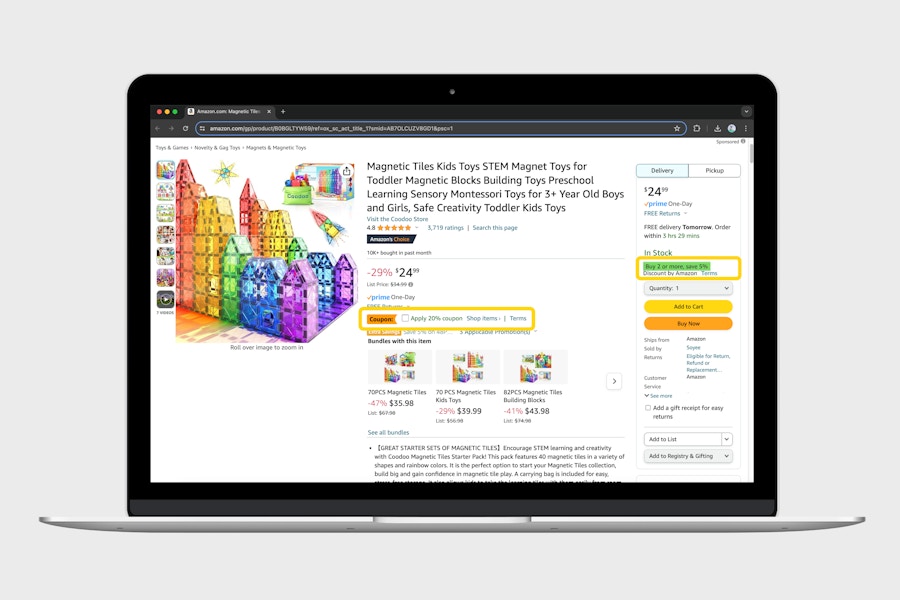
1. Find Amazon coupons, no promo codes required.
Promo codes aren't the only type of discount Amazon offers. Coupons are a great way to save on Amazon, and they're plentiful (we're talking hundreds of them on any given day).
You'll see Amazon coupons on product pages as you browse. Or just go to Amazon's daily deals page to see all available coupons at once. As you browse products, look for the phrase "with coupon." Amazon's coupons are all digital, and you can "clip" them simply by checking a box. They'll get applied to your order as long as you add the item attached to the coupon to your cart. Here's exactly how Amazon coupons work.
2. Check out Amazon Open Box Deals to find hidden savings.

Open Box Deals are preowned or used items. Sometimes, it’s just the item’s packaging that’s damaged. Find these deals in the Amazon Warehouse.
You can typically save up to 25%. For example, I saw a previously opened slow cooker marked down to $24.33. Normally, it sells for $31.49.
KCL TIP: On big shopping days like Amazon Prime Day and Black Friday, look for an additional 20% discount on Amazon Warehouse items.
3. Sort by “Discount — High to Low” on Today’s Deals.

Sorting items by discount shows you the highest percent off you can get. It’s an easy way to see the best deals possible.
Amazon doesn’t offer this option in every view. For example, if you simply go to a category like “Electronics,” you won’t find a drop-down menu with “Discount — High to Low” as a sort option.
However, when you shop Today’s Deals on Amazon, this sorting option exists. I've found items for up to 97% off!
4. Sort through the very best Subscribe & Save deals. (They’re hidden!)
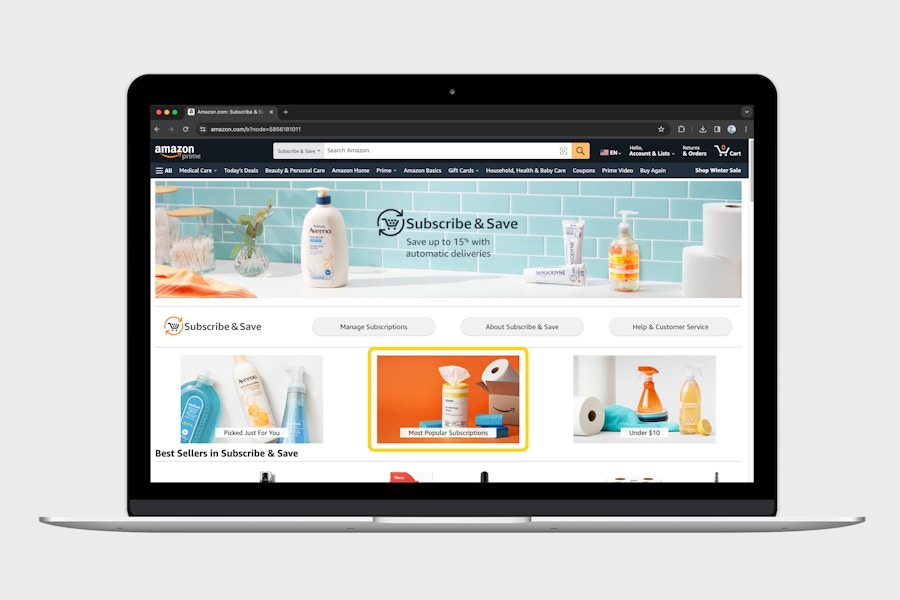
Subscribe & Save is a pretty well-known way to get discounts (just agree to regular shipments and get 5% to 15% off each order).
But not all Subscribe & Save deals are created equal. You can find the best ones when you know the trick. Most of the best deals are located under “Most Popular.” Look for deals that offer up to 15% off and a coupon. Any time you can stack savings, it’s a good deal. Here’s how to get there:
Go to the Subscribe & Save tab at the top of Amazon.
Scroll down to the “Most Popular” subscriptions.
Sort by category (Beauty, Grocery, Home, etc.) until you find what you need.
5. Unlock extra savings and discounts with Amazon glitch deals.
Amazon glitch deals are usually posted online by mistake, either by technical or human error. Social media is a great way to find Amazon glitch deals. Search for glitch groups and pages on Facebook, or follow the hashtag #glitchdeals on Instagram.
By stacking glitch deals with Amazon Digital Coupons, Lightning Deals, and other ways to save, you can outsmart the system and score free (or nearly free) items.
You have to be careful with glitch deals, though. Since they’re usually posted by mistake, it leaves more room for things to go wrong with your order. It could be canceled or you could end up getting charged the full price instead of the discounted price. So always glitch with caution.
6. Sort by “Top Price Drops” on CamelCamelCamel.
CamelCamelCamel.com tracks all Amazon pricing and gives you a price history. This is helpful because you can see if your item is at a low price compared to its recent past or if the price is high. With all the dynamic pricing Amazon uses, it’s a good way to get visibility into how much items fluctuate in price.
Tap “Top Price Drops” on CamelCamelCamel.com.
Select the category you’re shopping for (e.g., “Clothing” or “Electronics”) from the Product Category drop-down menu.
Select what kind of discount you’re hoping for by tapping the Top Daily % or the Top Weekly % button. Or you can select an option in the Minimum Price Drop drop down menu (from 5% up to 90%).
7. Sort by the bestsellers.
Two of the best ways to cut through the noise and find deals on Amazon is to sort by “Best Sellers” and by “Movers and Shakers.”
Updated frequently, “Best Sellers” gives you insight into what other people are buying. It’s not a leap to expect people are buying something because it’s a decent price. Also, if you’re paying close attention, you can snap up items that are selling out quickly.
“Movers and Shakers” are items with increased popularity and sales in the past 24 hours. It’s common to see books for preorder on this list, many with a discount. A book about to be released may have a discount of up to 30% on the list price.
Select the category you want to see and then browse for deals.
Or let us do the sorting for you and head straight to our list of the best Amazon deals on popular items.
Related Reading:

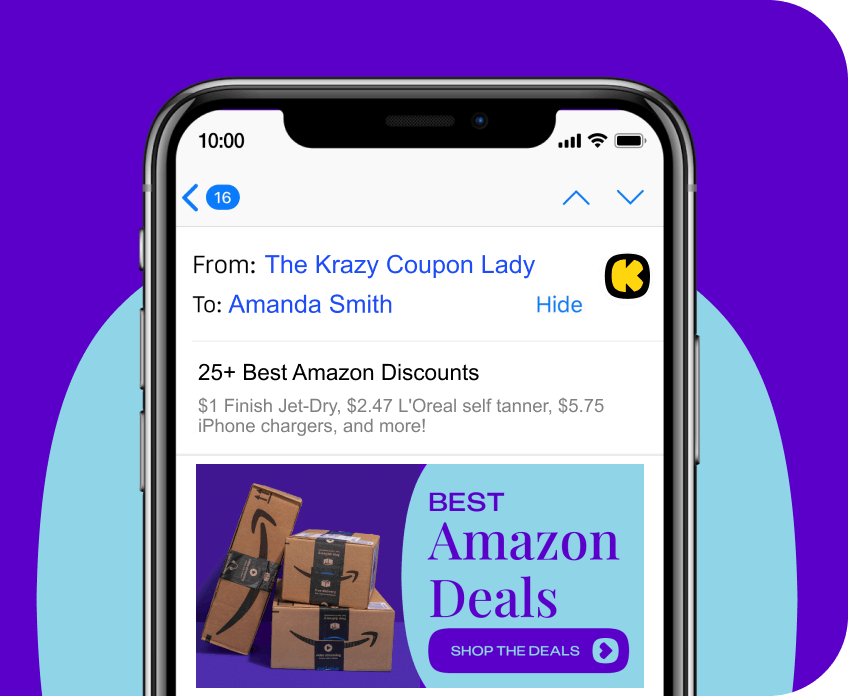




























Tell us what you think