We field a ton of questions from our readers about Amazon coupons, specifically how to get them and how/where to enter promo codes. Why aren't coupons available? How to find and use Subscribe & Save coupons? We’ve put together this guide to answer these questions and make couponing on Amazon easier.
Note: Before you can use Amazon coupons, you must have an Amazon account (you don’t have to be a Prime member to use coupons when you shop Amazon). You also have to log into Amazon to use coupons.
Be sure to download The Krazy Coupon Lady app for the latest money-saving deals, tips, and hacks.
Types of Amazon Coupons
There are three types of Amazon coupons; clippable coupons (orange tags or yellow buttons as found on the coupons page), link coupons (you click a link for the savings, and promo codes that automatically apply to your cart or require you to enter the code during checkout).

Amazon Coupon Page: How to Find and Clip Coupons
The easiest way to find coupons on Amazon is through Amazon’s Coupon Page. To get there click Coupons in the top bar (its placement may vary) on any Amazon page. If you don’t see Coupons in the menu, type in the word coupons in the search bar, then click All coupons and Amazon will take you to the coupon page.
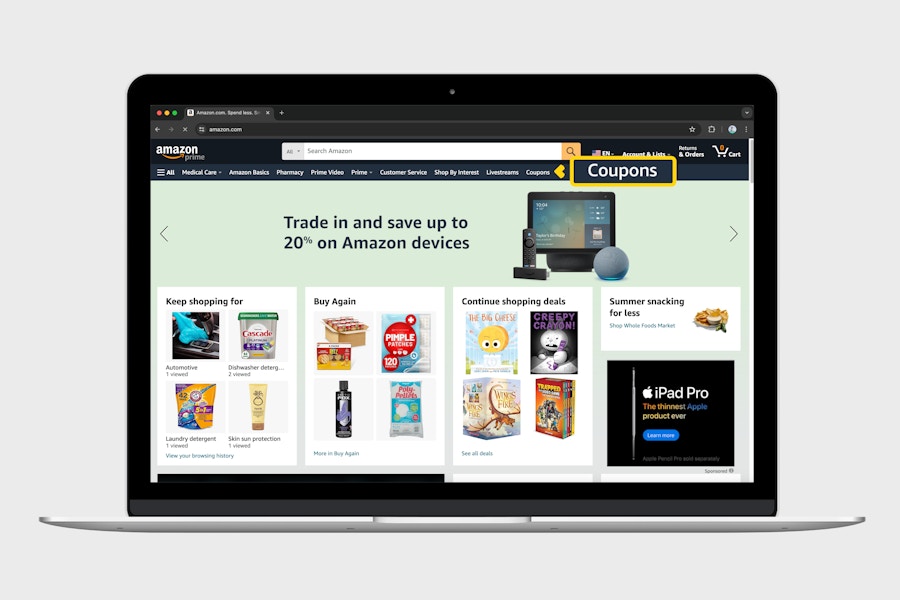
Once you’re on the Amazon Coupons page, you can search for a specific brand or select a category like Health & Personal Care, Grocery & Gourmet, and Beauty, or popular coupons. Prime members can clip exclusive coupons on the Prime members only coupon page.
There are a couple of ways to clip coupons on the Amazon Coupons page. The first way is to click the Clip Coupon buttons under the items you wish to buy, then click on each item to add them to your cart (or your coupons won’t apply). While this works, clicking on the items you want to buy first (instead of the Clip Coupon button) will automatically clip the coupon, which you’ll find in your shopping cart.
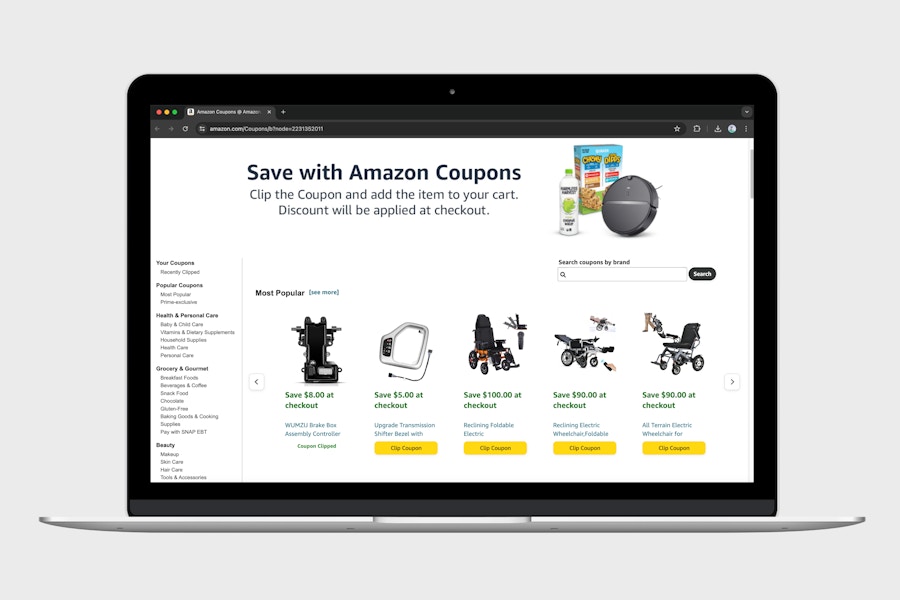
Clipping Coupons From a Product Page on Amazon
You can find coupons and clip them (they’ll be orange or green) from Amazon product pages. Again, you’ll have to add the item to your cart (like you have to do from the Coupon page).
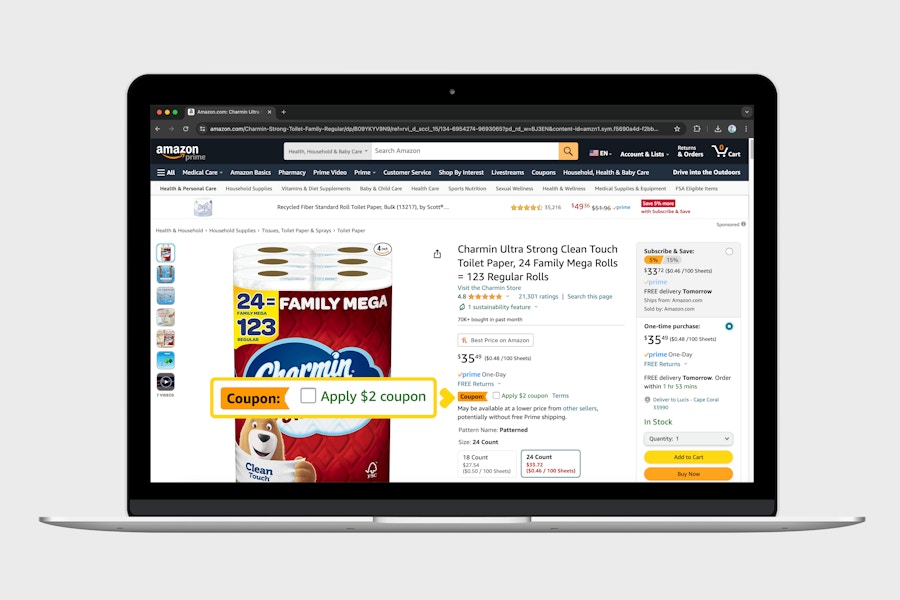
Or, you can just click the Add to Cart button and the coupon will be waiting for you in your cart. Clip the coupon and proceed to checkout. This only works for the clippable coupons (orange flags). If the product has any green or orange link coupons you will have to click the redeem button (if there is one) or click on the link to see the coupon terms so you can make sure you meet the requirements to get the savings.
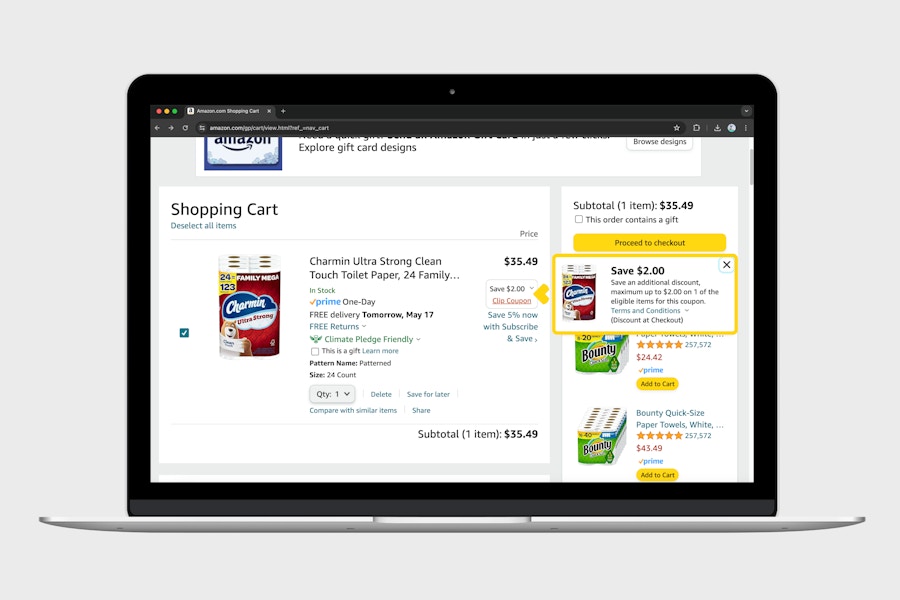
How Subscribe & Save Coupons Work
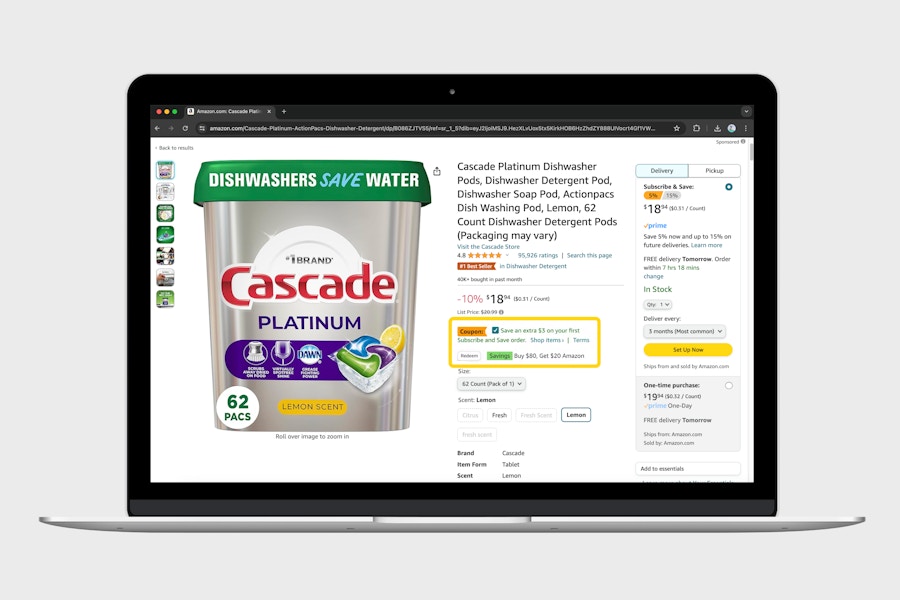
Subscribe & Save coupons are either dollar-based or percentage-based savings. The discount will apply to your first order only. For the example above, the 15% Subscribe & Save discount would apply first, then the $3 off coupon.
This Cascade Platinum is part of a Spend $80 (in one transaction) Get $20 Amazon Credit P&G promotion. Unfortunately, while you can still get 5% off Subscribe & Save items when combining them with non-subscription items in a single transaction, you may lose some of the additional savings for your first Subscribe & Save.
Reasons you don’t see Amazon coupons.
On occasion, you may see a coupon on a search results page, but when you click through the coupon isn’t on the product details page or in your cart. There are a few reasons you may not see a coupon:
Coupon has expired
Coupon has been used
Coupon is for certain items or number of items that you have not selected
Coupon requires a minimum spend that you haven’t met
Coupon is for products only sold and shipped by Amazon (no third party sellers)
Coupon is for Prime members or select Amazon accounts
How do you find coupons you’ve clipped?
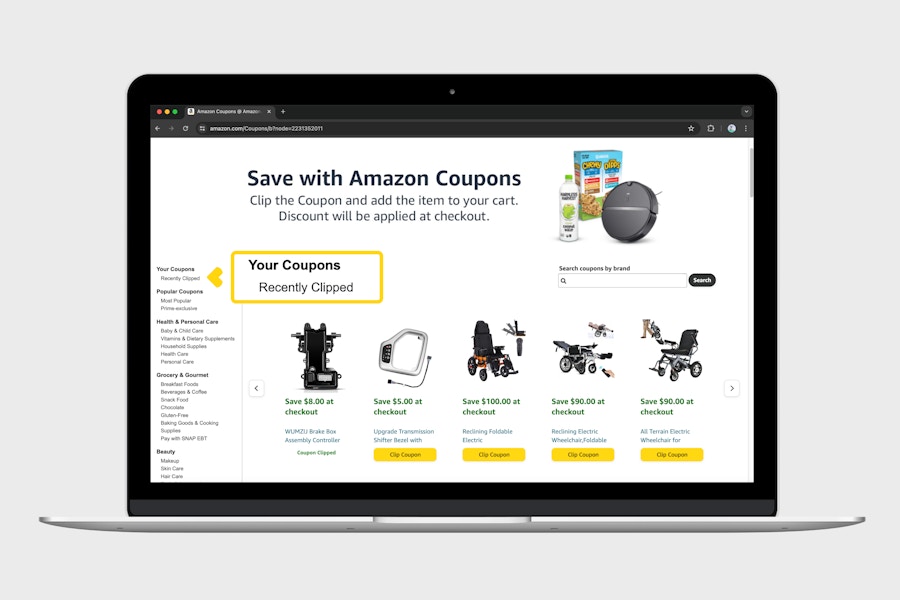
You can find your coupons under Your Coupons, Recently Clipped section in the Amazon Coupons homepage. Here you will see all the coupons you’ve clipped (including dollar-off Subscribe & Save coupons) and which are about to expire.
Note, you won’t find any percentage-off Subscribe & Save coupons.
Another place to look is your cart. Most coupons (orange flags) will show up in your cart, whether you’ve clipped them or not. Any product you add to your cart will have their associated coupon listed.
This is your last chance to clip any coupons you’ve missed before checking out!
Before placing your order you can see what coupons and promos, including their amounts and in what order they were applied to your cart.
Can you stack Amazon coupons?
Yes you can stack Amazon coupons! Subscribe and Save often offers a discount in addition to your Subscribe & Save savings. Plus, you can find non-Subscribe & Save items that have a mix of coupons and/or promo codes. If you browse through Amazon long enough, you’ll even come across items with triple-stack savings. Here’s are a few stacking examples:
Lightning deal with percentage-off coupon
Here’s a Desktop Ring Light 15% off Amazon lightning deal with an extra 5% off coupon.

Sale price with a 20% off coupon and 5% off (when you buy two) promo code
This Magnetic Tile Set is on sale, but it has a $15 off coupon with 5% off (when you buy two) promo code that will automatically apply to your cart during checkout.
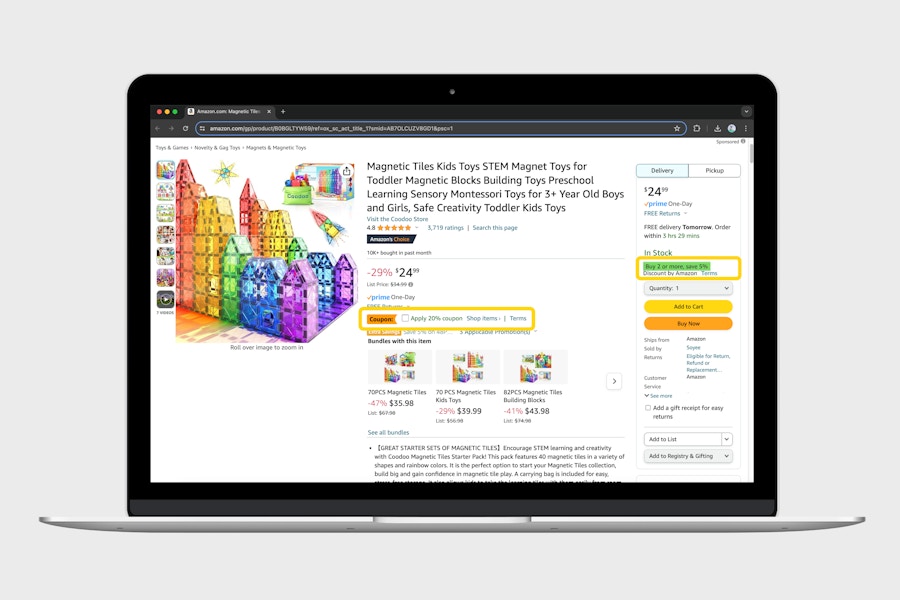
Regular price with multiple coupons and a promo code
This Astercook Knife Set has a regular price stacked with a 20% off coupon, 5% off two select items coupon, and a 50% off promo code that will automatically apply during checkout.
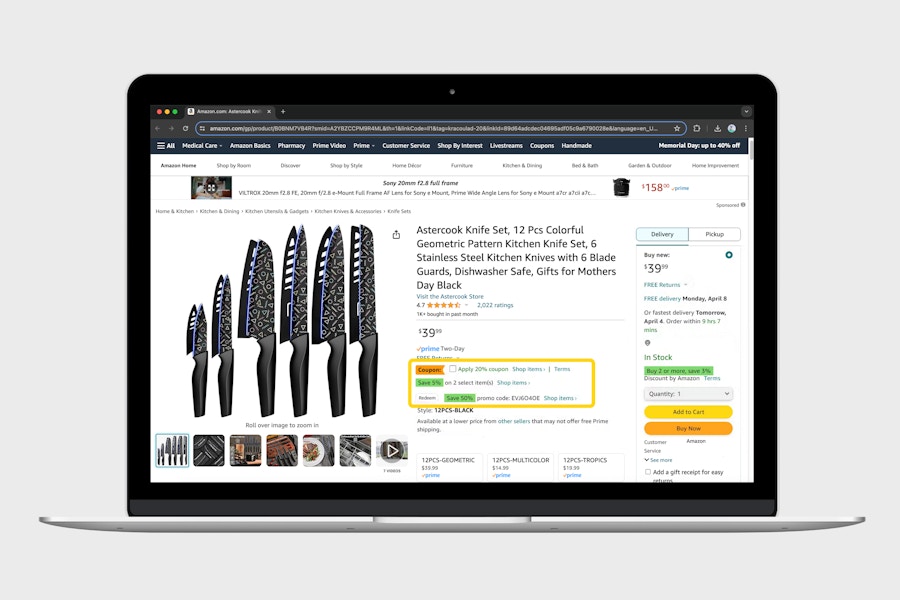
Here’s what this triple-stack looks like in one of our deal formulas. As you can see the 50% promo code was applied first ($39.99 savings), next was the 20% ($8 savings), then the 5% ($4 savings).

Amazon Coupons Fine Print
Like other coupons, Amazon's coupons have some restrictions.
Coupons are limited to one per customer.
Coupons are valid for a limited time.
If you modiy or cancel a Subscribe & Save subscription or delivery date for the qualifying item, the discount will no longer apply.
If you return any item purchased with a coupon the amount of the coupon may be subtracted from your refund credit.
































Tell us what you think