I love rebate apps because you get paid to shop. The only drawback to rebate apps is uploading your receipts. It’s easy to forget after you’ve finished shopping, especially if you have mouths to feed and a household to run.
The good news is that not all rebate apps require you to upload a receipt to get your reward. There are some great apps out there that seriously streamline the process, so that as soon as you swipe your card, your rewards are on the way.
For most of these apps, you can get actual cash back, digital gift cards, or other perks.
Keep reading to see how you can stack these babies up and save, and be sure to download the KCL app for daily updates on offers and deals!
1. Shop your favorite stores through TopCashback and earn without a receipt.

TopCashback claims to be the most generous cash-back app on the internet. Here’s why: You can shop at places like Walmart and Target, and TopCashback will pay you the commission they receive for your purchase.
I like how transparent they are about their cash-back business model, and they work with all the major stores so the offers are endless. So that you don’t miss any deals, check out our TopCashback deals page as well as their high-paying merchants list.
The way it works is that you have to shop through TopCashback’s site or app, which takes you to their partner stores’ websites (instead of shopping directly on your store’s website). After you’ve racked up cash for shopping, you can redeem it as a gift card or deposit it into your PayPal or bank account.
2. Earn cash from shopping major brands with Rakuten Ebates.
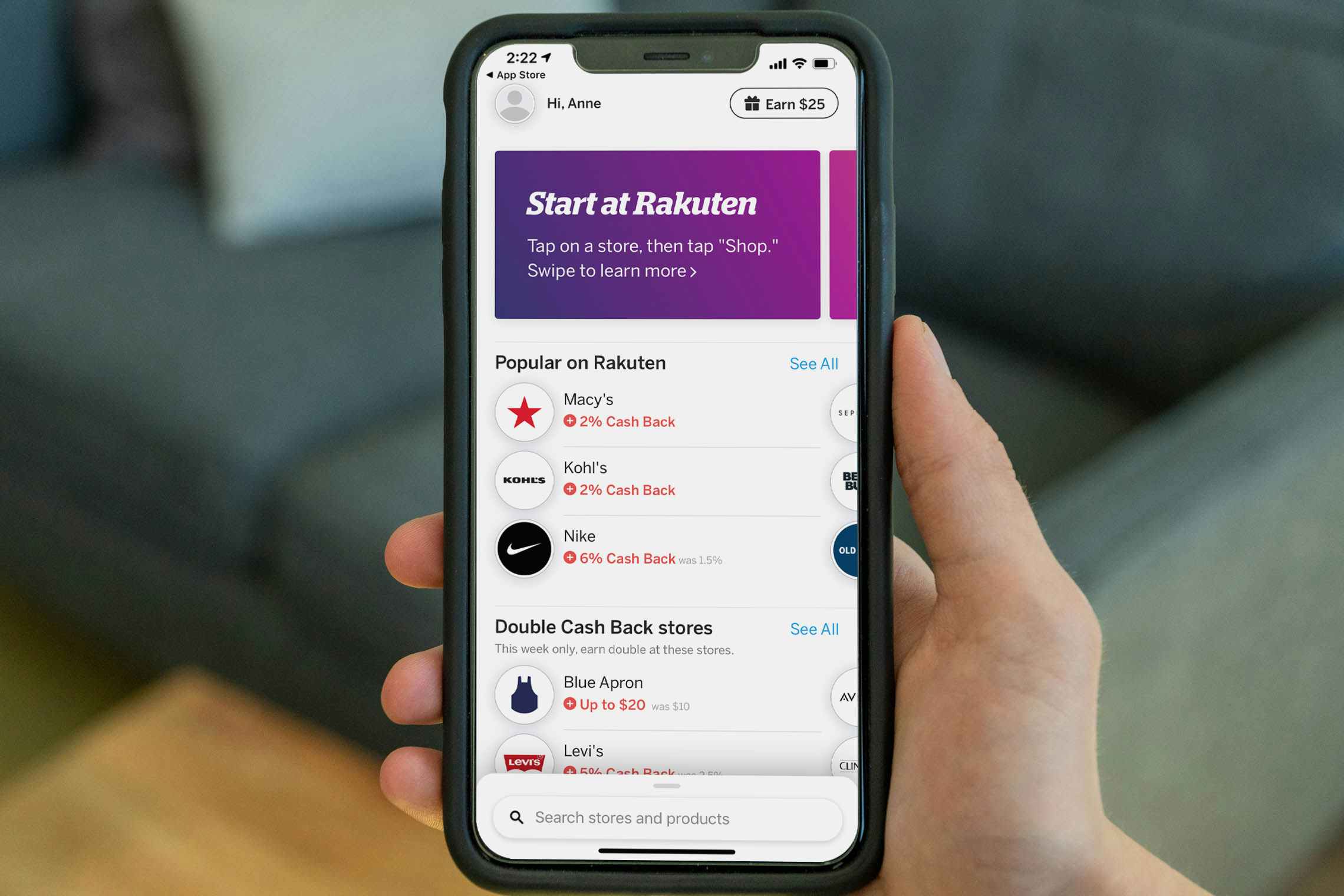
Rakuten Ebates is another service like TopCashback: You gotta go through their website or app to get to your favorite store, in order to get a percentage back from your purchase. The money you get back you can cash out as a check whenever you want.
You can’t stack TopCash and Rakuten deals for the same purchase, obviously, because you have to shop through one or the other’s app or website, but you can compare your cash-back potential for the same retailers and go with the app that rewards you the most.
To show you what I mean, I compared the cash-back percentages of five retailers you can find in both apps:
Rakuten:
- Gap: 2%
- UberEats: 4%
- ASOS: 2.5%
- Nike: 7%
- BestBuy: 1%
TopCashback:
- Gap: 4%
- UberEats: 4.9%
- ASOS: 5%
- Nike: Up to 6%
- BestBuy: Currently unavailable in the U.S., but 6% back in Canada
See? It’s totally worthwhile to compare rewards and choose the app that pays you the most (because let’s be real: You deserve it).
3. Shop all day with the Drop app and get rewarded with no scanning.
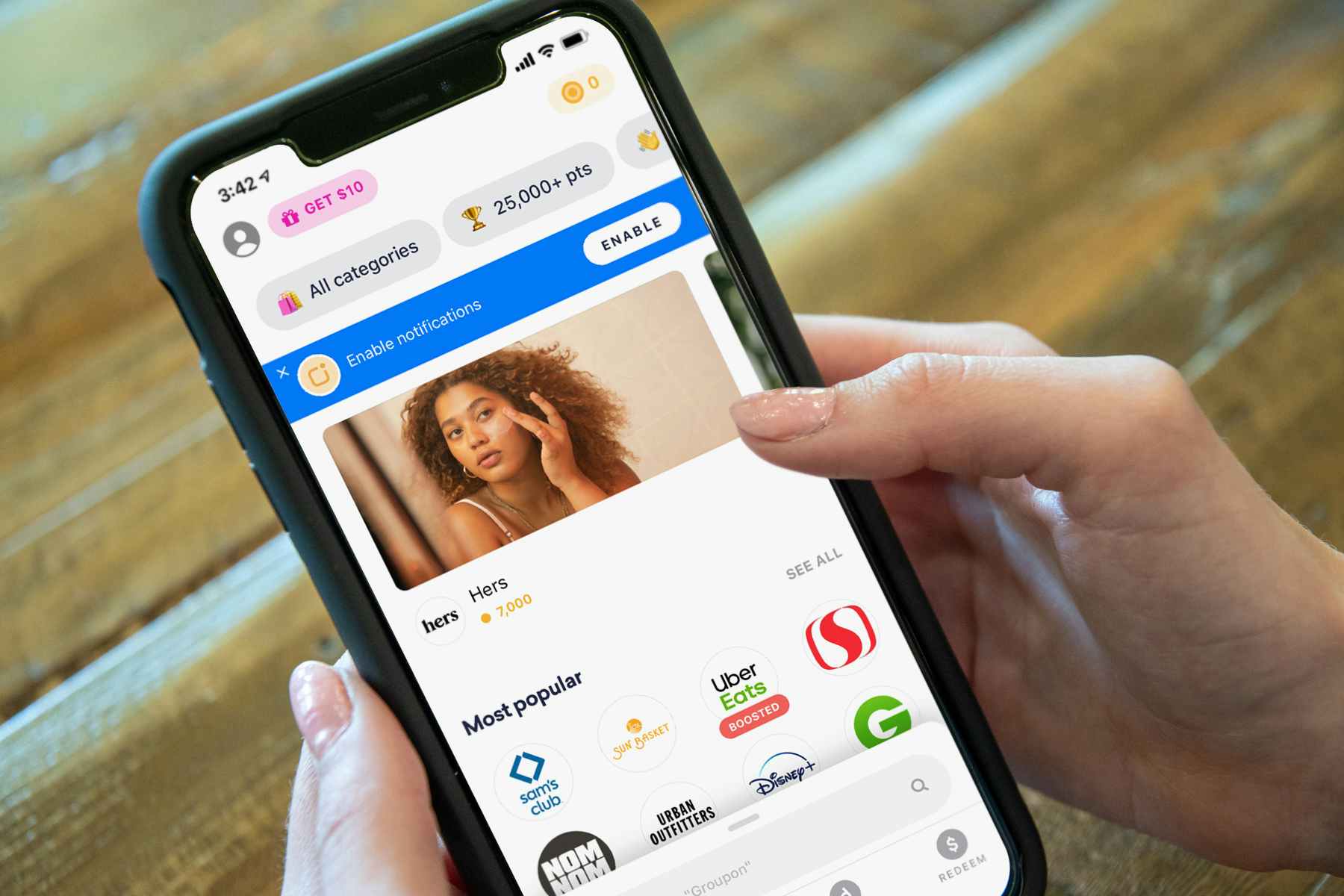
The Drop app is yet another service similar to Rakuten and TopCashback, only with Drop, you cash out points for digital gift cards, and you can double up on points if you link a rewards credit or debit card.
Like Rakuten and TopCashback, you can only shop through the app. To shop Walmart, for example, you tap on Walmart’s logo in the app, then tap “Show Now,” which redirects you to Walmart’s shopping app (if you have it) or Walmart’s website, if you don’t. Then you make your purchase.
You can also select a specific Walmart product displayed in Drop’s app and tap “Show Now,” which will also transfer you to that product page on Walmart’s site (or app). Either method works, and then you pay.
The tedious part: Your cards have to be linked not just to the Drop app, but also to whatever retailer the app directs you to. If you don’t have your card info saved or an account at that respective retailer already, you gotta enter all that stuff in.
Once you’ve racked up 25,000 – 100,000 points, you can exchange them for $25 – $100 gift cards at most major retailers (1,000 points equals $1). The points rack up pretty fast, too. I saw an Anker PowerCore portable phone charger for $49.99 at Walmart that would get me 999 points, which is basically $1 back.
When you’re ready to redeem your points, you can cash them in for gift cards at the following retailers (check for more stores daily, since they’re adding new merchants all the time):
Starting at $25:
- Groupon
- iTunes
- Applebee’s
- Gap
- Regal
- Nike
- Chili’s
- L.L. Bean
- Coffee Bean
- Macy’s
- Banana Republic
- Olive Garden
- Lands’ End
Starting at $30:
- AMC
- Domino’s
- Old Navy
- Sephora
Starting at $50:
- Uber
- Amazon
- Dunkin’ Donuts
- Champs
- BestBuy
- Starbucks
- Ulta
- Ray-Ban
- American Eagle
- Nordstrom
- Lululemon
- Everlane
- Footlocker
- Barnes & Noble
- Hotels.com
- Williams Sonoma
- West Elm
Starting at $100:
- ASOS
- Four Seasons
- StubHub
- Revolve
- American Airlines
PRO TIP: You can stack your Drop purchases by linking up a store rewards credit card. For example, with my Walmart Capital One credit card, I get 5% back for in-app purchases through Walmart, plus the earnings from shopping via Drop (15 points per $1 spent).
4. Sync up multiple credit cards and stack more rewards with Dosh.
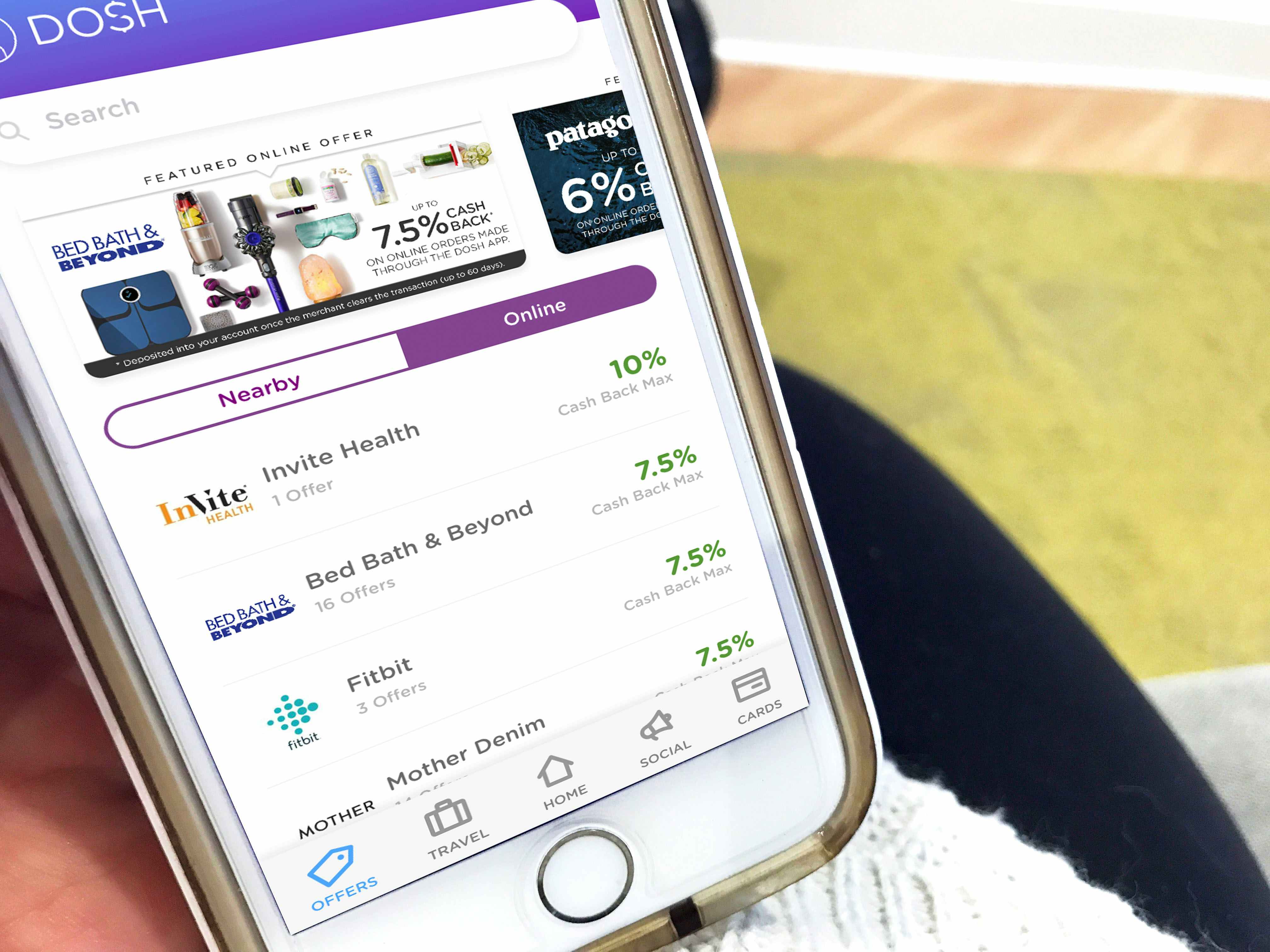
The Dosh app minimizes the work on your end to get your rewards for certain offers. Whenever you purchase something with a Dosh-connected card in person or online, the rewards transfer straight to your Dosh account.
Another awesome Dosh feature is that you can add multiple rewards store credit and debit cards to your account so you can stack Dosh points and rewards points (but you can only run cards as credit).
When it comes to offers, Dosh has three different types to choose from:
- In-store offers (labeled “In-Store Instant Cash Back” in the app)
- Mobile offers
- Online offers
For in-store offers, Dosh uses your GPS location to find approved retailers near you. Right now, I can get 5% back from several restaurants nearby if I pay with a Dosh-connected card, but only if I pay in person.
For any mobile and online offer, you have to tap the “Shop” button for that offer in the Dosh app, which launches the store’s app or website. Each mobile and online offer has offer conditions, like get 1% back for any purchase under $100, with a $20 maximum cash-back threshold per day.
Once the cash is in your account, you can redeem via PayPal or transfer it to your bank account.
Since you have to shop through Dosh’s app or online portal, though, this also means you can’t stack the rewards with Rakuten or TopCashback. In that case, it still makes sense to compare the earning potential across all three apps (this could get tedious, though).
What I like about Dosh is that you can link as many cards as you want (just not prepaid, Discover, or department store cards). You don’t have to select an offer beforehand, either (just make sure to shop through their app for online or in-app store purchases!).
5. Make money with social shopping through the Fluz app.
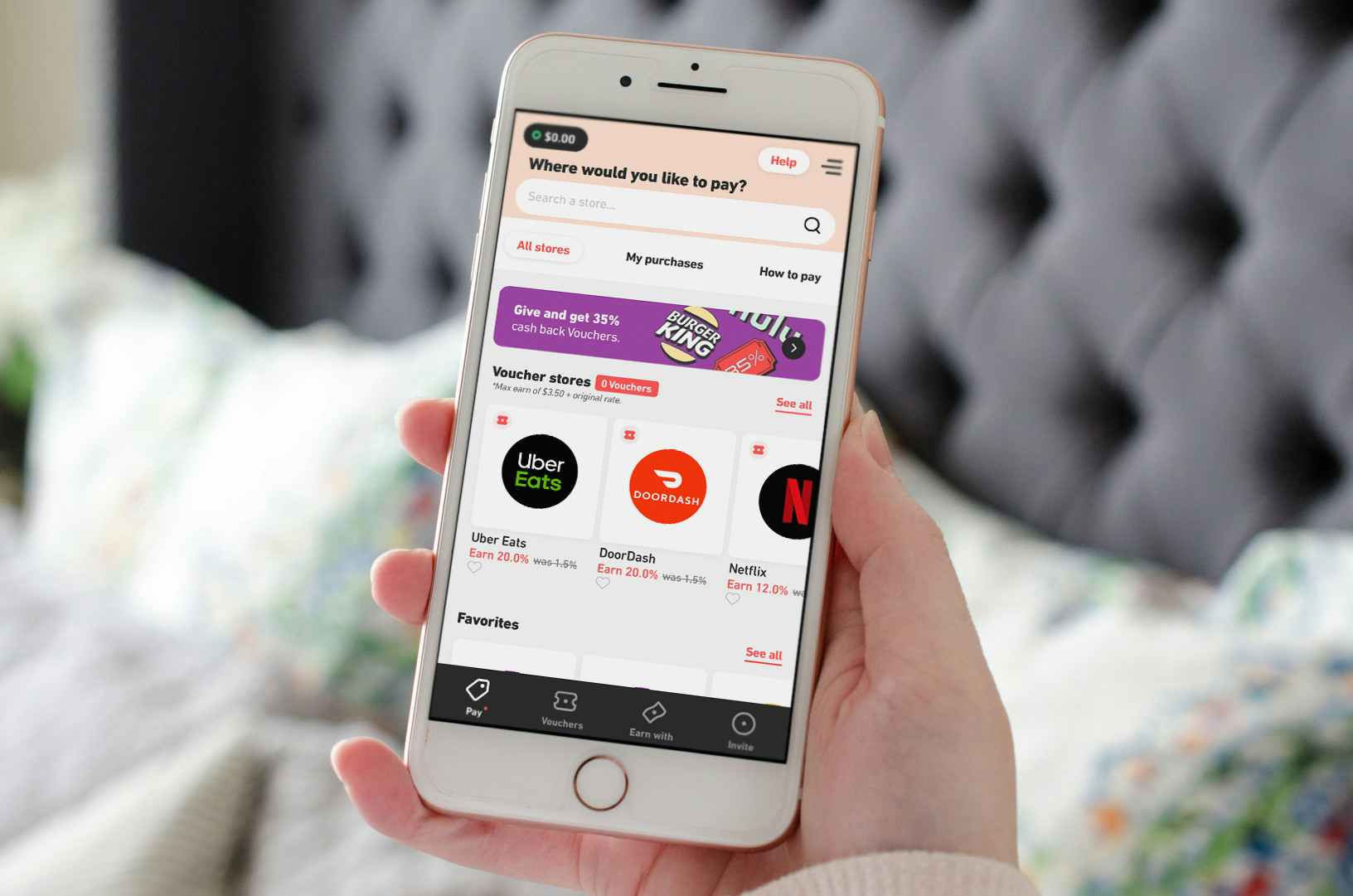
The Fluz app connects to your credit or debit card and gives you points that can be redeemed for gift cards. But the app’s cash-back incentives really kick in when you refer a friend, as Fluz is a mostly social app.
For any friend you refer to Fluz, you earn a percentage back from their purchases — and vice versa. The point is to encourage you to spread the word to increase your earnings and your friend’s earnings.
Getting cash back is a little tedious, though. It goes like this:
- Find the retailer you want to buy from in the app.
- Tap on the retailer and manually type in your order total (including taxes, shipping and/or tip).
- Tap “continue” and you’ll be asked to pay for a gift card code for that total amount and for that specific vendor.
- After you pay using your linked card in the app, Fluz will give you the code.
- You can scan the code at the register or paste it online to complete the payment.
- Get your money back.
Once you pay for the gift card code in the app, you can spend that credit anytime you like, as long as it goes towards a purchase from that merchant. After completing a payment, you’ll get your 1% back.
The app is still pretty new, so right now if you sign up for Fluz through this link you can get three vouchers for up to 35% cash back for any of Fluz’s in-app offers!
6. Earn cash back just for walking into stores with Shopkick.

The Shopkick app works on a point system (called “kicks”) that you can redeem for cash. Shopkick offers several ways to earn kicks. You can:
- Turn your GPS data on in the app, tap on a local store, and walk right in. Scan product barcodes in the store (you don’t have to buy, just scan, like in the above pic).
- Upload receipts (old school method).
- Purchase items from approved retailers by accessing their store within the app and paying with a linked Visa or Mastercard.
- Watch in-app videos.
Kicks can be redeemed for gift cards. Here’s a brief rundown of how many kicks you need to redeem them:
- 500 kicks = $2
- 1,250 = $5
- 6,250 = $25
- 12,500 = $50
Because Shopkick has so many ways you can earn, it’s extremely simple to stack with other rebate apps, so stack away!
7. Earn Swagbucks for online purchases; no receipt needed.

The Swagbucks app gives you several ways to earn points, in their case called “Swagbucks” (SB). One SB is worth $0.01 in cash back. Here’s how to earn SBs in the app or through their website:
- Shop online through the Swagbucks app or website to earn one to six SB points per $1 spent.
- Take surveys in the app or on the website to earn anywhere from one to five SB points.
- Watch videos in the app or on the website to earn one SB for every six videos you watch.
Yes, you can take the time to complete surveys, but when I tried, they asked so many questions that I lost interest (read: it’s not worth the time to earn the SB points). Also, the videos are super spammy and last anywhere from 30 seconds to one minute each.
Your best bet is to go with online shopping. You can get up to 4% back in SB points (i.e. four SBs per dollar spent) for purchases at retailers like Best Buy, which takes a lot less time than answering survey questions or watching videos.
One you’ve racked up enough SBs, you can redeem them for gift cards at places like Amazon or deposit them into your PayPal account. A $25 Amazon gift card costs 2,500 SBs, so get saving!
8. Complete undercover missions with no purchase needed in the Mobee App.

The Mobee app gives you a list of “missions” to complete for points, which you can redeem towards gift cards or prizes. For example, you have to enter stores near you, take photos of products, and answer questions to get rewards and prizes.
When you sign up, you’re assigned an anonymous username associated with your email address. You’re also instructed to “act undercover,” which means no taking photos of employees or associating yourself with Mobee.
Your mission (should you accept it) varies by store, but I found one for an H-E-B near me that asked me to take photos of certain products for 500 points. The missions will ask you to complete tasks once you arrive.
In my case, it was to take photos of items in the store (specifically batteries on display), but you may also be tasked with talking to an employee or two as well (I peeked at another mission that had other instructions).
In some cases, you’ll also be asked to make a minimum purchase, which, if you do, will be reimbursed in the app in the form of Mobee points. Each point is worth roughly $0.01, and points can be redeemed for gift cards and prizes.
Prizes come in the form of online gift cards at retailers like Amazon, iTunes, or even consoles like Xbox.
Since you’re not purchasing anything, you can’t link your credit or debit card or stack it with other deals, but you still get rewarded for completing your missions. Overall, it’s a fun app to try if you’re in a store, plus you can keep your kids busy if you want them to join in on the fun.

































Tell us what you think