Amazon Lightning Deals are exactly what they sound like: Flash sales that last just a few hours (if you’re lucky). Alongside Amazon discount codes and promo credits, they're one of the best ways to save on Amazon.
To get these short-lived savings, you have to act quickly, which means clicking “add to cart” so you officially “claim it," and then checking out within 15 minutes before the Lightning Deal is removed from your cart.
Read on to learn where to find Lightning Deals and how they work. And check out our Amazon deals page to see all the best deals we're finding in real time.
For more smart shopping tips and savings hacks, download the KCL app or text HACKS to 57299. NEVER MISS A DEAL AGAIN: JOIN KCL ON TELEGRAM FOR ALL THE NEW DEALS.
What are Amazon Lightning Deals?
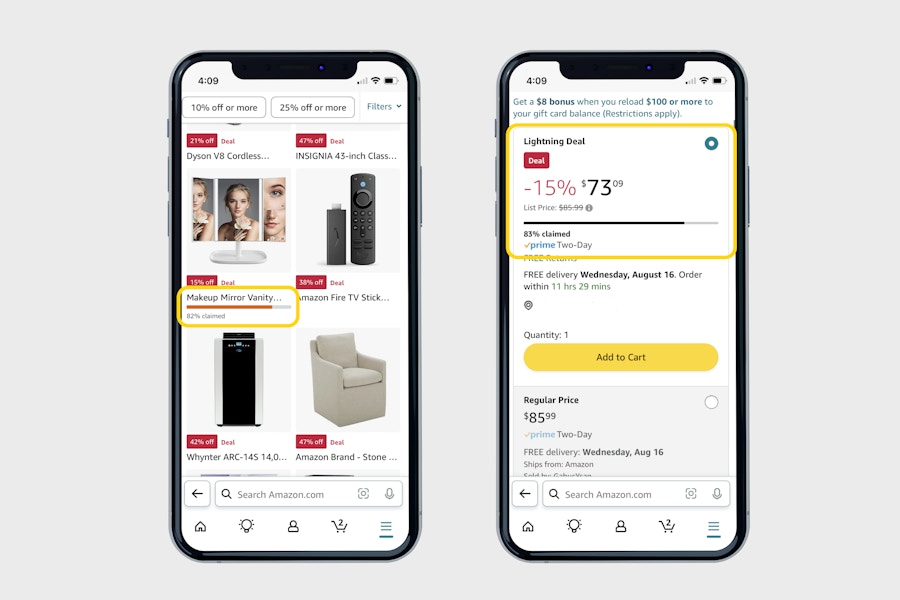
Lightning Deals are Amazon's timed flash sale deals. With a good Lightning Deal, you can often save as much as 80% or more on any given item. You'll find stuff in pretty much every category on sale at some point, including tech, beauty, home decor, gift cards, and more.
Note that Lightning Deals are limited by time and quantity, so once a deal is 100% claimed, you won’t be able to add it to your cart. As you browse the best Lightning Deals, pay attention to the “claimed bar” on each listing to get a better sense of how quickly you’ll need to act. The hottest deals get scooped up fast, so if something you love shows it’s over 50% claimed, the time to buy it is ASAP.
Once you add a Lightning Deal to your Amazon cart, you have 15 minutes to check out and confirm your purchase. If you don’t finish checking out before the 15-minute countdown, the item will stay in your cart, but it’ll reflect the original price — not the Lightning Deal price. You can delete the item from your cart and re-add it to get the Lightning Deal price, but only if it’s still available for you to claim.
What should I know about Amazon Prime Day Lightning Deals or Black Friday Lightning Deals?
Hands down, Lightning Deals are way better during Amazon's biggest sales: Prime Day (July), Prime Big Deal Days (October), and Black Friday (November). You may find gift card deals — which rarely go on sale on Amazon — with discounts of up to 20%. Or get a bargain like a $4 car vacuum, with overall savings of up to 80% or even 90%.
How do you find Amazon Lightning Deals?
There are a couple of ways to find and filter Lightning Deals. The easiest way:
Navigate to the Today's Deals section.
Then click on the yellow lightning bolt image.
You'll then see available Lightning Deals, the percentage claimed for each, and time left to claim.
Filter by department, price, and other factors that are important to you.
In the app:
Hit the three horizontal lines in the lower right of the app.
Hit "Today's Deals."
Hit "Lightning Deals."
You might also notice Lightning Deals as you shop Amazon, without filtering for them. You'll recognize Lightning Deals by their "Limited time deal" banners, the "Percent claimed" progress bar or the countdown clock, pictured below (image provided by Amazon's media relations team in July 2024, so these deals aren't guaranteed to be available):

If you’re looking for the best of the best Lightning Deals, Amazon’s search tools will help you find them. You can sort your search by "Discount — High to Low" to see the deals with the highest percentage off first. I’ve seen some Lightning Deals hit up to 91% off regular prices.
Shop Lightning Deals happening now.
Can I get alerts when a specific item has a Lightning Deal?
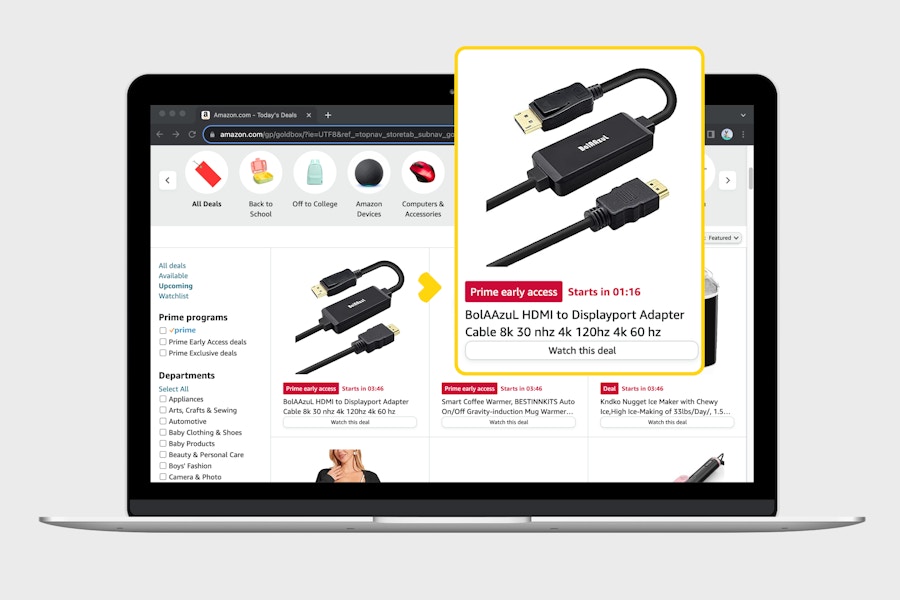
No, Amazon doesn't offer alerts for upcoming Lightning Deals. However, Prime members can shop Lightning Deals 30 minutes before everyone else.
Are Amazon Lightning Deals even worth the hype?
Many Lightning Deals definitely are. We regularly see savings in the 50% - 70% off range and sometimes up to 90%.
However, it's important to be careful about some deals, especially those sold by third-party sellers. Sometimes, a storefront will jack up the original list price of an item to make it look like you're getting a really good discount, when in reality, you're paying the same price as any other given day. To make sure something's a good deal, copy and paste the Amazon URL for the item into a Keepa or CamelCamelCamel search. (I personally like Keepa more).
You’ll be able to see the item’s price history and whether it’s been sold for less than the Lightning Deal price you’re seeing now. If the item had an even lower price in the past, it might be worth waiting for that price drop to come around again. If not, snatch that Lightning Deal while you can and rest easy knowing you’re getting a great deal.
Related: Scams to Avoid When Shopping Third-Party Sellers on Amazon
Do you have to be a Prime member to shop Amazon Lightning Deals?
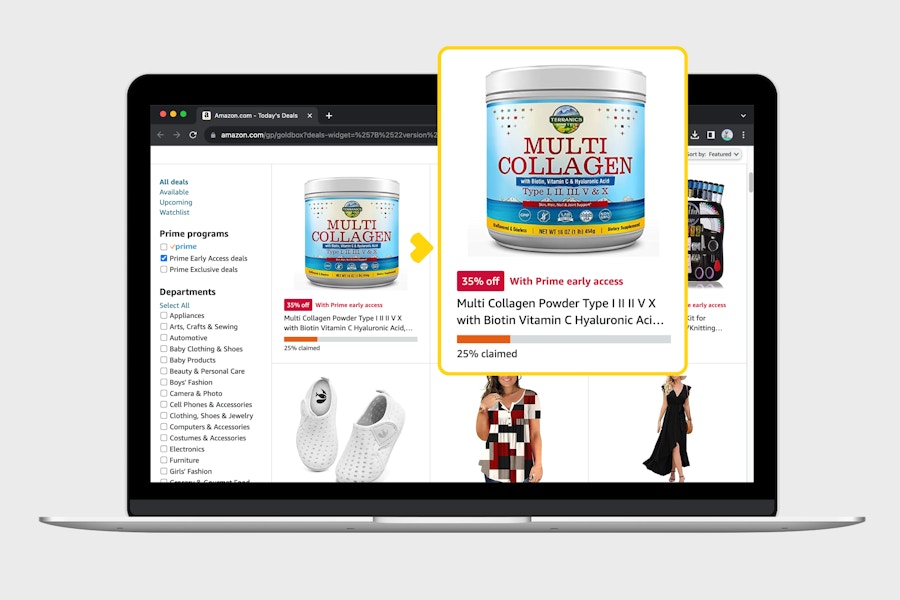
No, with the exception of Prime Day. For Prime Day, only Prime members have access to the Prime-exclusive Lightning Deals during the 2-day Prime Day event.
On Black Friday, Lightning Deals are available to both Prime members and non-Prime members. But Prime members can look for the “Prime Early Access” labels and buy products 30 minutes before they become available to the general public.
KCL TIP: If you're a Prime member, add Lightning Deals to your cart before they’re released to the public, and make sure your payment info and shipping address are up to date. This will help you move quickly on a Lightning Deal that’s sure to sell out fast.
Not already a Prime member? You can sign up for a free 30-day trial and shop Prime Day discounts and deals.
Can you stack Amazon coupons with Lightning Deals to save even more?
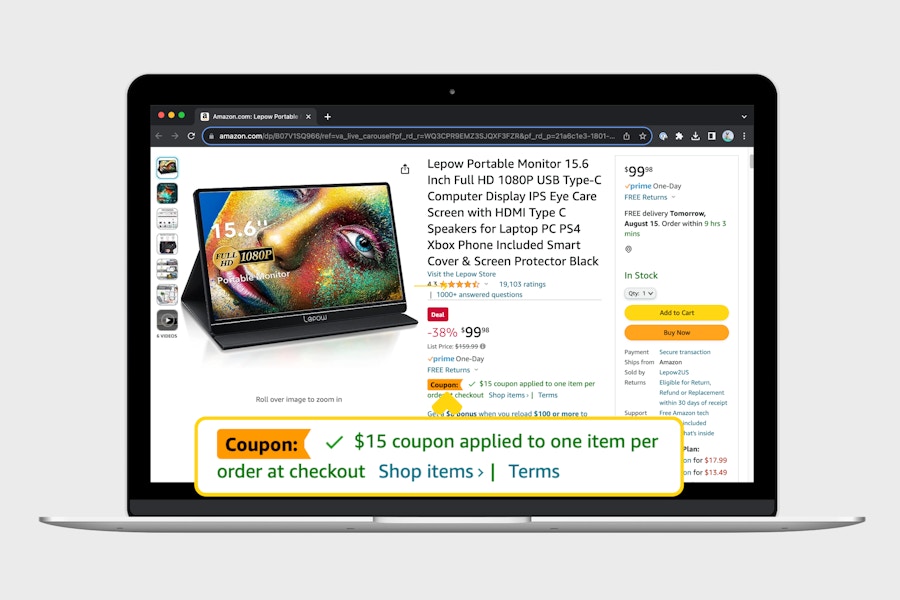
Yes. Some Lightning Deal items come with Amazon discount codes you can add in your cart to save more.
Can you stack Subscribe & Save discounts with Amazon Lightning Deals and coupons?
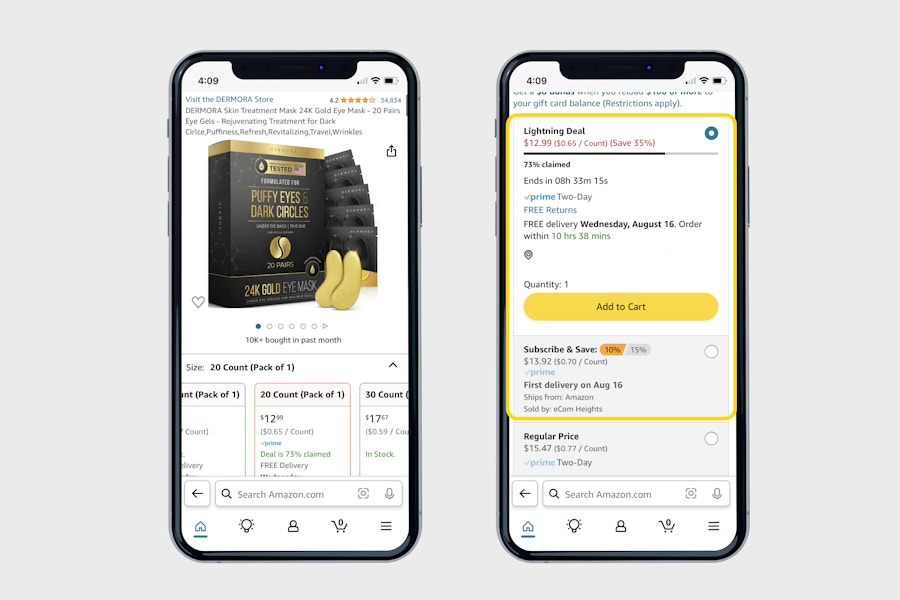
Unfortunately, you have to either shop the Lightning Deal OR use the Subscribe & Save discount and stack any eligible coupon on top of that. You can’t have it all.
Can I still shop a Lightning Deal after it's 100% claimed?
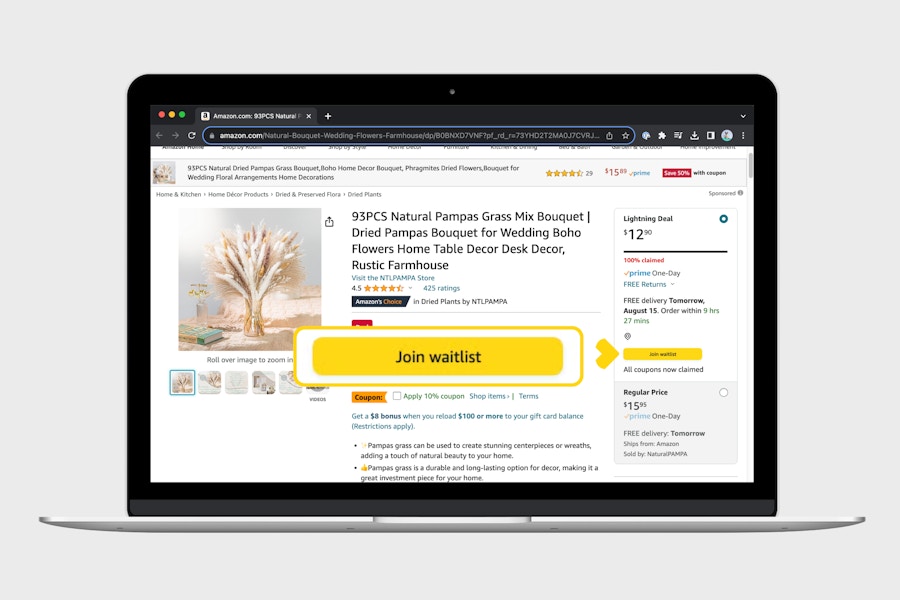
Sometimes you’ll see a Lightning Deal that’s 99% claimed, but once you click it, the deal’s already gone. In this case, you’ll see a “Join Waitlist” button where you’d normally see the “Add to Cart” button.
Joining the waitlist gives you another chance to snag the Lightning Deal you just missed. So if other shoppers added it to their cart before you but missed their 15-minute checkout window, you’ll have another shot at it. This depends on where you are in the waitlist queue, of course.
The waitlist is a “first come, first served” kind of thing, so if dozens of other shoppers joined the waitlist before you, they’ll have the chance to grab the Lightning Deal first if it becomes available again.
Related Reading:

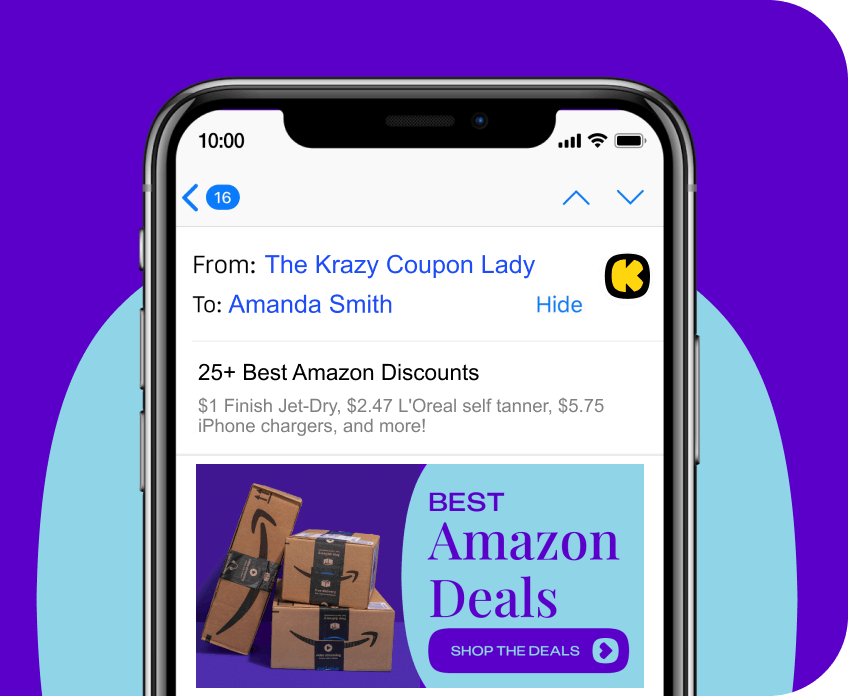






























Tell us what you think