The Target app is a money-saving multitasking machine that gives “Target run and done” a whole new meaning.
I’m going to show you why using their official app is the easiest way to snag the best Target deals and Circle offers — whether you’re shopping in store or right from your couch. The app has lots of features you probably don’t even know about. But you’re about to!
These tips will show you all the cool things you can do with the Target app and why it’s the best all-in-one tool for all your Target needs.
Before we dive in, download the Target app (iOS / Android) on your phone to follow along. And then text TARGET to 57299 so you never miss a deal from us!
Note: Target Circle is changing April 7, 2024, so some of the information below is only valid until then.
1. Use the Target app to add, earn, and redeem your Target Circle savings.
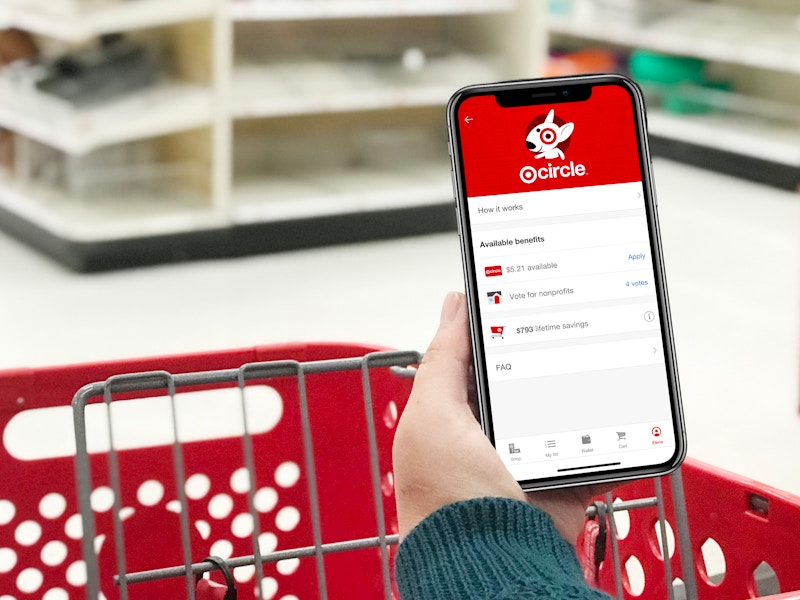
Target Circle (once known as Cartwheel) is basically Target’s free rewards program. It gives you exclusive offers and coupons to help you save more.
So what’s this have to do with the app? Well, Target Circle and the Target app go together like PB and J. You can browse, save, and apply Circle offers to your in-app purchases. Just tap a Circle offer to see eligible items and add the ones you want to your cart. When you check out, you can apply any existing Circle earnings to your order, too.
All you need is to sign up for a free Target account to get started with Target Circle. Open the Target app and sign in with your credentials, then tap “Join Target Circle for free.” If you don’t see the option to join in your app settings, that means you’re already enrolled.
2. Shop all the top deals and weekly specials right from the app.
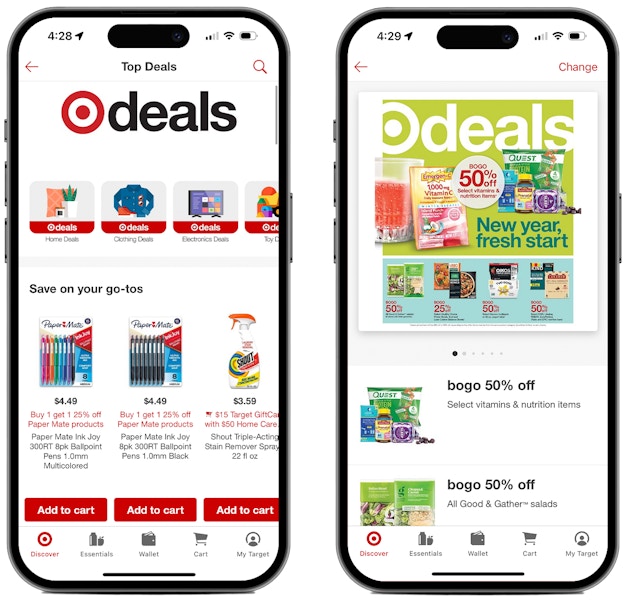
The Target app makes it super easy to find deals and add them to your shopping cart. Tap “Top deals” on the home page to browse all the current sales and offers. You’ll find seasonal deals and special savings by department, product, or brand, like up to 30% off furniture or up to $60 off select smartwatches.
You can also flip through their Weekly Ad page by page and snag all the featured deals while you browse. Just tap any deal below the Weekly Ad to see eligible items and add them for pickup, delivery, or shipping.
Related: How to Coupon at Target
3. Place a Drive Up order through the app to pick it up without leaving your car.

Set your store to the closest Target store near you and start a pickup order. You can apply Target Circle offers, coupons, and manufacturer coupons in the Target app for Drive-Up orders.
When your order is ready, you’ll see an option in the Target app to pick up your order using Drive Up. Once you get to the store, pull into a spot in the Drive Up area and let Target know you’re there. They’ll bring your order out and load up your car, so you can grab the things you need without needing to go in store.
4. Order items for same-day delivery through the Target app.

If you live within range of an eligible Target store, you can order items through the Target app and have them delivered that same day. This benefit will soon be part of the new paid Target Circle membership program on April 7.
Tap the “Essentials” tab on the bottom menu of your Target app to start a same-day delivery order. You’ll pay a $9.99 fee for each delivery, or you can sign up for an unlimited plan and pay $99 a year for deliveries of $35 or more.
Related:Target Grocery Delivery Through Shipt! 16 Tips You Gotta Know
5. Create a personal shopping list in the app and use it as a guide to shop in store.

Say goodbye to those handwritten lists you accidentally leave at home anyway. The Target app lets you create shopping lists tailored to your Target store. For every item you add, the app shows you exactly where to find it in your store, aisle by aisle. So you can use the app to guide your route through the store instead of endlessly searching for hard-to-find items.
You’ll also see personalized recommendations based on your shopping history, plus the option to quickly add items you’ve purchased before.
To start a shopping list in the Target app, tap “Make a list” on your app home page.
TIP: Set up “My Usuals” in the Target app to quickly add all your regular purchases to your shopping list at once. Tap “Make a List,” then “Set up My Usuals.”
6. Add your Target Circle Card in the app to stack Circle offers with an extra 5% off.
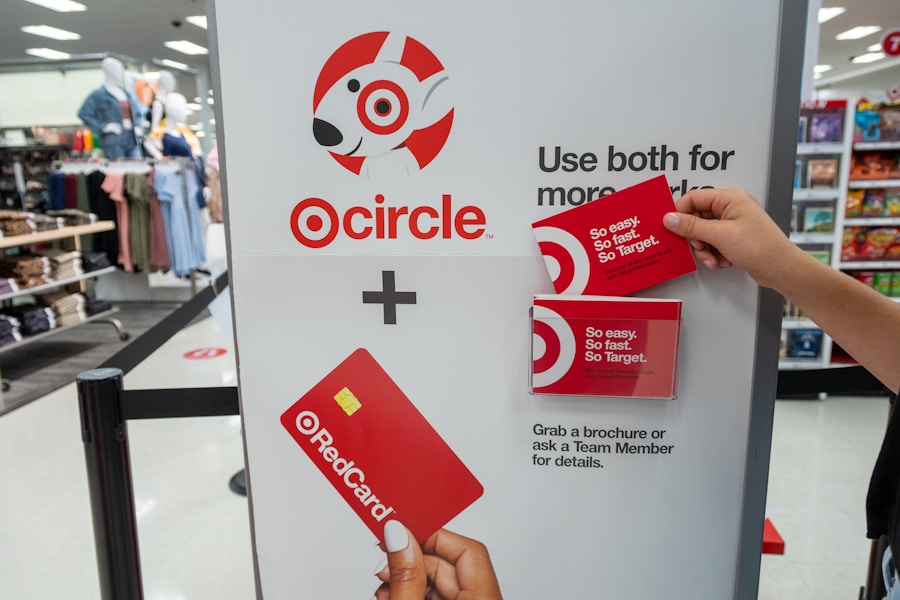
If you’re a Target Circle Card member, make sure your card is set as your default payment method. You can see all your saved payments in your account settings. From the “My Target” tab, tap the gear icon in the top right corner, then tap “Payment Cards.” From there, you’ll be able to edit your payment info and set your Circle Card as your default payment method.
Any time you place an order in the app, you’ll automatically pay with your Circle Card and get the extra 5% off — on top of your Target Circle savings.
7. Scan the app to quickly pay and apply Circle offers when you check out in store.

The Target app truly helps you breeze through the checkout lanes in store, whether you head to a cashier or opt for self-checkout.
Before you head to the store, save all the Circle offers you plan to shop in the app and make sure your payment info is up to date.
When you’re ready to check out and pay, open the app and tap the “Wallet” tab, then “Show my barcode.” Scan the barcode to pay without whipping out any credit cards. Your 5% Circle Card savings and Target Circle offers, and digital manufacturer coupons will apply automatically.
TIP: Before you scan, just be sure to toggle your Target Circle earnings to ON if you plan to redeem those on your purchase.
8. Use the barcode scanner to add Target Circle offers as you shop in store.

Want to see which deals you can get on the items you find in store? Just tap the search bar in your app, then tap the barcode icon. Hold your phone over Scan the item’s barcode with the app to instantly bring it up on your phone. You’ll see any available Circle offers for that item.
Also, Target will price match Target.com, so if you’re shopping in store and want to make sure there’s not a better deal online, just scan the item to see its online price.
9. Manage your Target registry right from the app.

Whether you’ve got a Target Baby Registry or a Target Wedding Registry, the app is an easy place to manage ALL OF IT. You can edit your registry details, share your registry, and add items to your registry right from the app. You can even start a registry return and track the status of gifts that others send you.
See something you love in store? Use the app’s barcode scanner to scan it and add it to your registry right then and there.
10. Enter your birthday in the app to get 5% off a future purchase.

One of the perks of Target Circle is a special birthday gift. Starting on your birthday, you’ll find a 5% discount in the Wallet part of your app, which is good to use on a future Target purchase. Just be sure to use your birthday discount within 30 days.
You can combine your Birthday deal with your 5% Circle Card discount and a manufacturer coupon, but not with any other Circle offers.
Related: We found all the best birthday discounts and freebies to make the most of your big day.
11. Turn on notifications for the Target app so you never miss a great deal.
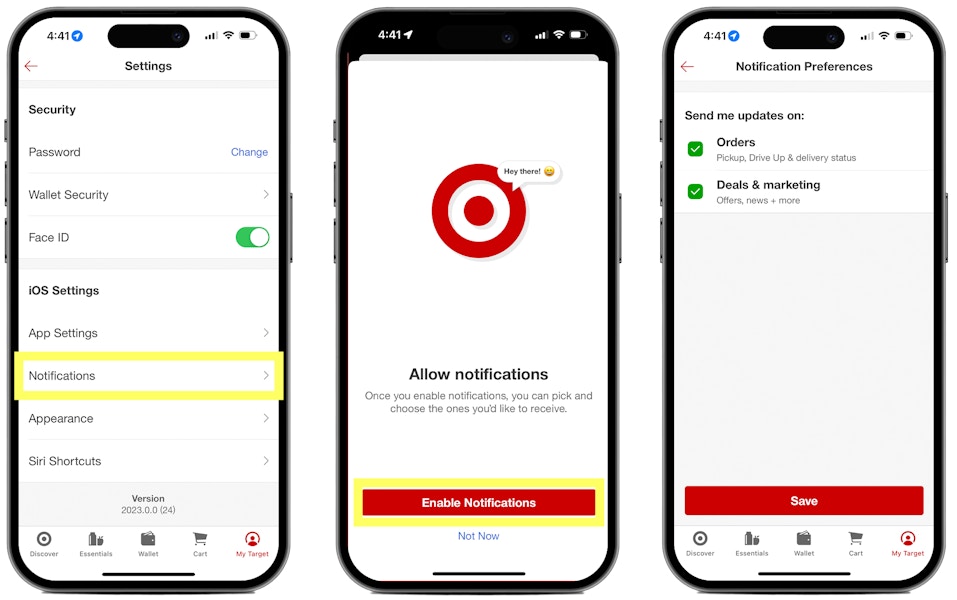
I hate getting random notifications and marketing pushes from the apps I have on my phone. But I can personally say notifications from the Target app are worth it.
It’s a great way to stay on top of the best deals if you don’t check the app regularly.
Also, don’t forget to download The Krazy Coupon Lady app and add Target to your favorite stores. You’ll get a real-time feed of ALL the best Target deals right on your phone!
































Tell us what you think