After I got engaged, my list of wedding-planning to-dos was overwhelming to say the least. Creating a Target wedding registry was one of the first things I tackled, and thank goodness I did. Because without it, I wouldn’t have known which items to ask for and how to track down who sent us what.
The Target wedding registry is literally built to make your life easier. It’s packed with features (like the gift tracker and smart checklist) to help you add the items you need most and keep track of all the gifts you receive. But here’s the real kicker: you get to save 15% on any registry items you buy after your big day with a special Target Circle offer.
I’ve learned a lot through my own experience building a wedding registry at Target, and I’ll lay out all the juicy details for your right here. But before we dive in:
- Check out all the best Target deals happening now
- Download The Krazy Coupon Lady app and add Target to your favorite stores
- For more smart saving tips, text HACKS to 57299
From the basics of getting your registry started to saving money after your event, here’s everything you need to know to make the most of your Target wedding registry:
1. Set up your Target Wedding Registry in store, online, or in the Target app.

Of course, you’ll need to sign up for a free Target account to start a registry, but after that, it’s pretty straightforward. The easiest way to set up and manage your wedding registry is in the Target app, but you can also create one on Target.com or in store at the customer service desk.
Accessing your registry is easy. In the app you just tap “My Target” and then “My Registry.” Online, click your profile icon in the top right corner, then select “Registry.”
TIP: Don’t have the Target app yet? Here’s where you can download it: iOS / Android.
2. Use the Target app to scan and add registry items in store.

If you’re shopping in store and something catches your eye, you can easily add it to your registry with a simple scan. Just open the Target app and tap the barcode next to your search bar. Then scan the item’s barcode and hit “add to registry.”
3. Build your wedding registry with Target’s smart checklist to cover all your bases.

Sometimes it’s hard to keep track of all the things you might want on your registry, but no worries. Target has your back with an all-inclusive checklist.
You can use Target’s checklist to build out your wedding registry item by item. When you add an item to your registry, Target will automatically cross it off your checklist, so you know what you’ve covered and what you still need to add.
Target’s checklist will help you add gifts across all the major categories, including:
- Bathroom Essentials
- Games & Activities
- Outdoor Living
- Electronics
- Home Essentials
- Kitchen Appliances
- Bedroom
- Dining & Entertaining
- Kitchen Essentials
- Home Decor
It’s a little hard to find your checklist in the Target app, so I recommend using Target.com to view your checklist. Here’s how to do it:
- On Target.com, go to Account, then Registry, and tap the wedding registry you created
- At the top of your screen, tap the gray icon labeled “checklist”
- Scroll through the checklist to add items and view your progress
You can also download this printable version to check off your list by hand.
4. Use Target’s gift tracker to see who bought what (and where to send “thank yous”).
The gift tracker shows you all the gifts that are currently being shipped to your address, plus all the ones that are going directly to the gift-giver. Those are usually the gifts you can expect to get in person.
In the app, you can even toggle on the “show gift-giver names” option on your gift tracker to see exactly who bought what from your registry. When you toggle on this option, Target will ask you to confirm your choice, just in case you really did want everything to be a surprise.
You’ll find the gift tracker right on your registry page in the app. Online, head to your registry and click on the gray “More” icon (with three dots) at the top of your screen. Then select “Gift tracker.”
5. Let your friends and family know which registry gifts you want the most.
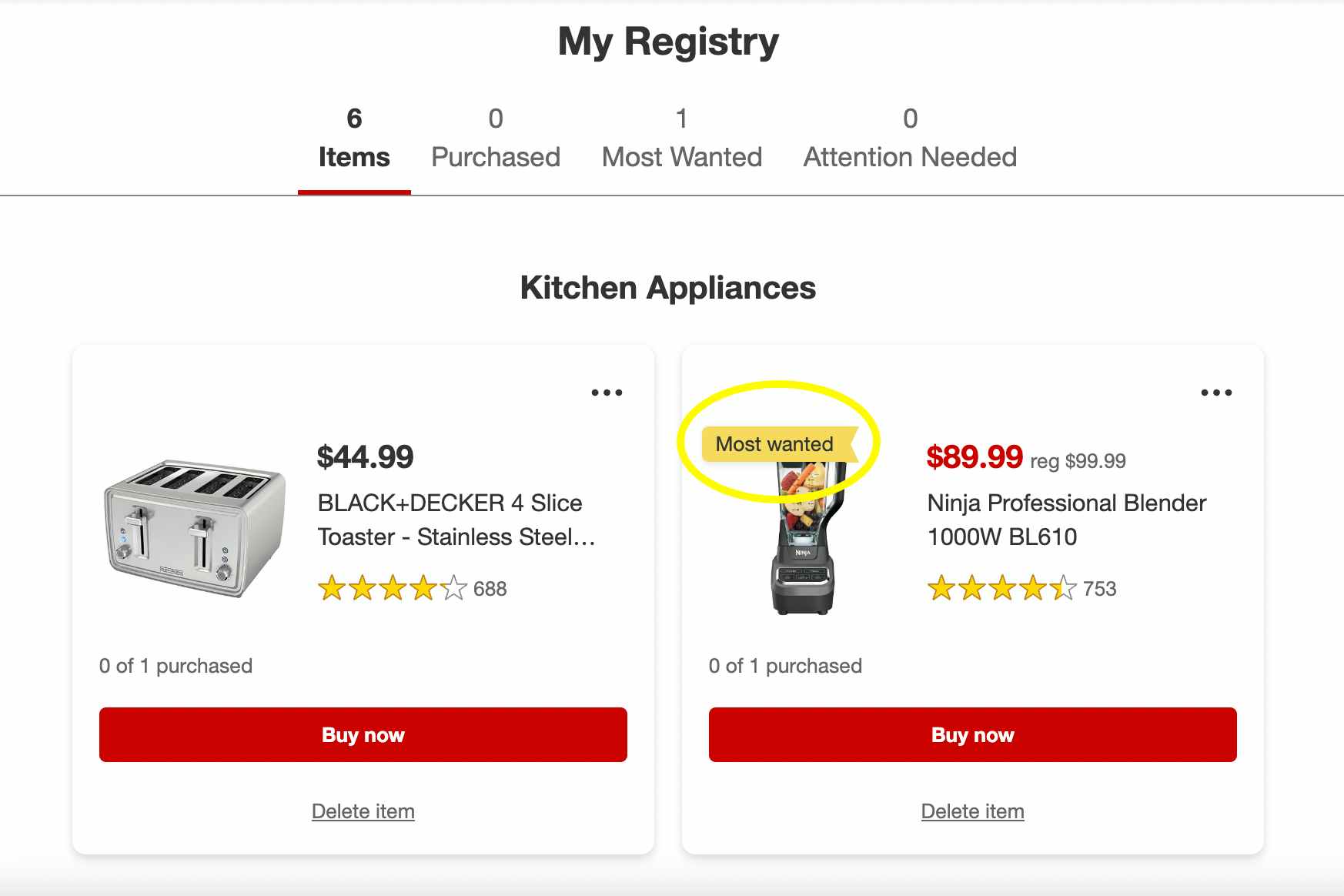
Did you know Target lets you flag your favorite registry items? That way, when someone checks out your registry for something to buy, they can see which gifts you want the absolute most. They can even filter your registry items to see only your most wanted gifts.
This increases your chances of getting the stuff you really want and helps gift-givers make quick and easy decisions.
To add a Most Wanted item in the app, go to “Manage items” on your registry page and tap on any item. Then toggle on the “mark as most wanted” option and hit save.
Online, click the three dots on the top corner of any registry item and select “mark as most wanted.”
6. Add cash as an item on your Target registry.

Target partners with Honeyfund, an online site that helps you collect honeymoon donations from friends and family. They can buy you gift cards to airlines or rideshare companies like Uber, or you can receive your gifts as cash.
Just a heads-up about cash withdrawals, though: there’s a fee of at least 2.59% + $0.49 per transaction. So registering for gift cards may be the way to go (as long as you can use them just like cash).
Related: Here’s why the Target Circle deal on a free TripAdvisor Plus membership is SO worth it.
7. Save an extra 15% on leftover registry items after your big day.

The week of your wedding, Target will email you a 15% off Target Circle coupon to use on anything left on your registry. You’ll be able to use this coupon twice, either online or in stores.
Your 15% off is good for up to six months (check your offer for the exact expiration date). The week of your event, visit your Target Circle offers page to find your coupon and select “save offer.” Your coupon will automatically apply to your next two qualifying purchases online. If you’re shopping in stores, scan your coupon barcode or enter your phone number on the keypad when you check out.
The best part? You don’t HAVE to use the 15% off coupon on registry items. You can use the coupon on lots of things from Target (like thank-you cards for all your gift-givers)! A few exclusions to the 15% off coupon include Target gift cards, alcohol, PlayStation, Nintendo and Xbox consoles, Fitbit, DSLR cameras and lenses, and more.
TIP: If you want to use your second 15% off coupon at another time, you can deselect “offer saved” to temporarily deactivate the coupon.
8. Personalize your Target wedding registry with photos, a custom link, and a message.
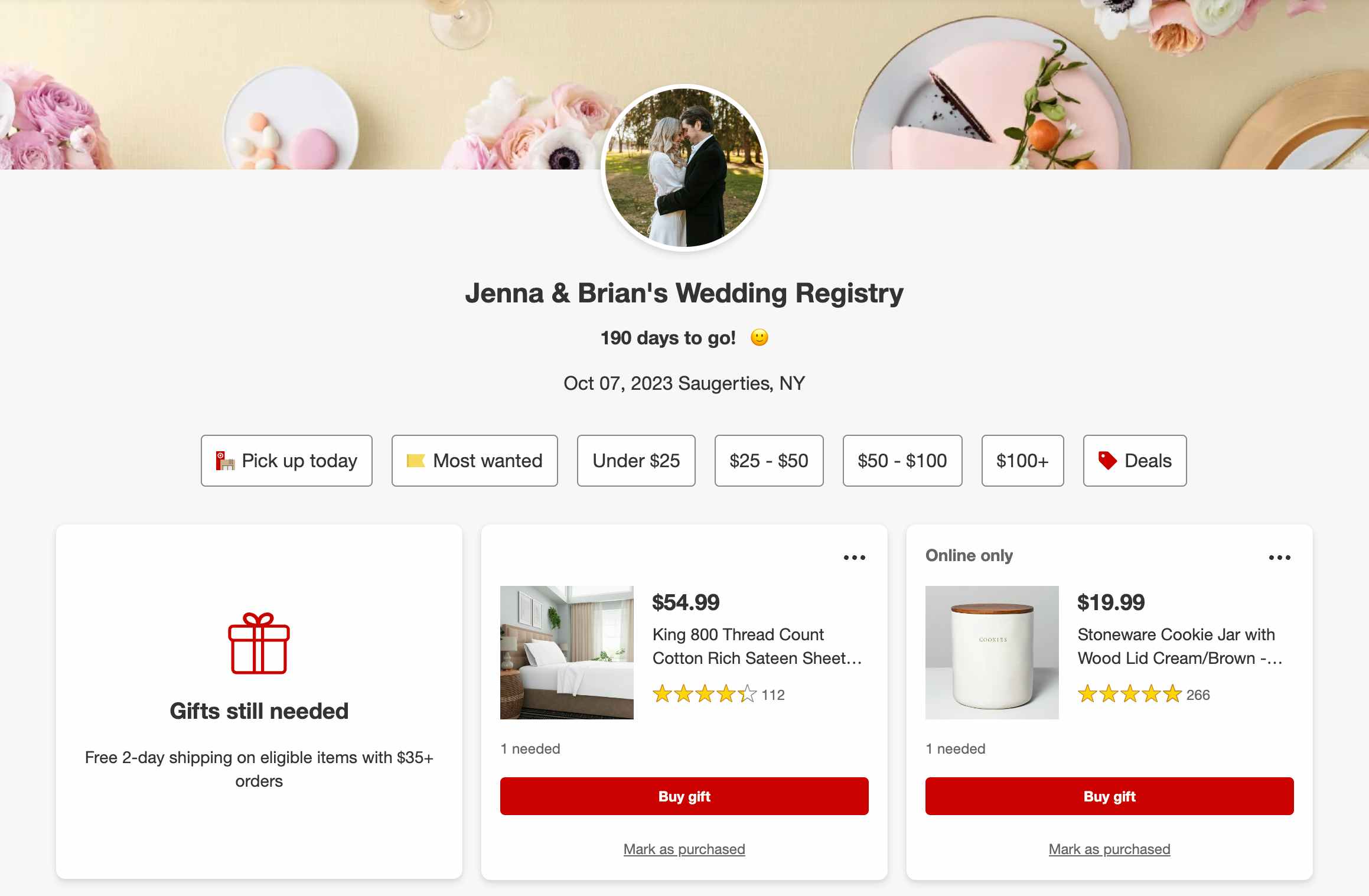
You can customize your Target wedding registry with a photo, a custom registry link, and a message to greet your gift-givers. This makes it easy for friends and family to locate your registry and make sure they’ve landed in the right place.
You can also see your registry the way gift-givers do with the “view as friends & family” option. The easiest way to do this is to visit your registry on Target.com and click the “More” icon at the top of your screen. Then click “View as friends & family.”
9. Combine your 15% off registry coupon with your Target RedCard discount for bigger savings.

Boost your post-wedding savings at Target by stacking multiple discounts! When you’re ready to use one (or both) of your 15% off registry coupons, be sure to pay with your Target RedCard for an extra 5% off your purchase.
10. Link your Target registry to other wedding sites like The Knot.
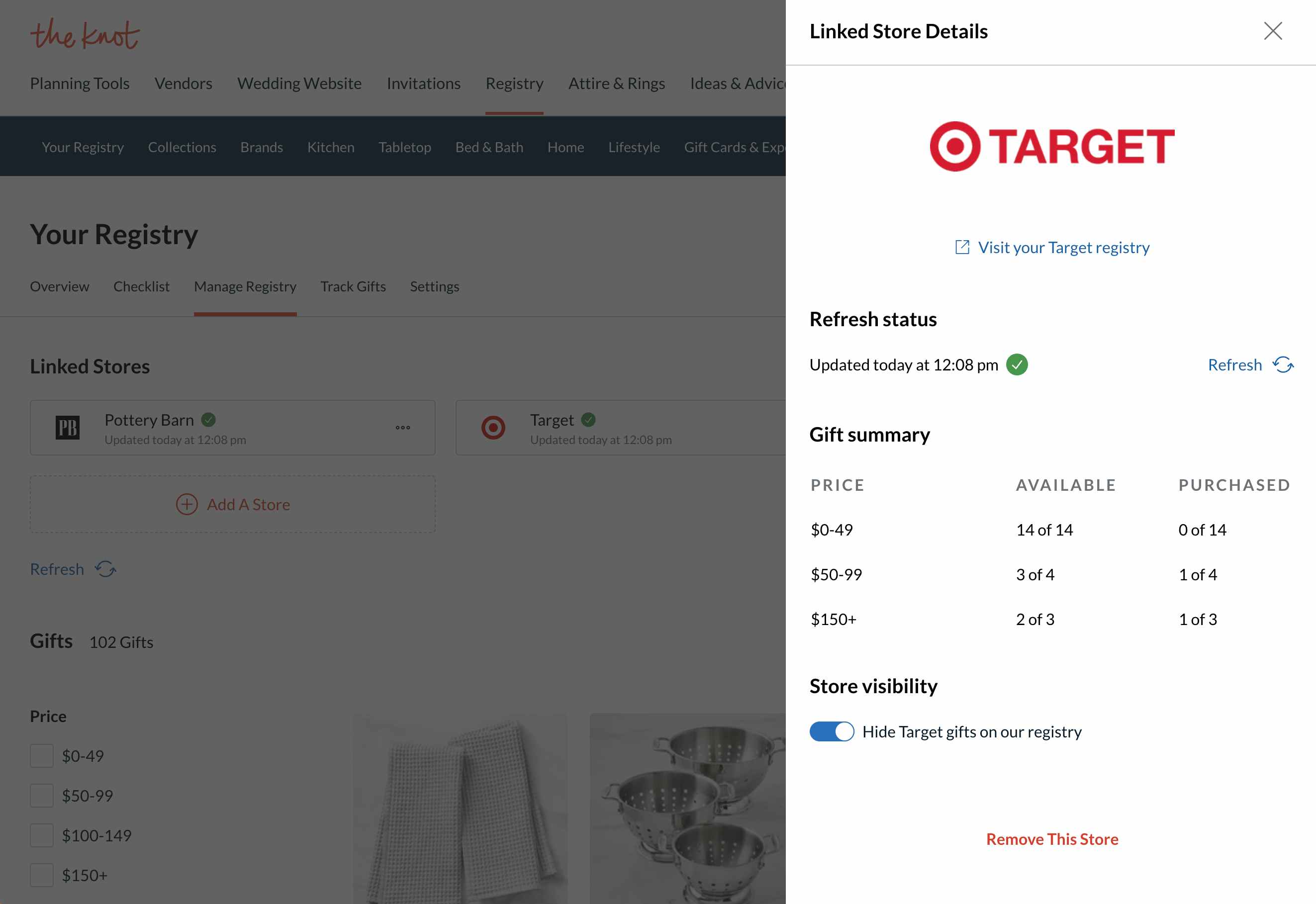
If Target isn’t the only place you’re registered, it can be tough to track and manage all your gifts in different places. Luckily you can link your Target registry to The Knot and manage multiple registries in one place. If you’ve already been using The Knot for budgeting, finding vendors, and setting up your wedding website, linking your Target registry is a great way to keep track of everything together.
Here’s how to link your Target registry to The Knot:
- Sign in to your account at TheKnot.com.
- Click the “Registry” tab on your main menu, then select “Manage Registry.”
- Under “Linked Stores,” select “Add A Store.”
- Select Target from the list of stores.
It may take up to 24 hours for The Knot to sync your Target registry items, but if you check back the next day, all your gifts should appear.
TIP: You can also link your Target wedding registry to Zola.com, another popular wedding planning site.
11. Add items to your wedding registry even after your big day.

Yup! You’ll be able to sign in and manage your Target wedding registry for 18 months after your event date passes. Even gift-givers can continue to search and view your Target registry for a whole year after your wedding.
12. Return anything on your Target wedding registry within a year, no problem.

Normally the Target return policy gives you 90 days to return most items or 120 days if you have a RedCard. But for your registry items, you have a whole year to make your returns.
Also, your Target registry returns are free, and you don’t usually need a receipt. All the proof is already loaded onto your account.
To start a registry return, visit your registry online or in the Target app and select “start a return.”
































Tell us what you think