If you’re a fan of cash-back apps for shopping, you might want to check out Upside for gas. Next time you need to fuel up, you can use the Upside gas app to search gas stations in your area to compare prices for a great deal and a percentage back to boot.
You can use the Upside app to find a variety of cash-back deals in your area, from gas to restaurants. To use the Upside app and take back their cash-back offers, you’ll need to have a credit or debit card. If you mainly pay in cash, this cash-back app won’t work for you.
Participating brands for gas include Valero, Exxon, BP, and Shell, but Upside seems to be expanding their partnerships regularly. If you’re looking to earn a little bit back with gas prices rising, we’ll show you how to make the most of the Upside app.
Tip: Enter our exclusive promo code KCL25 in the promo section when first opening the app to get an additional $0.25 back per gallon on your first gas purchase.
Download The Krazy Coupon Lady app for more on how you can save at the pump, plus money-saving tips, deals, and coupons.
How To Get Cash Back on Gas With the Upside App
Download The App & Find Offers

If you’re ready to claim some cash-back offers on gas and restaurants, you’ll need to download the Upside app. Upside is available via Google Play for Android or the App Store for iPhone.
After you’ve downloaded the app, you can set up an Upside account from scratch, or you can use a connected account to log in: Facebook, Apple ID, or Google.
You’ll need to turn on location sharing and may have to share some limited personal information to earn your cash back — namely, the last four digits on the credit card you use to make gas purchases or a receipt. Don’t forget to enter our exclusive promo code KCL25 in the promo section when first opening the app to get an additional $0.25 back per gallon on your first gas purchase.
Related: Fuel Rewards Programs to Join
Search for Offers in Your Area
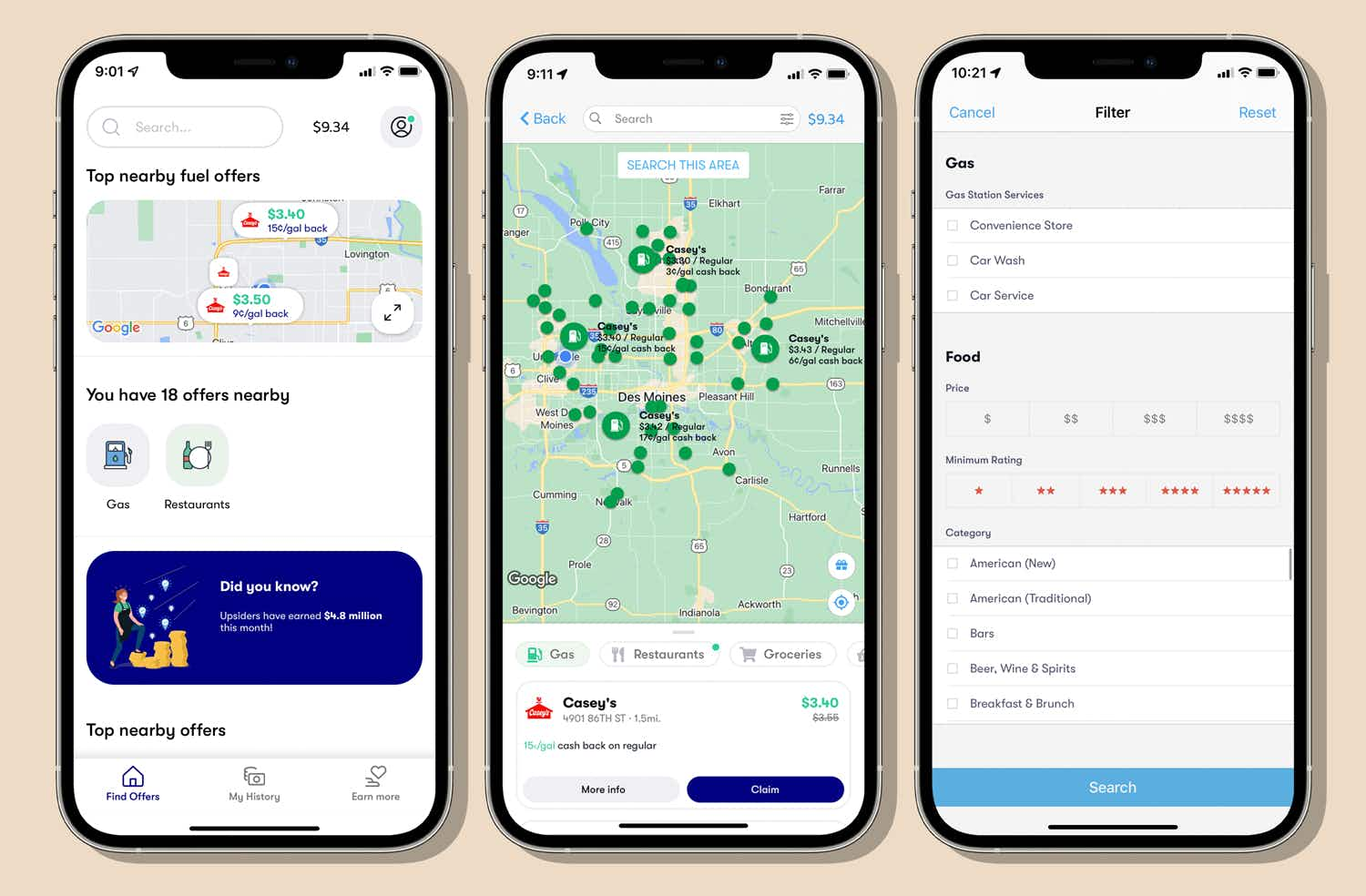
Once you’ve downloaded the app, earning cash back is easy. You can then browse deals in your area via list view or map. If you know you’ll be traveling in the next few hours, you can also expand your search area to compare prices elsewhere by using the map or search function. To ensure you’re finding the best deals where you’re at, you’ll want to make sure location sharing is enabled.
You can also filter search results in the map view to narrow down your offerings by price, rating, or restaurant type. Cash-back offers for gas range from about 1 – 10 cents per gallon for gas and 2 – 10% cash back for restaurants.
Some restaurants will also offer up to 15% cash back, but these high-value offers are usually limited to a certain number of customers and can run out, so be aware!
Next, Claim an Offer

If you’re ready to earn some cash back, you’ll want to claim an offer and fill up within the allotted time before the offer expires. Prices on gas fluctuate regularly, so you’ll want to browse offers within three to four hours of purchase and plan accordingly.
To earn your cash back, you’ll have a 4-hour window to redeem your offer after you claim it. You’ll need to check in and make your purchase using a credit card. If you’re unable to complete the transaction in the allotted time frame, you can simply “unclaim” the offer or claim another offer if plans change.
One catch to the app is that the cash-back deals aren’t available retroactively, so make sure you’ve claimed the offer within the app before you purchase.
Purchase & Complete Your Deal

When you’ve claimed your deal, you’ll want to check in via the app to complete your transaction. You can view any previously claimed offers you bookmarked by selecting the menu in the top corner.
After you’ve checked in via the app and made your purchase with a credit or debit card, be sure to snag a receipt. Upside can verify your purchase using the last four digits of your credit card if you’re still in the area and checked in, but if you forgot to check in, having a receipt will help you verify your purchase.
Related: How to Save Money on Gas
Processing Your Cash-Back Offer
The Upside app says it may take two to three days to complete your cash-back offer. Overall, most offers showed up in my account the same day after verifying my purchase. Your cash-back total will show at the top of the screen, so you can see a running tally of your earnings.
Cashing Out

After you’ve racked up some cash-back offers using Upside, you can cash out quickly by selecting “cash out” in the top menu. Upside gives you the option to cash out your balance via PayPal, your bank account, or with a digital gift card.
You can select gift cards from notable brands like Amazon, Walmart, Starbucks, Target, or 29 other restaurants and shops. Be advised, if you select the gift card option, you may need a minimum balance (usually around $10) to redeem. Fortunately, though, hitting the $10 minimum is pretty easy after a few trips to the gas station.
Are there fees to cash out with Upside? Yes. Of course, you can avoid fees by referring a friend or being aware of the minimum dollar amount, but there are some fees. For bank transfers, you’ll need to cash out at $10 or more and $15 or more for Paypal to avoid the fees. Gift cards have no fees, but as stated, you do need to hit the minimum threshold of $10 to cash out with a gift card.
Referral Bonuses With Upside

If you’re looking to avoid fees or you just absolutely love the app, you can get rewarded for sharing Upside with a friend so they can get cash back on gas purchases, too. For every friend you refer, you can receive a $7 bonus and you’ll earn one cent per gallon they purchase after that.
Referrals can be made easily by sharing your code on the “Earn More” tab of the app.
Upside in a Nutshell
Overall, there doesn’t seem to be much of a downside to the Upside app. Here’s a rundown of what to expect when you use the Upside app to get the most out of our gas purchases:
- Ease of Use: It’s easy to browse and find the best price on gas near you and shop around for a good cash-back offer. Cashing out is also incredibly easy whether you want to use your bank account, Paypal, or a digital gift card.
- Control Your Information Sharing: You don’t have to link your personal bank account or PayPal unless you want to. When verifying your purchase, you can simply enter the last four digits of your credit card number or upload a receipt, so you can control how much personal information you want to share.
- Limited Options: One limitation of the app is how many restaurants and gas stations there are to choose from. You may not be able to find as many gas stations and restaurants as you’d like in your area, but if you’re willing to explore, you may find a better deal.
How Much Did I Save Using Upside?

On average, I was able to find ample offers in my area for cash back. On average, I could get five cents per gallon cash back on the gas stations closest to my house and found a brewery in my area that offered 6% cash back.
In one week, I earned $4.97 cash back on two trips to the gas station and one trip to a brewery. Some of the best offers on gas and restaurants I saw were around 13 cents per gallon cash back and 15% cash back.
































Tell us what you think