The huge tech retailer Samsung has incredible discount offers for college students who are working toward a degree. If you’re a college student and have a valid .edu email address, you can get 30% off Samsung items through their Education Offers Program, aka the Samsung student discount. Think money off of computers, home appliances, TVs, tablets, and more. But here’s the catch: each year, you can only score the 30% off on two products per product category (mobile, TV and audio, home appliances, computing, displays, and accessories).
Essentially what this means is that if you buy two phones separately in one calendar year (these would fall under the mobile category), you would get 30% off each phone. But you won’t get the discount if you buy a third phone (but that’s a lot of phones in a year, am I right?). However, you could buy two more devices in a different product category (TV and audio, home appliances, computing, displays, and accessories) and get 30% off each item. Basically, just buy two items in each category a year to maximize the Samsung student discount.
If you’re a bit confused, fear not because I’m about to break it all down for you.
Download The Krazy Coupon Lady app so you never miss a deal from Samsung or hundreds of other retailers.
1. To qualify for the Samsung student discount, you just need a valid “.edu” email address.

If you’re a college student currently enrolled in classes and you have a valid .edu email address, you can sign up for the Samsung student discount. Just head to the Education Offers Program page on the Samsung website. From there, create a Samsung account with your college email address (this email address must end in .edu).
Once you create an account, your 30% discount gets automatically applied to anything you buy online. Easy peasy.
Related: Put that student email address to work with these other college freebies and discount programs.
2. You’ll get 30% off two items in each product category every year with the Samsung student discount.
Listen up: this Education Offers Program allows you to score 30% off of Samsung items. But before you get too excited, I need to unpack what this really means.
At Samsung, items are categorized into six main buckets:
- Mobile (phones)
- TVs and audio (smart TV, sound bars, and more)
- Home appliances (think refrigerators, washing machines, vacuums, and more)
- Computing (tablets and computers)
- Displays (gaming monitors and smart monitors)
- Accessories (phone accessories, watch wearables, TV stands, and the like)
With the Samsung discount, you can get 30% off two items in each category every year. And that’s a calendar year, not one year from when you make your first purchase.
Here’s an example: say you wanted a new computer and a new tablet. Both of these devices fall under the “computing” category, so you’d get 30% off each one if you bought them separately in 2023. This also means that you would max out your promotion for 2023, meaning you’d have to wait until 2024 rolls around to get 30% off another item in the “computing” category.
3. The Samsung student discount can only be redeemed online.
To get 30% off of items at Samsung with the student discount, you must purchase the items through the Samsung website — not in a store or through an authorized reseller. You must be logged into your Samsung account, and that account must be attached to your college email address. From there, the discount is automatically applied during checkout.
4. Combine the 30% discount with other offers to up the savings.

What’s really nice about the Samsung student discount is that you can combine it with other offers. So say that Samsung is offering 15% off phones. If you buy a phone, you’ll get 15% off, plus 30% off thanks to the student discount.
TIP: Check the Samsung Education Offer website often because Samsung posts some great deals there. During Cyber Week, Samsung offered $225 off the Galaxy S22 Ultra (regularly $599.99, a savings of 38%). Plus, you could get $600 in credit if you traded in an old phone. On top of that, you could also get 30% off with the student discount. Now that’s what we call a good deal.
5. You’ll get the most savings when you buy bigger ticket items.
Any item you buy with the Samsung student discount will get you 30% off, which means the amount you save will get bigger the more you spend.
If you buy a $949.99 Samsung TV, the student discount will save you $285. If you buy a $19.99 Galaxy Buds2 case, the discount will only save you $6. Because of this, I would suggest buying bigger items with your student discount. You’ll save a whole lot more if you buy an expensive item and get 30% off than if you buy a cheap item.
Related: Here’s how to get the Apple student discount, no verification required.
6. Be aware of some limitations and restrictions.
I’ve already been over this, but I’ll say it again. Remember the one restriction to the Education Offers Program: you can only score 30% off on two products per product category (mobile, TV and audio, home appliances, computing, displays, and accessories) each year.
Because of this, I would use this discount for big-ticket items in each category. For example, I would buy the newest Chromebook computer as well as the newest or top-rated tablet in the “computing” category. I’d rather not use my discount for smaller items that are less expensive because the savings won’t be as big.
7. Samsung’s Education Offers Program is a better discount than other competitor offers.
There’s no other way to say it: the Samsung Education Offers Program is a killer deal. Being able to get 30% off items just because you’re a student is incredible. Plus, there aren’t a lot of restrictions, which means you can save hundreds on items each year. It’s also nice that you can combine the student discount with other Samsung offers and sale prices.
I looked into other student discounts, and most places don’t offer as good of deals. For example, Verizon offers a student discount, but they only knock off $10 a month on internet plans. Not a great deal in my book. Plus, they don’t offer discounts on tech products like phones. (They only offer money off of phone and internet plans.)
Overall, the Samsung Education Offers Program is a great way for college students to save money each year on tech and home products.
Related: Use the Spotify student discount to save nearly 50% on a premium subscription.

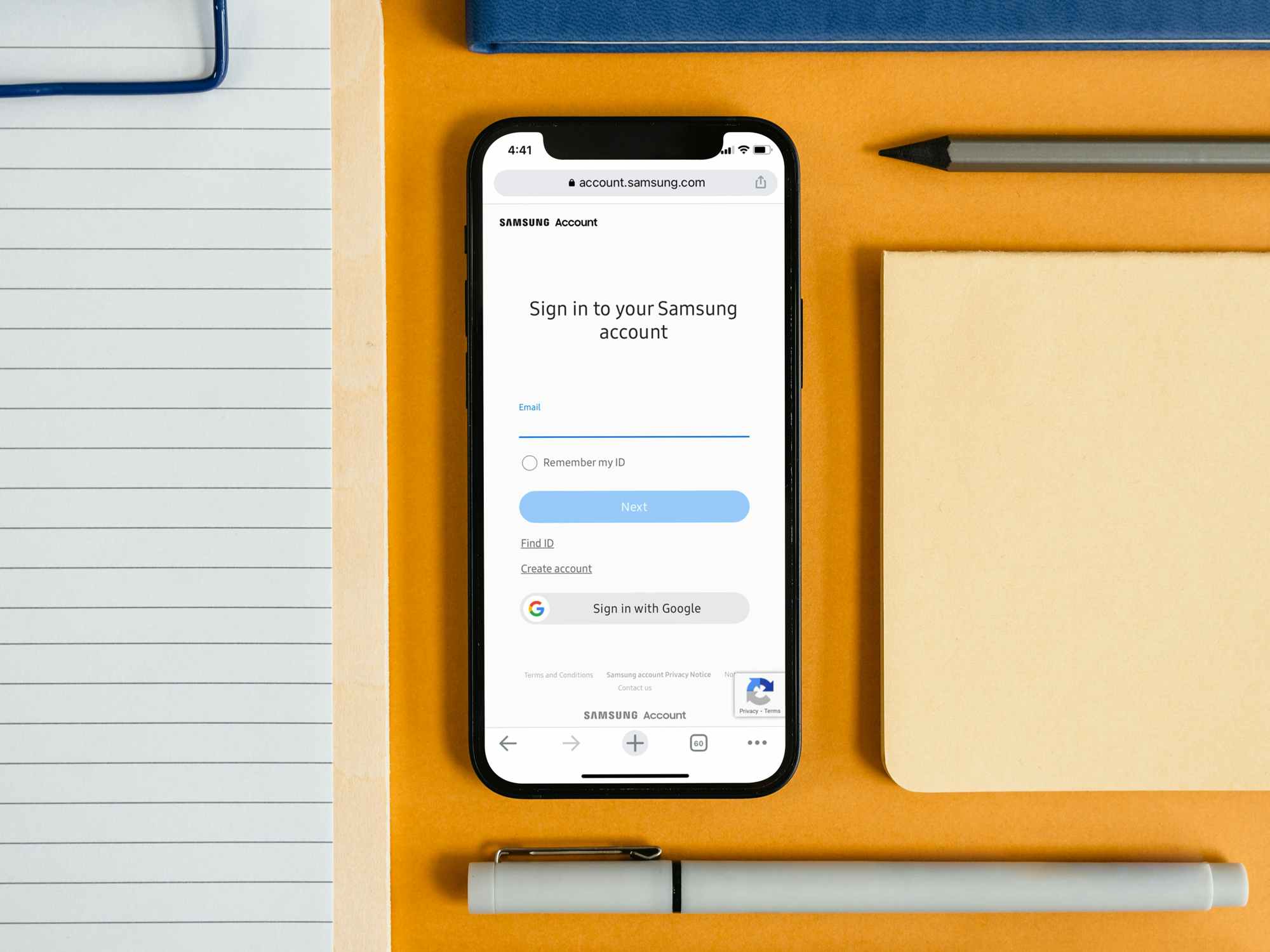

































Tell us what you think