This article may contain tips that are no longer active, but check out these links for more ways to save!
In today’s digitally diverse age, it’s never been easier to nix cable and score some slick viewing–and for free (we like free). Grab some popcorn and those fetch bunny slippers and prep for TV terrificality.
1. Install an indoor antenna and save $19.99 a month.
1985 called and it doesn’t want its technology back. For many local channels, all you need is a cheap antenna (think $10 or less) and a little sense of adventure. Simply plug the cables in, capture local TV signals, and you’re golden!
The downside: Obvs if you have a metal roof (or siding) or live in the mountains, you’re probably not scoring righteous signal action.
2. Get Amazon Prime with your membership and save $299 a year over basic cable
If your cable company charges $14.99 a month for basic, you’ll be happy to hear that as an Amazon Prime member, you get instant access to Amazon Prime TV and some pretty snazzapple shows for free! What’s more, they even produce some of their own programming, so you’ve got plenty of options to pick from, including award-winning Transparent, starring Jeffrey Tambour. Not a Prime member? Get a 30-day free trial today!
The downside: Sure, their options are slightly more limited than, say, Netflix, but for a free service, you’ll still find enough to get your binge on.
3. Play more with PBS.
Kids need a little entertainment (and educational) love, too. PBS offers plenty of free viewing for accessibility anywhere from your Roku to your iPad. Whether kids are scoring some free Arthur adventures or jamming to Peg + Cat, plenty of videos and accompanying games mean fun times.
The downside: Show selection is slightly limited, but kids can hop onto their mobile devices to play games to complement their favorite characters.
4. Plug into YouTube and discover new entertainment.
You might be like “No,” if your limited experience with Youtube is basically “Leave Britney alooooone!” (Chris Crocker anyone?), but if you’ve spent any quality (don’t laugh) time on Youtube you’ll quickly find hours of pretty decent and dynamic entertainment there, from full-length documentaries to the latest fast food reviews to comedy sketches.
The downside: Look for official channels, or you might end up at clickbait videos with no substance.
5. Check out your library for unexpected options.
Look beyond your local library’s shelves and to the computer database, and you’ll find many plugging into extensive networks offering everything from Buffy the Vampire Slayer to Downton Abbey. With programs like Prospector, libraries can borrow from tens of thousands of movies from across their network—and all for free! They even contact you once your vids arrive.
The downside: If you don’t have easy library access, or your library isn’t hooked in to a larger database, you’re out of luck.
Related: 18 Bizarre (and Legit) Ways to Earn Money
6. Enjoy free trials for Hulu, Showtime, Daily Burn and Netflix.
Like variety? Try different channels, for up to 3 months of free content before you’re asked to subscribe. Hulu offers 3 months of limited commercial viewing (save $23.97), while Showtime gives you 30 days free (a $10.99 value). Get fit with Daily Burn and save $12.95 with a 30-day free trial or save $7.99 (or more) and get your binge watch on with Netflix.
The downside: You might have to share credit card information to gain access, so be sure to keep track of cancellation dates so you don’t end up paying.
7. Get addicted to Crackle for free.
With free, unedited and uncut movies and TV shows, Sony Pictures Entertainment-backed Crackle programming means all you need is the willingness to sit through a few ads per show (pretty much what you’re already doing with network TV). In return, you get everything from manga to Monty Python.
The downside: The content isn’t the newest available, but it’s solid entertainment.
8. Use Swagbucks and get paid to watch TV.
With Swagbucks, when you watch entertaining videos and programs (or even respond to polls), you get paid in points, which translate to gift cards for stores you like to shop. Wait. You mean I can watch TV and shop? Yes, you can. You’re welcome.
The downside: Depending on how you want to use your points, the value varies. Consider an Amazon.com card over cash and you’re making more bank.
9. Stick it to cable with the Amazon Fire Stick.
As you can tell, we love Amazon. There’s no shame in that game, especially when you add the Fire Stick to the free TV equation. In a flash, you have access to channels like YouTube, Crackle and other channels you can pair with the Amazon Prime on your TV screen for better viewing.
The downside: It’s not as fast as Fire TV, but who cares? It’s just more time for you to contemplate how fabulous you are.
10. Enjoy hundreds of streaming video channels with Spurt.tv.

Want free, live TV from over 200 LIVE TV Channels or over 500 Video on Demand (VOD) Channels on the web? Hosting over 45,000 videos for your viewing pleasure, Spurt.tv offers live sports, news, movies, and entertainment. FYI, these are all from providers like CNN, Disney, ESPN Fuel, CBS, Discovery, Fox NBC, BBC, and many more.
The downside: Make sure you have enough bandwidth to stream these shows or they might hang up…but that could be said for any of the services. #amiright

Related: 16 Indoor Activities for Bored Kids


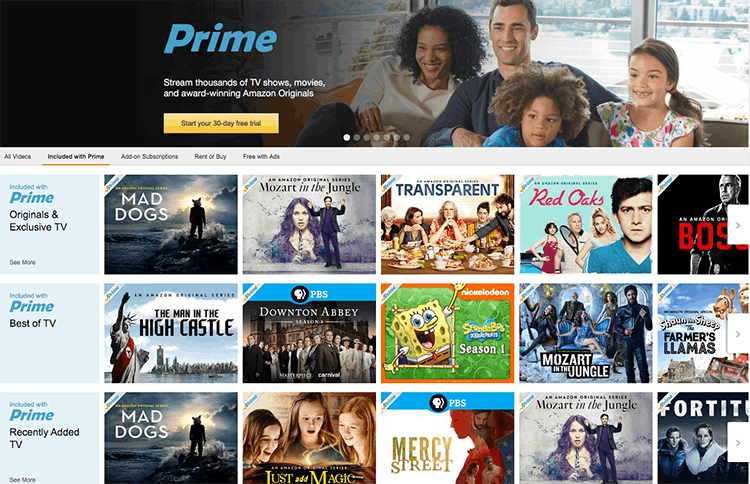


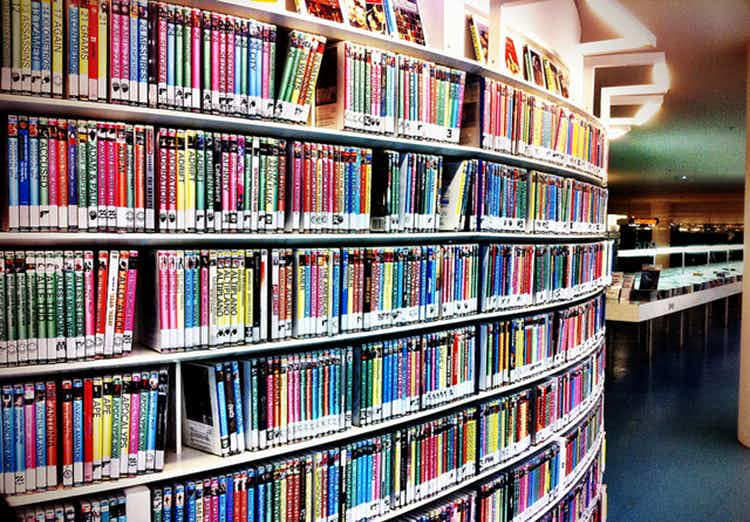

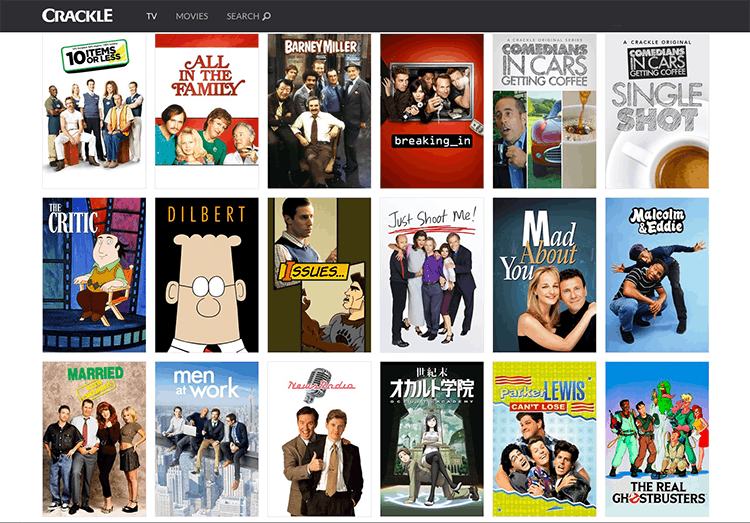

































Tell us what you think