Do you love receipt scanning apps? Then you gotta try Checkout51. With this Checkout51 rebate app guide, it’s super simple and it earns you actual cash back for shopping.
It works like this:
- You select offers you want to get cash back for in the app.
- Go shopping and grab those items.
- Scan your receipt after and rack up the rewards.
And your earning potential with Checkout51 is high — like anywhere from $0.50 to $1 or more for certain items.
I’ll show you everything you need to know to take advantage of Checkout51 below, but be sure to download the KCL app to see even more ways to save, too.
Choose in-app offers before you shop to claim them on your receipt.

Checkout51 provides offers in the app that you manually select (or “claim”) before shopping to earn cash back.
Here’s how you can claim offers in the app:
- Scroll down the homepage and select offers you want.
- Tap the offer to view offer details.
- Tap the “+” icon next to the offer to add it, or tap “Add Offer” while viewing the offer details.
- Tap “Continue” to scan and upload your receipt.
Offers go live each Thursday at 12:00 a.m. and expire the following Wednesday at 11:59 p.m.

Checkout51’s weekly offers work this way for each time zone, and your receipts must be uploaded for claimed offers while the offer is still live.
Also, Checkout51 only works in your country of origin. Currently, they only offer their service in the U.S. and Canada.
PRO TIP: Upload your receipts immediately after shopping to ensure you get your claimed offer; this way, you’ll avoid disappointment if your offer expires.
You can claim some offers multiple times before they expire.

Look at an offer’s conditions before adding it to see how many times you can claim it before it expires. For example, in May 2020 you could claim Persil ProClean Laundry Detergent at Target up to two times for $1 cash back.
Because you can claim the offer twice, you can actually get $2 back, but you need to claim both before your purchase and buy two Persil detergent products in two separate transactions (one per transaction).
Here’s a quick breakdown of how to do it in the app:
- Tap on the offer you want.
- Tap “Add Offer.”
- Tap “+” to add the number of times you want to claim it.
Here’s how to redeem multiple claims:
- Tap “Redeem” in the bottom nav bar.
- Tap the offers you want to claim on your receipt.
- Tap “Continue.”
- Upload your receipt.
- Once your receipt is processed, it’ll apply cash back from any claims to your overall balance.
RELATED: Everything You Need to Know About the Kroger App
Look out for “Pick Your Own Offer” opportunities each week.

Checkout51 will occasionally drop a “choose your own” offer where they give you five offers to choose from. In March, for instance, they gave me five produce offers, like avocados or potatoes for $0.25 back. You can only pick one offer, and once you unlock it, the other offers are unavailable.
Once you claim an offer, tap “Unlock [offer]” — you’ll see the offer housed on your homepage under the “From us, to you” label.
Don’t stop there, though. You still have to add it!
You can cash out your money once your balance reaches $20 or higher.

To check your overall balance, tap the “Profile” icon in the bottom right of the screen. Once you’ve reached $20, you can cash out your balance in the form of a check.
Beware: If your account is deemed inactive, they’ll charge you a $2 monthly fee up to the total amount of your balance. You have to really forget about the app, though: An inactive account is any account that hasn’t claimed any offers within a consecutive 21-month period.
You can earn more cash back with Featured Offers.

There are two types of offers to be aware of:
- Featured Offers
- Normal offers
Featured Offers are hand selected by Checkout51, but some come with a bonus incentive. For example, if you take advantage of two NIVEA offers and submit claim receipts, and those get approved, you get another $0.50 on top of the regular offers.
Outside of featured offers, you’ll see offers listed by category, and others limited to a specific retailer like Target or Walmart.
RELATED: Totally Legit Receipt Apps That Reward You for Shopping
You can challenge a claim if it wasn’t approved.

It takes up to 48 hours for Checkout51 to approve or deny your claims on your receipt, but they usually get back to you within a few hours. After submitting a receipt, you’ll receive an email confirmation with a unique receipt ID.
If a claim is denied, it’s likely for one of two reasons:
- The item claimed doesn’t meet the offer details.
- Checkout51’s system failed to identify an item you claimed on your receipt.
If your claim was denied and you think it was an error, you can challenge it by submitting a support ticket. Just select “Getting my claims approved” and include your receipt ID found in your confirmation email.
You can stack coupons on your purchase and still get cash back.

The amount you receive shouldn’t be affected by using a coupon, but not all offers can be used with coupons, so you should double-check.
To make sure, check the offer’s conditions. For example, I found a Country Crock Products offer that can’t be used with coupons.
Most offers seem to work with coupons, but keep this in mind if you’re a krazy couponer like me!
RELATED: Are Paper Coupons Going Away for Good?
You can get cash back with other rebate apps, too.

Yep. Checkout51 can be used in conjunction with other rebate and cash back apps. So stack your rewards by using Ibotta, Fetch Rewards, and any other cash back apps you’re a fan of.
RELATED: Your Ultimate Guide to Rebate Apps
You can earn even more by referring your friends.

But you can only refer a friend once you’ve successfully redeemed a cash back offer. Once you have, your friend must download the app with your referral code and successfully redeem an offer, too.
Here’s how to refer a friend:
- Tap “Profile” in the bottom nav menu.
- Tap “Refer a friend.”
- Tap “Refer a friend” again under the “Here’s how you’ve done so far” section.
- Choose your sharing method (copy a link, share via Messenger, etc.).
Your friend needs to create their account through your shared link, and they must upload receipts within 30 days of signing up to get the referral bonus.
Once they’ve completed their first cash back offer, you’ll get $5 back and they’ll get $2. For each additional upload, they’ll receive an extra $1 on top of their reward for a total of 3 offers (so, up to $5 total).
Checkout51 will give you cash back for online purchases (for now).

With all this quarantine business, you’re probably wondering if you can still use the app for online purchases. You can right now, but keep in mind this feature isn’t normally offered.
To get cash back for online purchases, you just need a packing slip to verify the purchase.
To ensure you get cash back, your itemized packing slip must include:
- Date
- Store name or logo
- Order total
- Items included and their price
Unfortunately, if you can’t get a physical receipt or packing slip, then you won’t be able to redeem your claims for cash.
Checkout51 did a little research and said that Safeway always provides a packing slip, but not all retailers do so for every order. Those retailers include (unfortunately):
- Google Shopping Express
- Amazon
- Peapod
- Target
PRO TIP: If you’re shopping curbside, ask for an itemized receipt before you leave so you can claim your offers and upload your receipt!
RELATED: Every Imaginable Way to Save Money on Walmart Grocery Pickup
You can get money back for gas purchases as well.

Checkout51 will give you cash back for gas purchases at any pump up to 50 gallons, but these are more finicky than the regular offer.
Here’s how gas offers work:
- Purchase gas within four hours of adding the offer.
- Pay with a credit or debit card (if you use a gift card or cash to pay, you can’t get cash back for your receipt).
- Upload your receipt within 24 hours to get your cash back.
- If you use a discount at the pump, your cash back total will be adjusted accordingly.
- You can’t combine gas offers with any other in-app coupons or rebates.
Because you can’t combine Checkout51’s gas offers with any other rebate or deal, they suggest using cards that aren’t linked to other cash back programs, which is too bad (no stacking with cash back gas credit cards).
If you’re not getting cash back anywhere for your gas, then this is still a great way to save up money. Here’s how to select a gas offer:
- Find gas offers on the homepage screen just below “Bonuses.”
- When you tap on a gas offer, a map of your local area will pop up where you can see nearby stations, what they’re charging for gas, and how much you can save per gallon.
- Use the “Fuel Type” filter in the top right to choose your gas grade.
- Select the station you want and tap on the offer (located at the bottom of the map).
- Tap “Add Offer.”
RELATED: Grocery Cash Back Credit Cards That Will Save You Hundreds
You can link loyalty cards for qualified merchants.

You can add loyalty cards for any of Checkout51’s approved merchants.
Here’s how to add a loyalty card:
- Tap “Profile” in the bottom nav menu.
- Scroll down and tap “Your Loyalty Cards.”
- Tap “Add Card.”
If it says, “No Loyalty Cards currently available for your location,” that means that the feature isn’t available in your state yet (it’s not available at all in Canada).
Once you’ve added a loyalty card, you don’t have to scan receipts, as rewards are automatically applied to your account if you select the offer before purchasing.
NOTE: You can’t upload receipts with purchases made from your loyalty card and double your points for that transaction (lame, right?).
You can watch ads for extra cash back in your spare time.
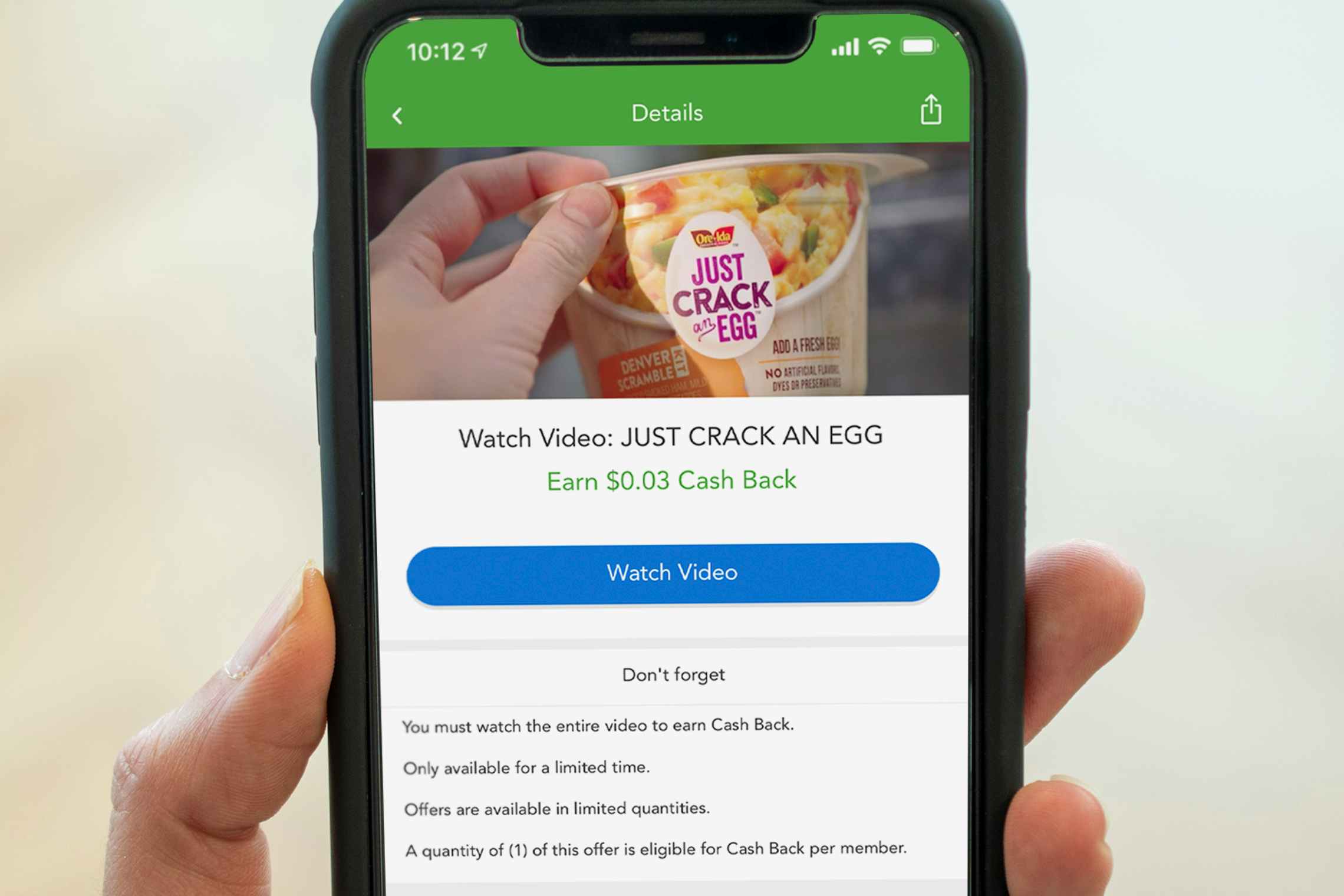
Scroll to the bottom of your homepage to watch product ads for an additional $0.03.
You can also apply for sweepstakes opportunities.

Checkout51 runs weekly sweepstakes. This week’s offer is $500 in cash for uploading a grocery receipt.
Just add your grocery receipt (any food, non-alcoholic beverage, cleaning and washing, non-prescription pharmacy items, and personal care items count) to enroll. It’s that simple.
These sweepstakes run each week and they’re free to enter, so why not?
Don’t scroll up — here are the articles I mentioned:
Everything You Need to Know About the Kroger App
Totally Legit Receipt Apps That Reward You for Shopping
Are Paper Coupons Going Away for Good?
Your Ultimate Guide to Rebate Apps
Every Imaginable Way to Save Money on Walmart Grocery Pickup
Grocery Cash Back Credit Cards That’ll Save You Hundreds

































Tell us what you think