1. Take a photo of your fridge or pantry before going to the store to help you remember what you need.

2. If you have a MacBook, your ear buds will stick to the screen.

3. Change the background on your lock screen to your name and emergency contact number in case your phone gets lost.

Type the information into your notes app, take a screenshot, and change it to your lock screen.
4. Use the USB slot on the back of a TV to charge your phone while traveling.

5. If you have poor signal, flip your phone into airplane mode for a few seconds. When you turn it back off, your phone will automatically connect to the nearest cell tower.

RELATED: 5 Ways to Print Coupons Like a Pro
6. Place your phone in a large cup before bed if you have trouble waking up in the morning.

The sound of your alarm will be amplified by the cup.
7. If your grocery store has poor signal and you can’t access the KCL app, screenshot the deal you want before going into the store.

Download the KCL app on your iPhone or Android now.
Note: Connect to Target’s free Wi-Fi when you’re in store!
8. Use two different colors for your earphone tips to easily tell apart the right and left sides.

9. Screenshot travel directions, then turn off location services to save battery.

10. Switch your phone to airplane mode so it charges faster.

Related: 15 Ridiculously Smart Organization Hacks
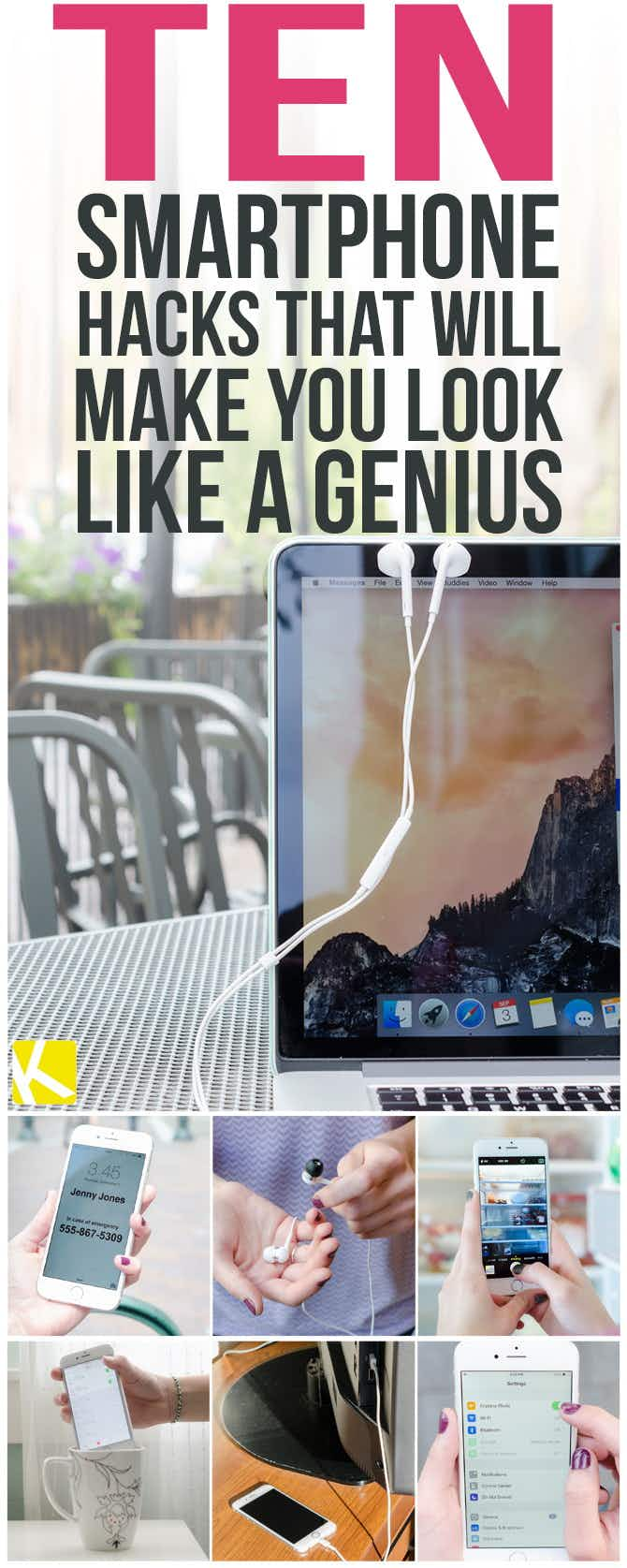

































Tell us what you think