Finding hidden Walmart clearance items is a treasure hunt in itself. But unless you’re a psychic, it’s impossible to know which items are ultra-cheap just by looking at the Walmart price tag. That’s where the Walmart price checker tool in their app comes into play.
Once you get the hang of doing a Walmart price check on your own, you may start finding clearance items sprinkled all throughout the store. And who wants to pass up a potential 95% off? It’s also handy in case you need to claim a Walmart price match, which you can do if you find a lower price on Walmart.com for the exact same item.
Use the price scanner to find unmarked clearance and clip possible Walmart Cash coupons right from your phone. You’ll have a money-saving tool in your back pocket from here on out. Shopping online instead of in the store? You’ll definitely want to check out the latest Walmart promo codes we’ve found.
You can also back up your deal hunt with The Krazy Coupon Lady app, or text WALMART to 57299 and be the first to know about the best Walmart deals.
Download the Walmart app to access their free price scanner.
Unlike the Walmart Scan and Go feature, which is only available to Walmart Plus members, anyone can use the free Walmart price checker tool. All you have to do is download the official Walmart app (iOS/Android).
You'll likely see other Walmart price checker apps on the app store (with names like "Barcode Scanner for Walmart"), but I'd avoid these at all costs. In my experience, they don't do what they promise, and many recent app store reviews support this.
How do I scan an item to find out its price at Walmart?
Once you’re in the official Walmart app, tap “Services” on your bottom menu, then select “Check a price” to open the Walmart barcode scanner. Then point the camera at the item’s barcode to bring up the product listing information and the price.
PRO TIP: Make sure you have your location services turned on (or connect to in-store Wi-Fi) so that you get accurate prices. With in-store Wi-Fi, you may need to enter your email address to gain access, but you don’t need a Walmart online account.
Use the Walmart price scanner to check for clearance deals in store.

Here’s the thing — Walmart clearance prices are sometimes cheaper than marked. And by this I mean that clearance items can actually ring up at the register for less than the price you see listed on its yellow tag. At least that’s what KCL deal hunters have found when shopping at their local Walmart stores.
The Walmart price checker tool is the key to finding these items. Any time you stumble on a Walmart clearance item, whip out your phone, open the Walmart app, and scan the item’s barcode. The app will instantly show you its most up-to-date price, even if an associate hasn't changed the physical price tag yet.
Related: For more insider hacks like this one, check out our complete guide to How to Save at Walmart.
Look for Walmart Cash coupons that you can clip right from the price scanner tool.
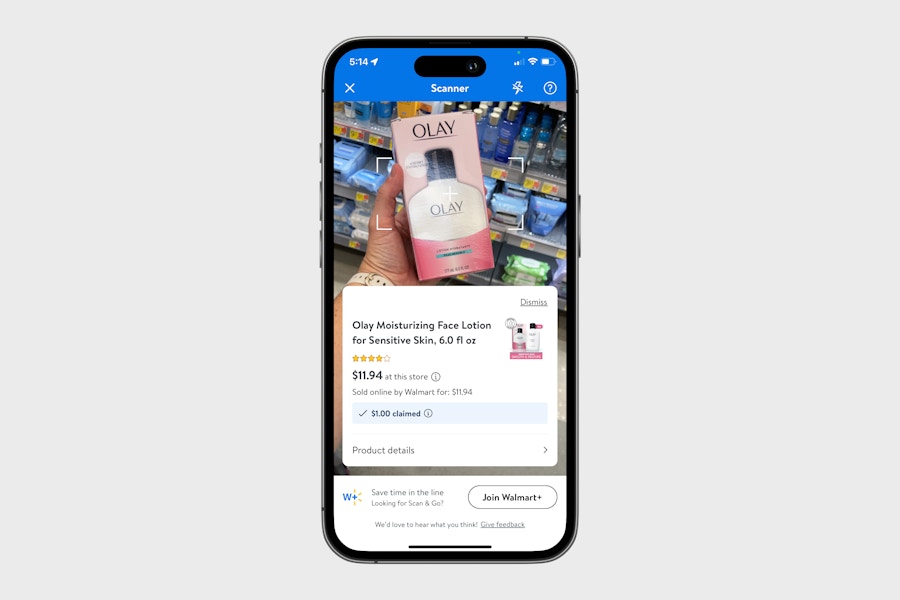
As you're scanning barcodes with the price checker tool, keep an eye out for Walmart Cash offers to clip. These are manufacturer rebates available right in the Walmart app that will give you cash back on certain purchases.
For example, I recently used my Walmart app to scan the barcode on an Olay Moisturizing Face Lotion, and a $1 Walmart Cash offer popped up. I clipped the offer, made the purchase, and got $1 deposited into my Walmart Cash account a few minutes after I left the store. So easy!
Don't have your phone? Take your items to the in-store price check machine (if your store still has one).

Not all Walmart stores have physical price scanners anymore (since they really want you to use the Walmart app now). But if your store does still have a physical price checker machine, you can use it the same way as the barcode scanner in the app.
Ask any Walmart associate if your store has a price scanner and where it’s located. Then round up all the clearance items you want to scan and bring them over to the scanner to check prices.
You can also check Walmart prices at self-checkout.

Without the Walmart app or an in-store price scanner, you can use self-checkout as a last resort. As you scan each item, you’ll see the current price pop up on the self-checkout screen — regardless of what the yellow tag says.
Based on the price, you can make a game-time decision about whether or not you want the item. But if you don’t want it, you’ll have to ask an employee to remove the item from your purchase total, and this can take some time. Overall, it’s probably best to use this option when there isn’t a long line of shoppers behind you.
































Tell us what you think