Think you need to pick up your prescriptions but don’t want to leave your car? Well, Walgreens has already figured that out with the Walgreens drive-thru pharmacy service. Similar to the Walgreens curbside pick-up, the Walgreens drive-thru pharmacy option lets you pick up your same-day online shopping orders in the most convenient way possible — right at the drive-thru window. And it’s not just for prescriptions.
As long as your Walgreens order is $10 or more, you can choose to pickup your order at the Walgreens drive-thru pharmacy window. The best part? You can use coupons with your drive-thru orders. Let me tell you how you can make the most of this fast and free service.
Download The Krazy Coupon Lady app or text HACKS to 57299 for more money-saving tips, deals, and coupons.
1. Most non-prescription items are available for pickup at the Walgreens Drive-Thru Pharmacy.

Walgreens options for pickup have become so easy and it’s all free — as long as you reach the order minimum of $10. You can pick up all your items via curbside or drive-thru. And I’m talking more than just over-the-counter cold and flu meds. You can choose from categories like grocery, household, paper goods, cleaning supplies, diapers, and more.
To get your items at the drive-thru window, you’ll need to follow a few steps (we’ll go over that next), and then your order will be ready in as little as 30 minutes.
2. Place your order for the Walgreens Drive-Thru Pharmacy using these steps.

Picking up your Walgreens order through the Pharmacy drive-thru is available at most stores nationwide. Here’s how to do it:
- Go to Walgreens.com and enter your ZIP code to see if the Walgreens in your area offers drive-thru pickup.
- If they do, select the store where you want to pick up your order and then add items to your online cart.
- Once you’re done, submit your order (be sure you hit the $10 minimum for Drive-Thru pickup).
- You’ll receive an email saying it’s time to head to the store to pick up your items (most orders can be fulfilled within about half an hour).
- When you get there, you may opt for curbside, pharmacy drive-thru, or head into the store’s pickup counter for your order. Simply tell them your order number and name to receive your order.
3. A few items aren’t eligible for Drive-Thru pickup, like perishables and bulky items.

You can shop and pick up most Walgreens items when you order online. But select items — like liquids, perishables, and bulky items — are not compatible with drive-thru pickup. If your order includes items that aren’t eligible, you may get prompted to pick it up curbside or in-store instead.
For example, I once had a Walgreens online order that included toilet paper. Clearly, a huge package of toilet paper isn’t fitting in the drive-thru window or pharmacy tube. I opted for curbside pickup, which is still a pretty convenient option if your store offers it.
TIP: Orders containing age-restricted items like tobacco can only be picked up inside the store at the photo counter, and you must provide a valid government ID to verify your age.
4. Apply digital coupons to your Walgreens Drive-Thru pickup order just like you would in-store.
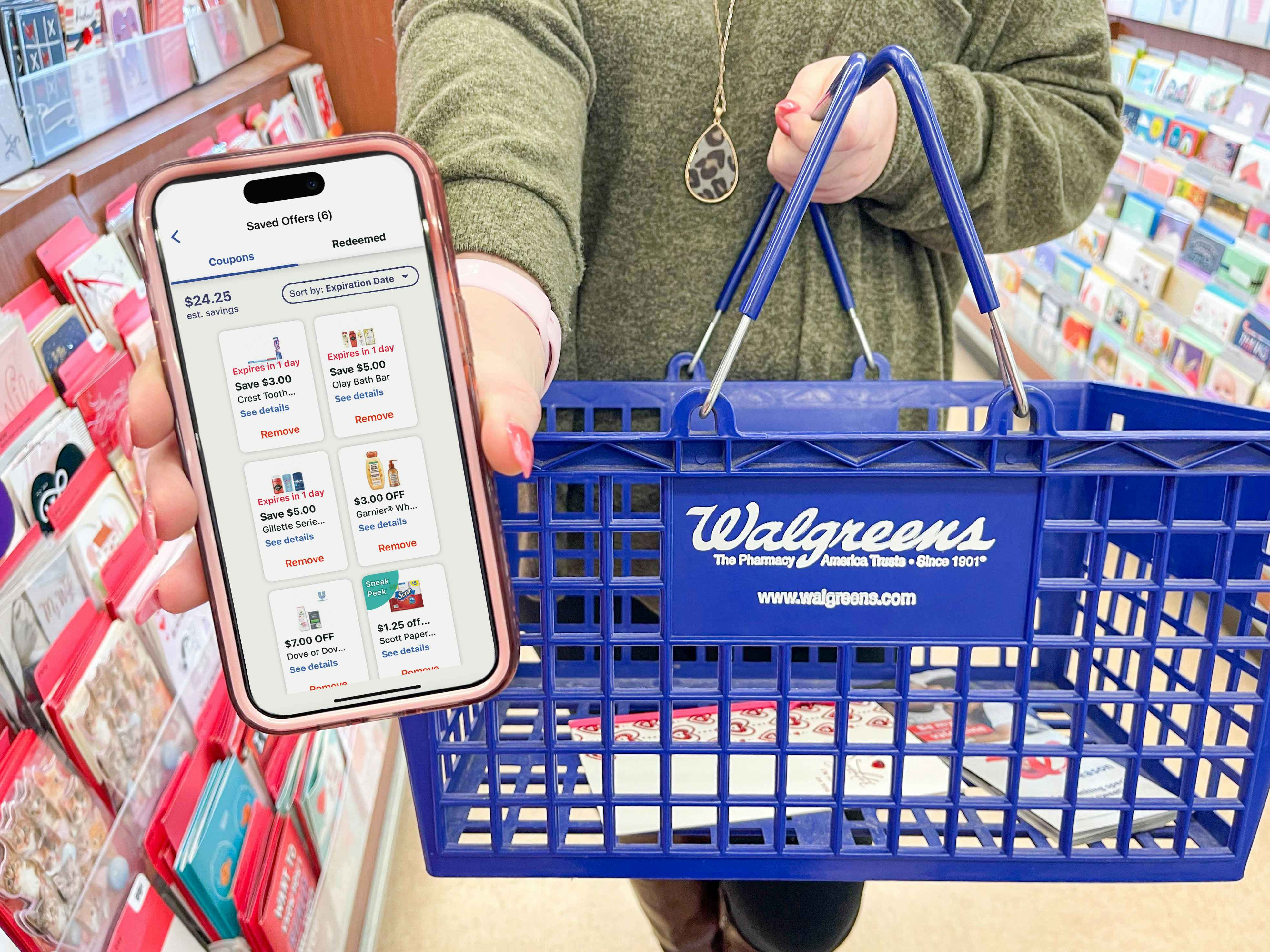
Clip digital coupons prior to shopping, and they will automatically apply during checkout online or in the app; however, Walgreens won’t accept paper coupons at the drive thru.
5. The Walgreens Drive-Thru hours are typically the same as the regular pharmacy hours.

The Walgreens drive-thru pharmacy hours may vary depending on your location, but you can usually pick up at the drive-thru window during regular pharmacy hours. Some Walgreens stores have 24-hour drive-thru pharmacies, which means this service may be available around the clock for your convenience.
Curbside orders are generally available for pickup 9 a.m. – 9 p.m., and in-store pickups are tied to the regular store hours.
6. Send someone else to pick up your Walgreens Drive-Thru Pharmacy order.
Did you know you can designate an alternate person to pick up your Walgreens pharmacy order? Just enter their information at checkout where necessary. But know that this option may not work if you have certain prescriptions that require identification. You can always call ahead to your local store and ask a pharmacist if you’ll need to be present for the pickup of your particular order.
7. Pick up your order within 72 hours or your items will get put back on the shelf.
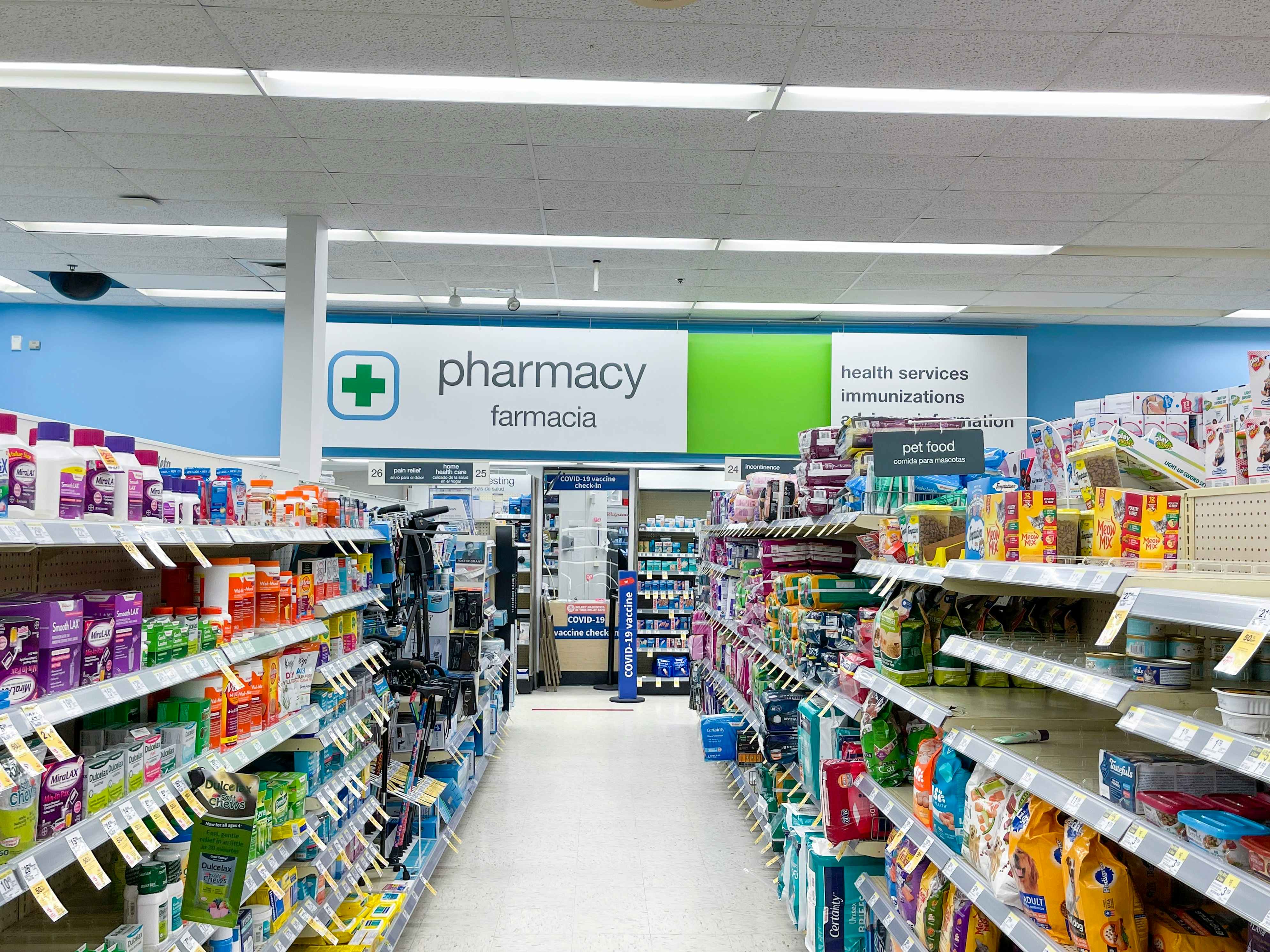
You don’t have to show up to the Walgreens drive-thru the minute you get the email, but definitely within 72 hours, or else Walgreens will cancel your order and restock your items. And since they only charge your credit card when you pick up your items, you won’t get charged if your order is canceled after 72 hours.
8. CVS and Rite Aid offer drive-thru pickup, but only if you are filling a prescription.

Currently, you can add certain essentials to your prescription order at CVS, but you can’t place a drive-thru pickup order online without filling a prescription like you can at Walgreens.
Rite Aid will grab over-the-counter medication and add it to your prescription order, but you can’t get essentials at the drive-thru window.
































Tell us what you think