Publix makes their curbside pickup service available to everyone, which is exciting — but it’s also not free. Pickup at Publix has a fee because it’s powered behind the scenes by Instacart. This means that a $1.99 – $5.99 service charge gets tacked on to every order, and the exact amount of that fee can vary depending on your order total.
That said, there is a way to get around the fees — and the inflated prices built into the Instacart shopping experience — if you’re ordering select items from the Publix Bakery or deli. But you’re gonna have to feel comfortable going in-store for the actual pickup part.
Basically, if you’re looking for a 100% free curbside service that gives you the same prices as if you were shopping in-store, Publix isn’t it. But for those who are willing to pay for the service, let’s dig into how it works.
Download the Krazy Coupon Lady app to stay on top of all the latest Publix deals.
Not all Publix stores offer curbside pickup, which is handled by Instacart behind the scenes.

Publix has more than 1,350 locations across seven states in the Southeast — Alabama, Florida, Georgia, North Carolina, South Carolina, Tennessee, and Virginia — but only a select number of locations offer grocery pickup service.
Visit their website and enter your ZIP code to see which Publix stores near you are doing pickup.
Items ordered through Publix grocery pickup will be 10% – 20% more expensive than in-store.
Ordering online or through the Publix app will cost you about 10% – 20% more than in the store. Publix grocery pickup is powered by Instacart, which means that Publix marks up products you purchase through Instacart in order to offset the fees Instacart charges them for using their service.
Here’s an example of what you can expect to see for Publix Bakery Frosted Sugar Cookies:
In-store: reg. $4.99 per dozen
Compare at $5.53 per dozen in app
But you can get regular prices when you order online and choose ‘in-store pickup’ for certain items.

For select items, you can order ahead and choose “In-Store Pickup” to secure in-store pricing. Of course, you’ll actually have to go into the store to pick up your items, but you won’t have to pay inflated Instacart fees just for using their curbside pickup service.
Which items are available for in-store pickup will depend on which section of the store you’re shopping. Here are a few examples of things you can order online and pick up in store (for regular, in-store pricing):
Custom cakes from the Bakery
Publix Subs from the Deli
Platters from the Deli
Hot Meals from the Deli
For example, if you order half a Chicken Tender Sub using Order Ahead, it’ll run you $7.09 to pick it up in-store. But if you order with the Publix Curbside Pickup service via the app, it’ll cost you $7.87. That’s an 11% markup — before you even factor in an Instacart service fee!
But for anything from the middle of the store, even if you break protocol and walk inside the store to pick your curbside order up, you’re still gonna have to pay Instacart fees.
Which coupons can I use with Publix grocery pickup?

In the Instacart/Publix app, you’ll see sales (limited-time promotions from Publix) and coupons (manufacturer coupons offered through Instacart).
Here’s how to find the current discounts:
Scroll down to the Sales section for Publix store promotions.
Tap Coupons at the bottom of your screen on the menu bar to see manufacturer savings through Instacart.
See each available coupon, if there is one, underneath the item or items you’re interested in.
Here’s an example of how using coupons can help you lower prices — though they probably still won’t beat the lowest possible in-store pricing:
Frito Lays Party-Sized Snacks In Store: Reg. $6.99, sale price 2/$10 (or $5 each) Use 1 printable coupon for $1 off Final Price 2/$9 or $4.50 per bag
Compare to Instacart sale price for curbside delivery: Reg. $7.75, sale price $5.55 per bag Use 1 in-app digital coupon for $0.50 off Final price: $5.05 per bag
So you’d save $0.55 (or about 12%) by shopping in-store instead of with Publix Pickup at the curbside. And that’s before you add the service fees to your order.
TIP: If you’re clipping digital coupons for your in-store Publix shop, bear in mind that these coupons are different from the coupons you’ll find in the Publix/Instacart app. They’re not interchangeable.
How do I use coupons with my Publix pickup order?
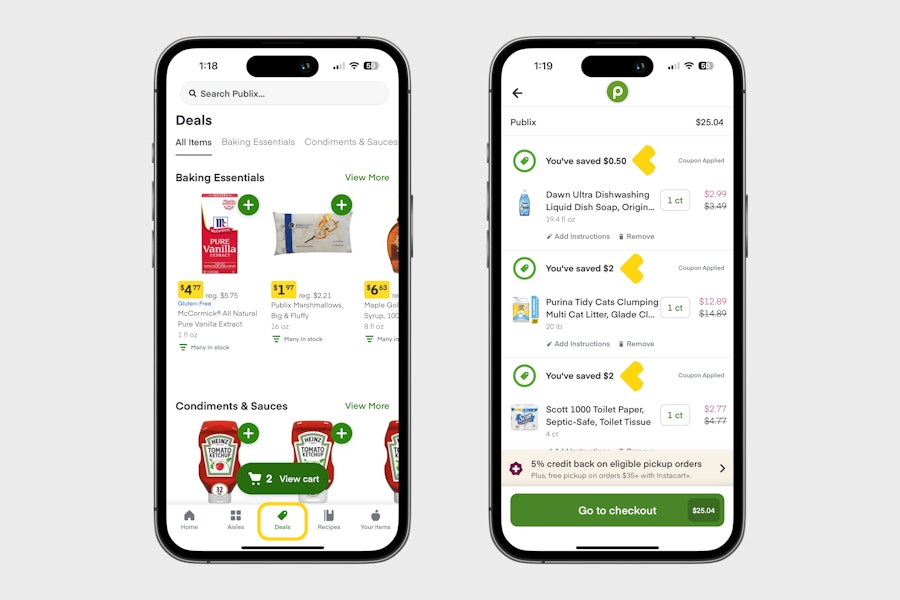
Publix does not accept paper coupons for grocery pickup or delivery at this time. But you can use digital coupons.
When you add a qualifying item to your cart, you’ll see the discount appear automatically. In some cases, you may need to add more than one item to receive the promotion (e.g., buy one get one). Some tips:
You can filter your results to only the items that have coupon offers available. (Or tap the “Savings” tab to see what’s on sale.)
If an item you clipped a coupon for gets substituted, you won’t see those coupon savings factored into your total.
Make careful notes in your substitutions so that you can ensure you’ll get to use the coupon. For example, you can tell the Instacart shopper to substitute one flavor of granola bars that you have a coupon for with another flavor, but not a different brand.
Related: See our full list of stores that allow coupons at curbside pickup.
Which rebate and cash-back apps can I use with Publix grocery pickup?
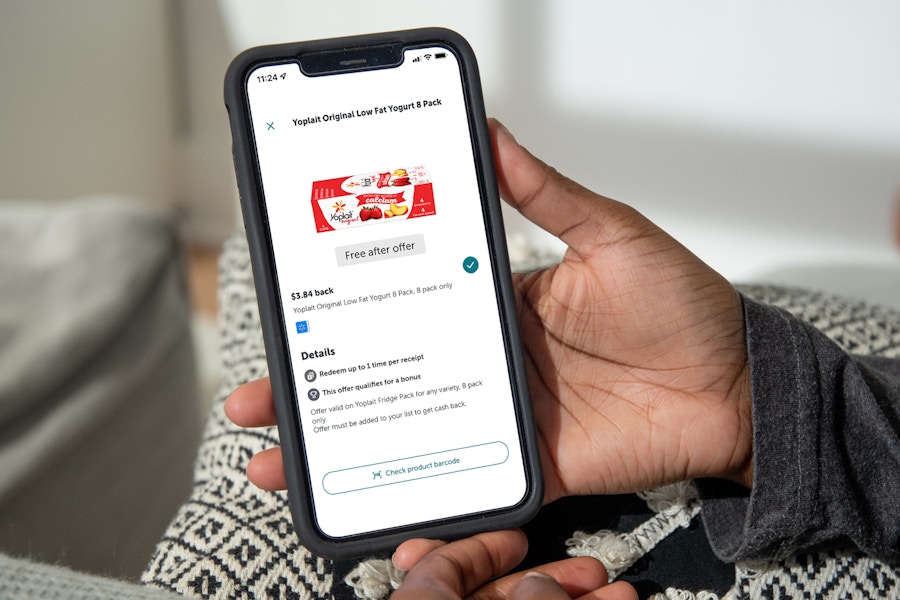
Here’s the quick list of how to figure it out:
Ibotta works with Publix grocery pickup. But, here’s the catch. Normally you have to upload your paper receipt (which you won’t get if you do pickup, as you pay online). To work around this, you can link Ibotta with your Club Publix loyalty card (in the Ibotta app) by simply tapping “Link Publix Account.”
Fetch Rewards works with Instacart, which as you know powers Publix grocery pickup. You need to link your email account to Fetch Rewards, which will scan your email for eReceipts so you can earn points on your purchases.
Checkout 51 finally accepts digital receipts! That includes your Publix via Instacart shops. Just take screenshots of your receipt, then upload the images to your Checkout 51 account. It can take up to 5 days for eReceipts to process. Here are the step-by-step instructions.
How To Use Publix Grocery Pickup
Step 1: Download the Publix Delivery app for your phone.
You’ll need to download the Publix Delivery app (iOS / Android) — not the regular Publix app — to place a grocery pickup order.
Look for the little Instacart carrot at the bottom right-hand side of the icon to know you’re downloading the correct app.
Step 2. Link the Publix Delivery app to your Club Publix account.
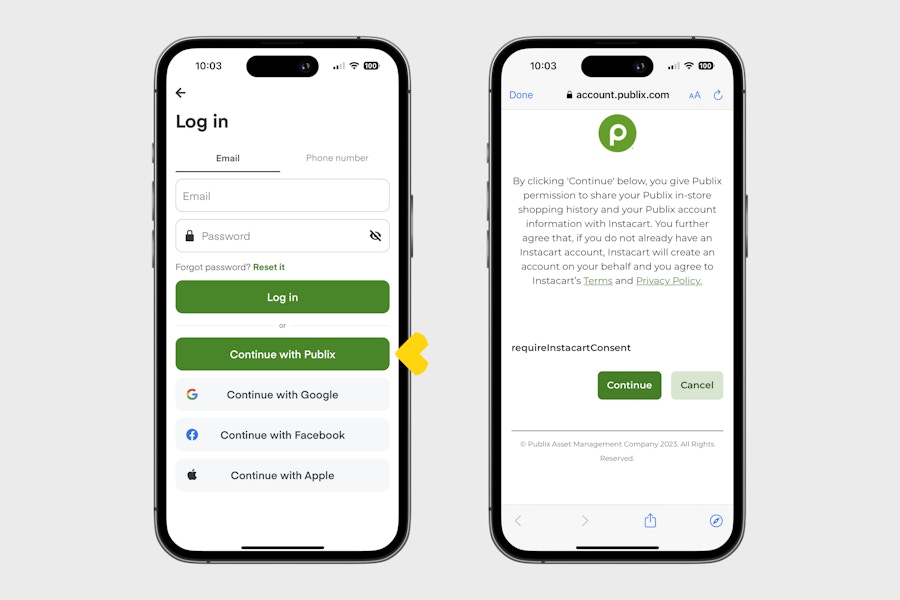
If you already have a Club Publix loyalty account, you can use it to log in to the Publix Delivery app. On top of enabling curbside ordering, another benefit to having an account is it will save your preferred pickup location, prescriptions, and past purchases — as well as your payment information for faster checkout.
TIP: Make sure you link your Club Publix membership to your app so that you can take advantage of extra offers and savings through your app. You will need to do this to use cash back apps like Ibotta to save more money!
Step 3. Make sure you select “Pickup” instead of Delivery at the top of your screen.
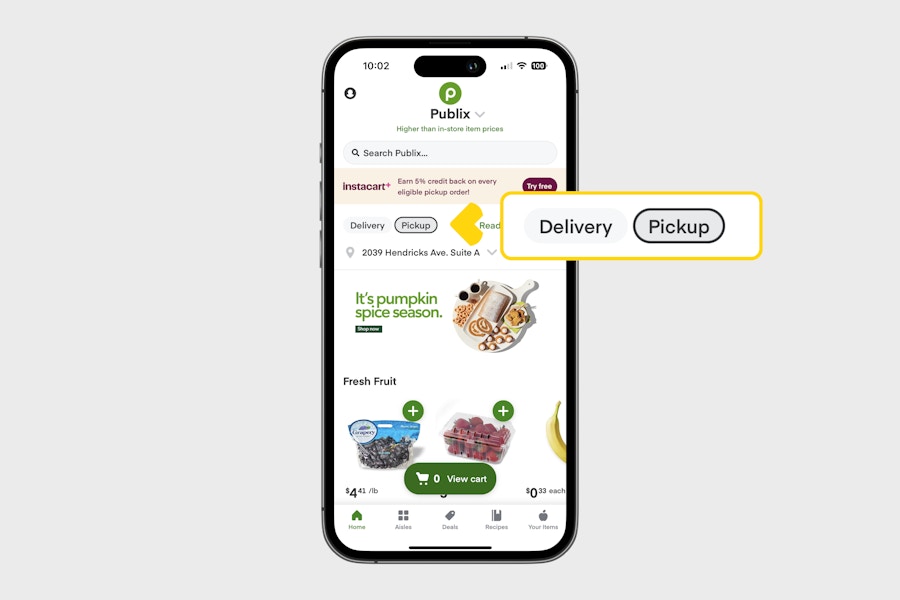
It’d be easy to gloss over and accidentally place an order with a Publix location that doesn’t actually have grocery pickup, but you’ll want to make sure you select Pickup.
Step 4: Choose the closest Publix store to you with grocery pickup.
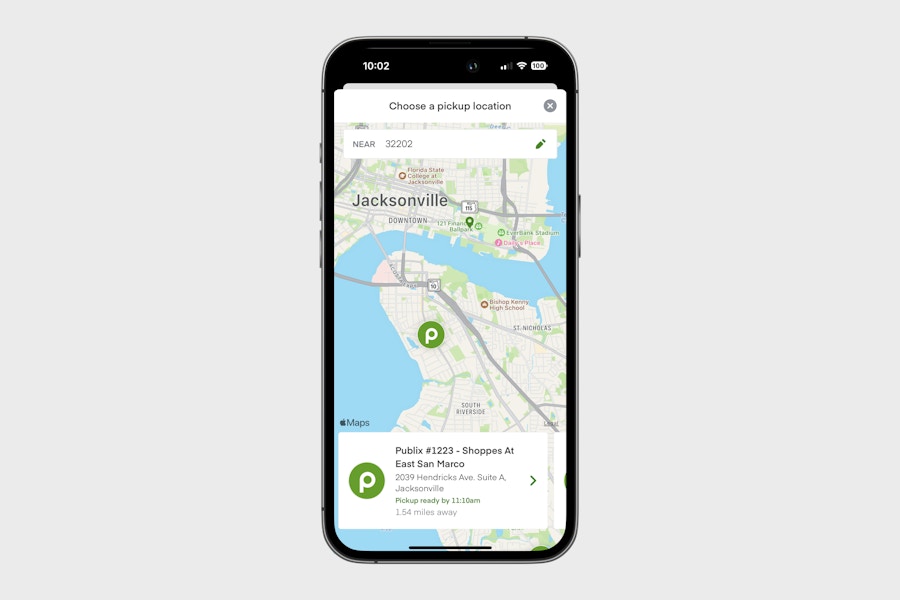
You can find out which locations are offering grocery pickup in the Publix Delivery app. Keep in mind that some areas may not have a location near you with grocery pickup. In that case, you can still order delivery online — or go in store.
Step 5: Select a pickup day and time that works for you.
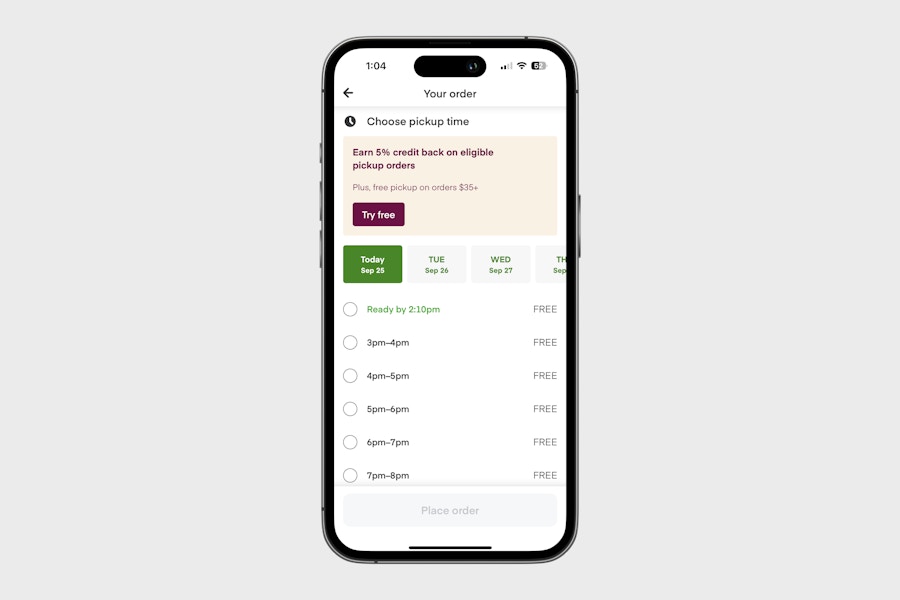
At the time of publication, the soonest available delivery time for a Publix selected in Clearwater, Florida, was within an hour. Interestingly, the available delivery times were also within an hour.
That’s all going to vary based on demand, though, and wait times sometimes go up.
Step 6: Select what items you want to buy.

In the app, you can easily explore sale items, sort products by category (dairy and eggs, snacks, frozen, meat and seafood, and so on), look for specific items in the search bar, and order anything in stock in the store. Once you’ve used the service more than once, it’s super easy to reorder past purchases.
Though Publix Pharmacy’s prescription services don’t seem quite integrated with the Publix Delivery app yet, an associate told me I could call a few minutes before arriving for my grocery pickup order and ask an employee to run my prescription out to me. Keep in mind that the prescription would need to be paid for in advance via the regular Publix app or the Publix website.
Step 7: Check out and pay.
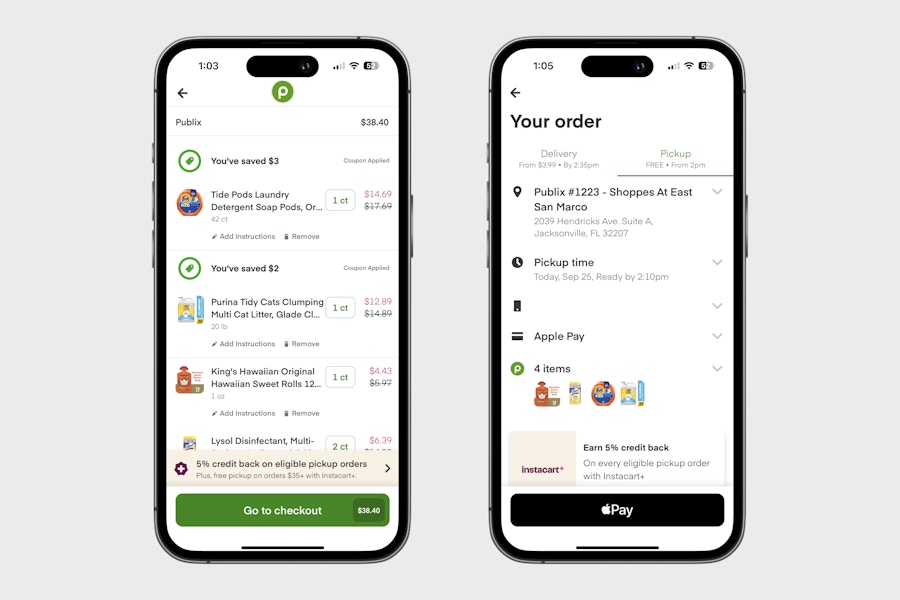
Easy peasy. Don’t forget to mark your pickup window on your calendar and/or set up a reminder on your phone. I chatted with an Instacart customer service rep and found out that the pickup fees are as follows:
Orders under $35: up to a $5.99 pick up fee
Orders of $35 or more: $1.99 pick up fee
Related: How to Coupon at Publix
Step 8: Go to the correct Publix during your grocery pickup window.

Head to the Publix you’ve placed your order with. You will see designated Publix Curbside parking spaces.
Be sure to pull into one of those spots, then call the number on the sign to alert the store that you’re there. (If you’re hoping a prescription can be run out to you, this would be a good time to remind them of that.) Pop your trunk or open your back door, and an Instacart worker will then load your groceries into your car. Tips are encouraged.
It’s as simple as that.
































Tell us what you think