CVS delivery comes to the rescue when you're short on time and can't make it to the store. Although CVS curbside pickup isn’t a thing anymore, you can still pick up in-store. But if you don’t feel like doing that, you can opt for CVS delivery instead. CVS offers same-day delivery that can have your items to you in as little as three hours.
I'll admit that in the battle of CVS vs. Walgreens, Walgreens wins with curbside pick up. But if you have the CVS ExtraCare Plus membership, CVS wins with same-day delivery.
Before we get into the details about CVS delivery options, make sure you're logged into your ExtraCare account so you can access sale prices and earn ExtraBucks Rewards.
For more smart shopping tips and savings hacks, download the KCL app or text HACKS to 57299.
1. You can choose CVS delivery using their website or the CVS app — or from third-party services like Instacart.

Ordering CVS delivery is simple. On the CVS app or CVS.com, you can filter what items are available for same-day delivery in the “How to get it” section. To get same-day delivery, you have to order at least four hours before 8 p.m. or the store's closing time. CVS says you’ll get your items in a little as three hours.
Once you do that, search for the items you need, select “Add,” input your address and payment method, and schedule your delivery. Delivery times can vary, but typically you’ll receive your order in as little as three hours.
You also have the option to order from CVS online through Instacart, DoorDash, Uber Eats, Postmates, and Shipt.
Related: Don't know what to shop for? Check out the best things to buy at CVS.
2. Get free CVS delivery if you're an ExtraCare Plus member (otherwise it'll cost you $5.99).
If you plan to use CVS same-day delivery once a month, then it's worth it to upgrade to the CVS ExtraCare Plus membership for $5 per month. This is because the delivery charge is $5.99. So right there you're saving $0.99 on shipping and then will earn your $10 ExtraBucks Rewards for being a member.
If you'd rather have your items shipped to your door, CVS Home Delivery is free for orders of $35 and above. Orders under $35 have a shipping fee of $4.99. But once again … CVS ExtraCare Plus members get shipping for free. So this is another case where getting that membership brings you out ahead, because CVS ExtraCare Plus members get free shipping on orders over $10.
3. Use digital coupons on your CVS delivery orders.
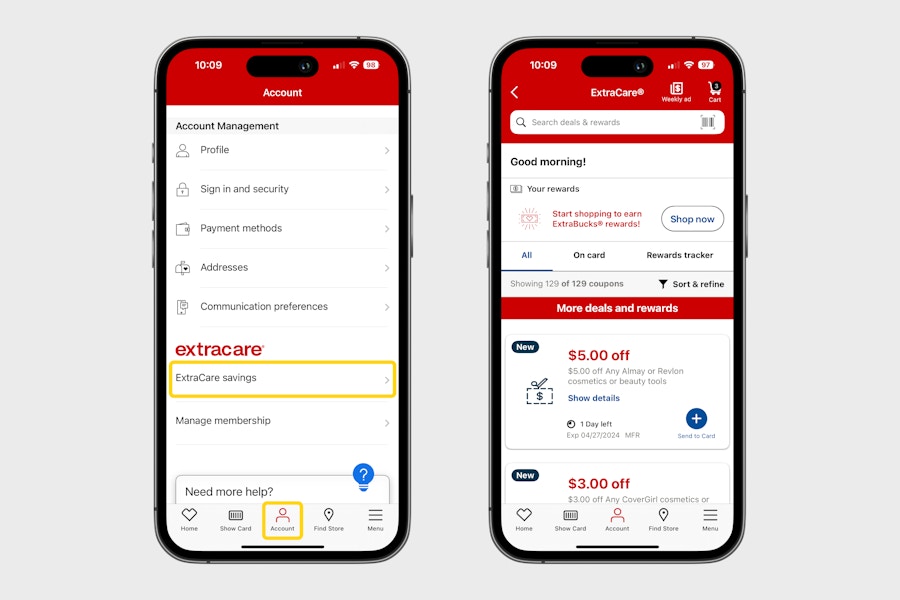
While you can’t use any paper coupons with CVS online orders, you can definitely use CVS digital coupons. Don’t forget to log into your CVS ExtraCare account before shopping online so you can load these digital coupons onto your card. That way they’ll get automatically applied at checkout.
You can find the digital coupons in the CVS rewards app. They are on the homepage under “Use your ExtraCare savings,” or under “Account” then “ExtraCare savings.”
4. You may have to spend a little more to earn ExtraBucks when shopping online.
When shopping in store with a spend threshold ExtraBucks promotion, your total spend is calculated before discounts and coupons. For example, if you're shopping in store with a "Spend $20, Receive $5 ExtraBucks," you only have to hit $20 before coupons.
When shopping online, that total is calculated after applying your coupons and discounts. This can make reaching the threshold a bit more challenging.
On the bright side, for quantity-based ExtraBucks deals (like a “Buy 2, Receive $5 ExtraBucks” offer), coupons won’t affect your eligibility. All you have to do is pick up the required number of items.
5. Any new ExtraBucks you earned may take up to 48 hours to appear in your account.
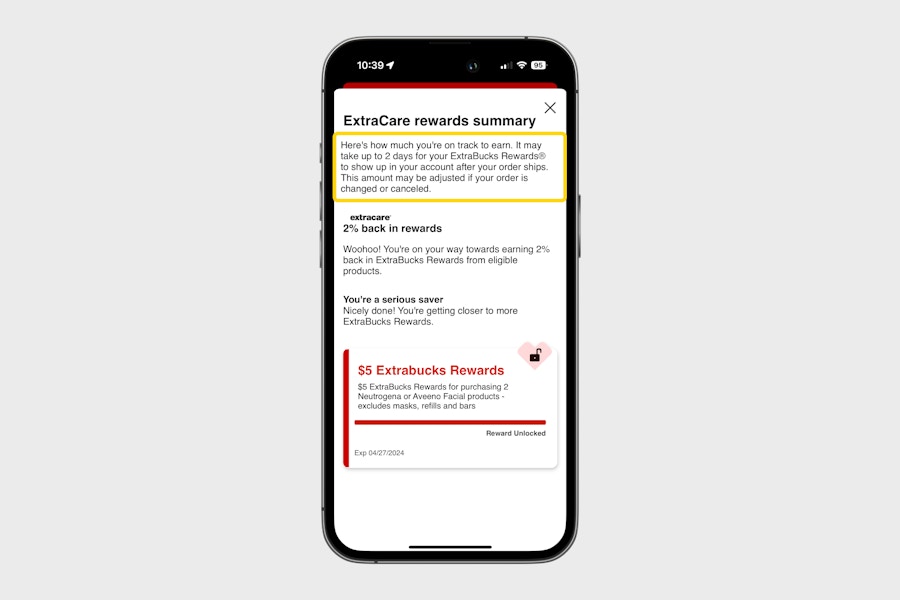
ExtraBucks earned from things you order for CVS delivery may take up to 48 hours to show up in your account. To verify if you’ve met the requirements to earn ExtraBucks, you can see a message under each qualifying item in your cart. It will say “Counts towards ExtraBucks Rewards.” Clicking that will show you what is needed to earn the reward.
Remember, the CVS 98% rule doesn’t apply to online deals — you'll need to meet the full threshold minimum. But if you’re short, you can give ExtraCare support a call at (800) 746-7287; they’re often pretty understanding.
6. Some CVS delivery items go in and out of stock frequently, so patience is key.
CVS's online inventory often fluctuates. If you notice an item marked "only in stores" when it's usually available online, don't worry. This is often a temporary issue, and the item could reappear online within the day.
However, keep in mind that some CVS items are consistently available only in-store. For example, travel size items may always show as unavailable for delivery or shipping. Since availability can change quickly, check CVS.com often and be patient.
































Tell us what you think