When it comes to restaurants, finding significant discounts is hard work, so when we find a way to do it, we’re on it. It’s why we love getting discount gift cards from Raise.com or from Target (or even from seasonal gift card promos).
Restaurant.com has been around for a while now, but I’m always amazed that more people don’t visit this website before going out to eat. You can find some serious discounts that you can use ON TOP OF most of the coupons or deals you find from the restaurants themselves.
I’m here to tell you all about how to use Restaurant.com to make dining out a financially sensible option.
First things first, you’ll want to download the KCL app and keep an eye on all our dining deals.
1. Find restaurant deals near you at Restaurant.com.

Restaurant.com partners with more than 16,000 local restaurants (i.e., not chains) and lets you buy certificates that are accepted as payment.
Put in your zip code to find participating restaurants near you. Find a restaurant you’re interested in, and add their certificate to your cart. When you check out, you’ll get a voucher you can print out and bring with you to the restaurant.
You can also use Restaurant.com to search by type of food, or to find cheap options when you’re planning to go out of town.
2. You pay less than a restaurant’s voucher is worth — at least 50% less.
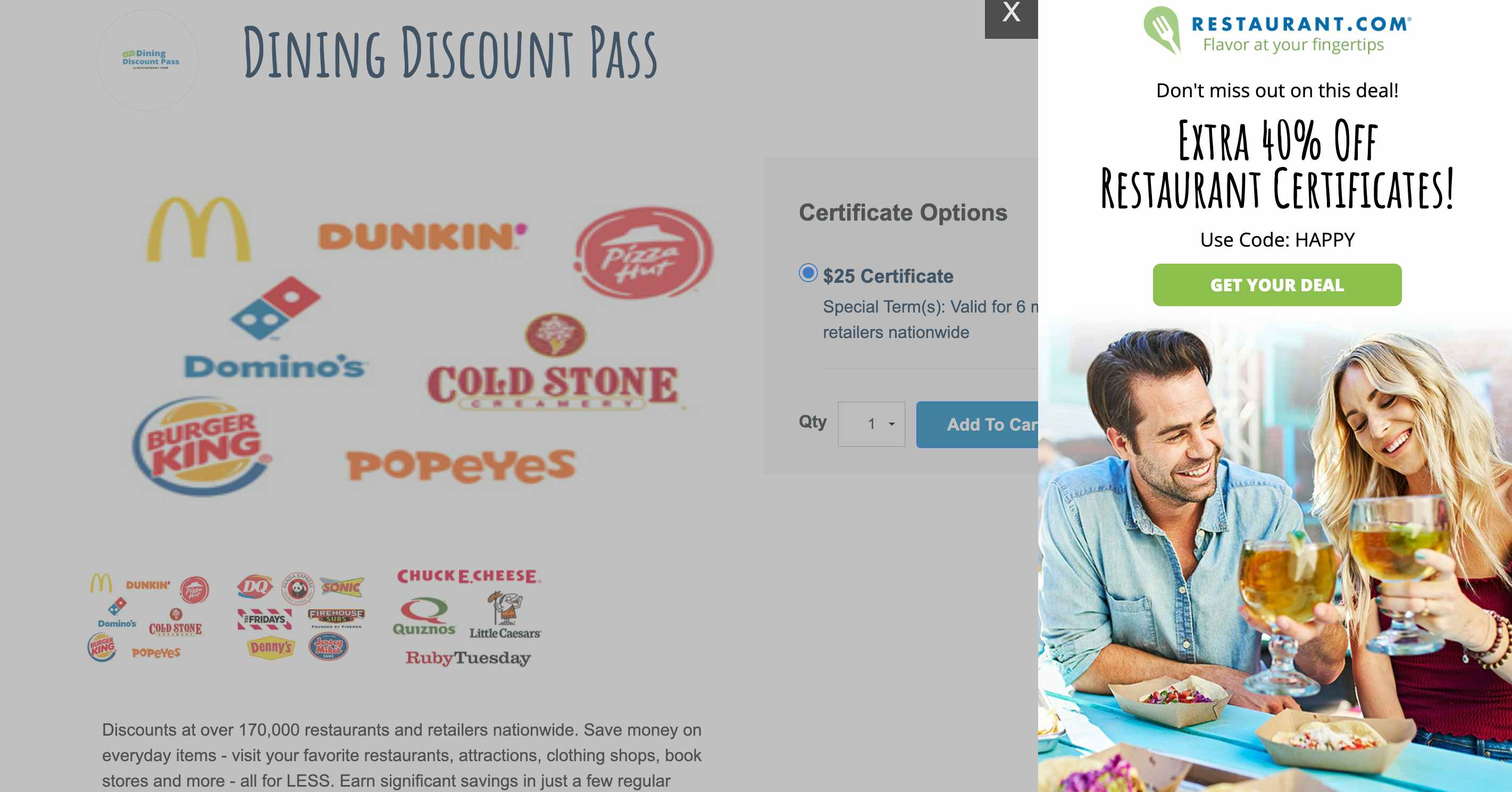
We at KCL get excited when we find a discounted gift card for one of our favorite restaurants for 10% of at Raise.com. And we point people to buy gift cards at Target.com if Raise doesn’t have anything, because you can always get 5% off your purchase.
But that’s small potatoes compared to Restaurant.com.
You pay a smaller amount for these vouchers than they’re worth at the restaurant. For example, I can pay only $6.00 for $15.00 worth of credit at an African cuisine restaurant in my area. That’s 60% savings! And that kind of discount is pretty typical on Restaurant.com.
You can use the certificate to purchase any item on the menu except alcohol.
3. You’ll have to spend a certain amount to activate the vouchers.

Stick with me on this one. At an Italian restaurant near me, they offer a $25 credit for just $10. You have to spend $50 at the restaurant to activate the certificate, which means you’ll spend $10 for a $25 certificate, and another $25 to hit the $50 threshold.
More simply, it’s like you’re spending $35 for $50. That’s an easy 30% off.
All of the Restaurant.com vouchers have this kind of setup. You can give these vouchers as a gift, too.
4. Restaurant.com’s $10 Discount Dining Pass gives you access to exclusive national offers.
While most of Restaurant.com is dedicated to smaller restaurants, they also offer a Dining Pass, which is essentially a six-month membership to some exclusive deals at 170,000 locations nationally — and not just restaurants.
You have to buy the pass from Restaurant.com and then set up a separate account at the Discount Dining Pass website, where you enter your unique Dining Pass number. Then you have access to the deals, which you can use over and over.
Here are some of the offers I found with my Discount Dining Pass:
- BOGO free shakes at Sonic ($4.59 value)
- BOGO free pizzas at Papa Murphy’s ($12.00 value)
- BOGO free Signature Creations at Cold Stone Creamery ($5.49 value)
- BOGO free entrees at Denny’s ($12.00 value)
- 20% off your IHOP bill
- Free kids meal with purchase of an adult entree ($6.00 value)
You pay $10 a year for access to the deals, which pay for the membership almost instantly.
5. Refer a friend to get $25 in Restaurant.com credit.
You get $25 for each friend you refer, which you can use to buy whichever vouchers you choose.
6. There’s no good reason to buy Restaurant.com gift cards.

I’d have been better off just adding the offer to my cart. So yeah, shop for the offers you want; don’t go for the gift cards. There are no additional savings, and if you run out of credits, you’re out of luck.


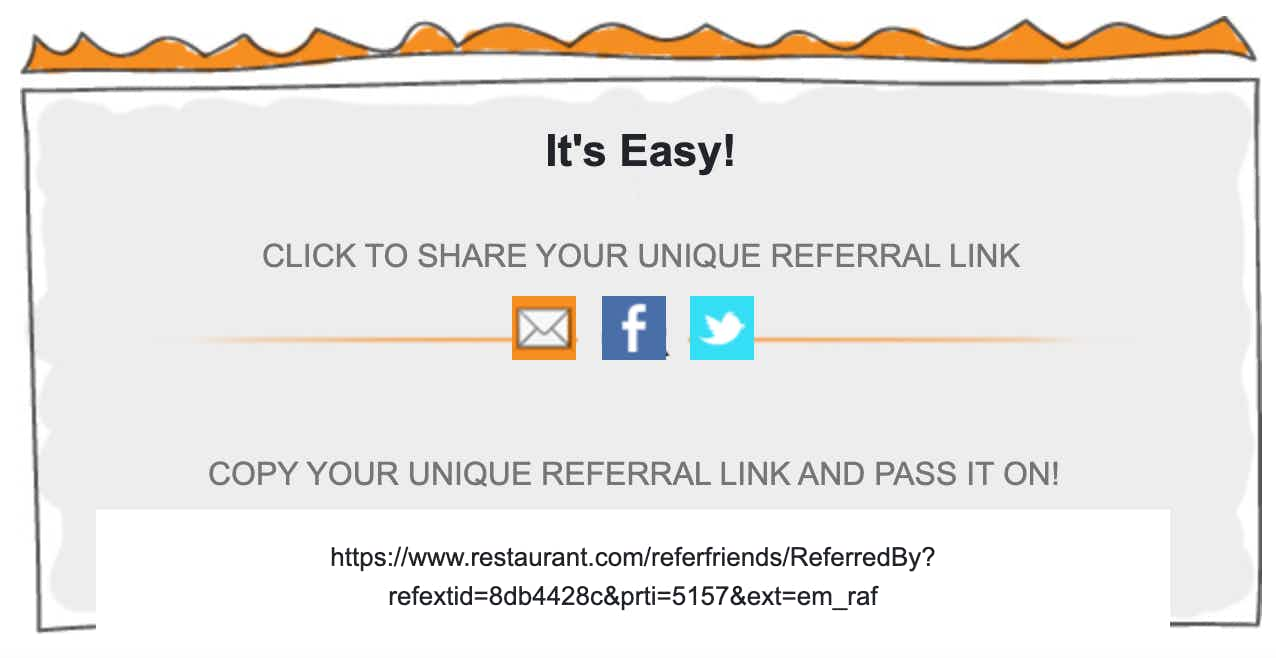































Tell us what you think