Staying at home to help prevent the spread of coronavirus doesn’t mean you can’t shop smart and get groceries for a discount. And I’m not even talking about clipping coupons. There’s an easy way to save without coupons even when you choose grocery pickup and delivery to get the things you need.
It’s called getting cash back with rebate apps for all your online grocery purchases. If this is a new concept for you, read on — it may just change the way you shop forever.
What are rebate apps anyway, and how do I use them for grocery pickup or delivery?

Unlike coupons that get you discounts before you pay for a product, rebate apps reimburse you with money or credits after you show proof of purchase.
When you use a rebate app for an in-store purchase, most of the time you just have to upload a photo of your receipt and wait a couple hours or days to receive credit. With online purchases, it can be even easier.
RELATED: How Grocery Pickup Works, Simplified for Busy Moms
(Psst…Don’t forget to download the free Krazy Coupon Lady app for rebate app deals!)
1. Checkout 51 will accept grocery delivery packing slips as proof of purchase.
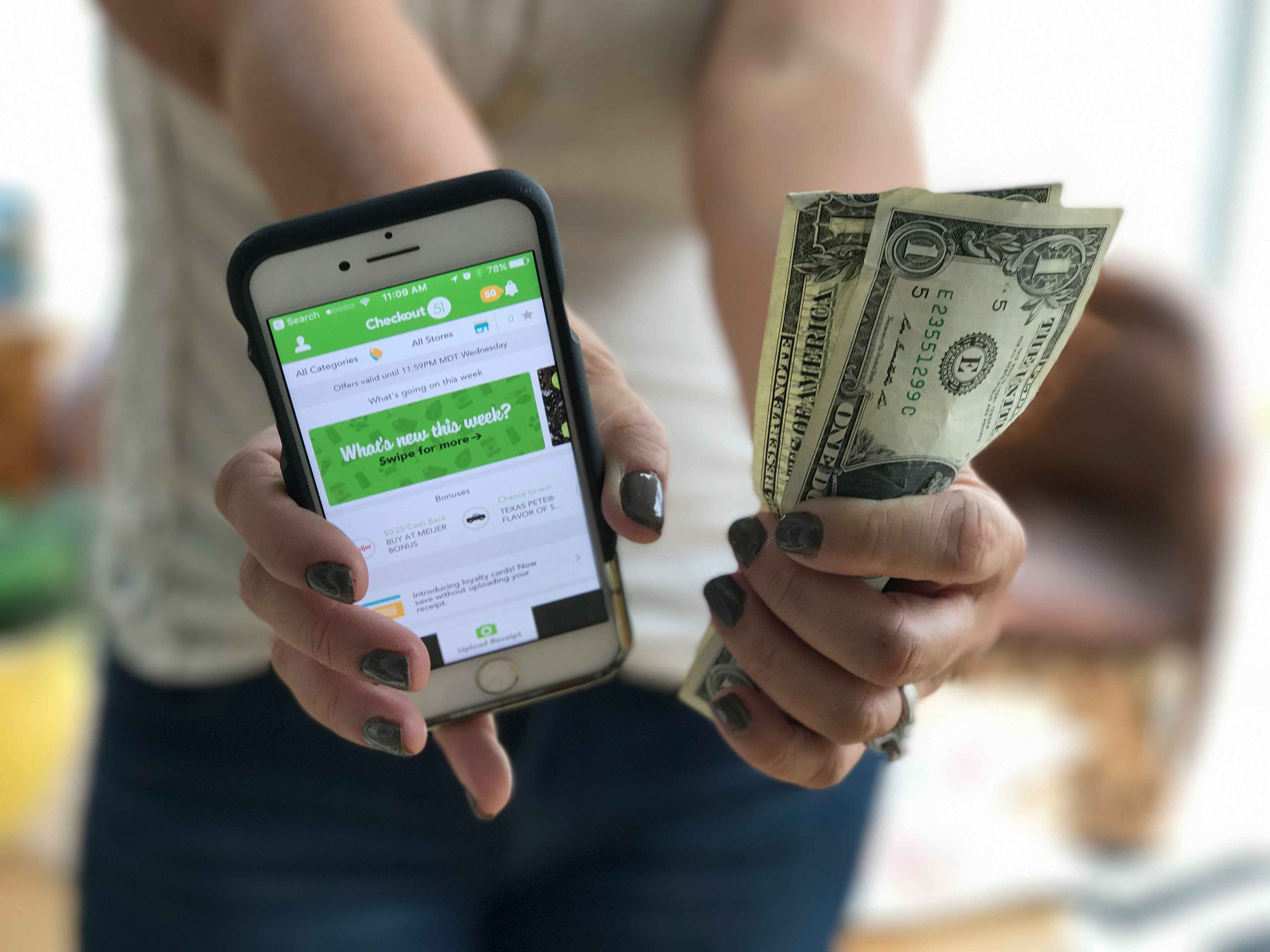
Checkout 51 is a rebate app that offers cash back when you buy specific grocery items. For example, get $1 back when you buy Sunkist oranges or $0.25 with any loaf-of-bread purchase. You can also use Checkout 51 with other cash-back apps and offers for even more savings.
How to get cash back with Checkout 51
When ordering grocery delivery, simply take a photo of your itemized packing slip, which must include the date, store name or logo, total, and items including the price. Emailed or electronic receipts won’t work.
According to Checkout 51, Safeway offers itemized packing slips with all the required details. Other online retailers like Google Shopping Express, Amazon, Target, and Walmart don’t always include itemized packing slips with all the required details.
Remember to submit your proof of purchase ASAP, though — you’ll only get cash back when offers are live. Check details under each offer for active dates.
Cash out when your account hits $20.
Online grocery stores that work with Checkout 51
Use Checkout 51 at any store that provides itemized packing slips with grocery delivery.
Download the Checkout 51 app now.
RELATED: Your Ultimate Guide to Grocery Delivery Services
2. Fetch will give you points every time you buy certain grocery brands and products.
The Fetch rebate app doesn’t give you cash back right away. Instead, you accumulate points that can be redeemed for gift cards from top stores and restaurants. Earn points by buying certain brands or by shopping specific products featured in the app.
Points are awarded at a base rate of 1% of the final purchase price. However, you can earn Bonus Points by doing certain actions in the app as well, like scanning receipts and taking surveys. You could earn 100 points by doing one action alone.
To show proof of your online grocery purchase, you’ll have to opt into the Digital Receipt Program, which will give Fetch access to your connected email account. Fetch will then scan your email for electronic receipts and reward you points automatically.
HINT: Sign up for a new email account that you use only for grocery purchases.
How to get cash back with Fetch
Tap the blue eReceipt icon to connect your email account in the Fetch app, and tap it every time you have new online receipts.
A thousand points equals $1 in rewards. Once you’ve earned 3,000 points, you can redeem them for gift cards.
Online grocery stores that work with Fetch
- Amazon
- Walmart
- Target
- Costco
- Sam’s Club
- Shipt grocery delivery
- Instacart grocery delivery
- Peapod grocery delivery
- Boxed grocery delivery
Download the Fetch app now.
3. Makeena offers cash back on essentials like toilet paper and hand sanitizer.

The Makeena app has always focused on healthy, organic products from specialty brands, but it’s recently added several cash-back offers for essentials like spray cleaners, toilet paper, hand sanitizers, vitamin C supplements, flour, and more that work with any brand. The only catch? Many of these items must be labeled biodegradable, eco-friendly, or non-GMO to be eligible for cash back through the app.
How to get cash back with Makeena
Like Checkout 51, an itemized packing slip or invoice in required, and you must submit the receipt within 10 days after purchase or before the expiration of an offer. Screenshots and email confirmations aren’t acceptable.
If you have enough points for rewards such as extra cash back or freebies (100% cash back), you’ll get a pop-up asking if you’d like to redeem them when you scan the barcode. You can cash out through PayPal or Venmo when your account balance reaches $20.
Online grocery stores that work with Makeena
Unless otherwise specified, you can purchase products at any store — even online grocers that give you itemized packing slips. You can also find store locators on each product-offer page.
Download the Makeena app from the App Store or Google Play.
4. Ibotta is testing Walmart Grocery Pickup receipts in select markets for nationwide rollout soon.

When placing an online grocery order, most of the time you’ll receive a emailed receipt or packing list once your order is delivered. Many rebate apps like Ibotta historically haven’t accepted these receipts as proof of purchase. That’s because their grocery rebate offers clearly state “in-store only.”
In early April, Ibotta began opening up Walmart grocery pickup orders for eligibility with Ibotta rebates. KCL confirmed that the nationwide rollout of this functionality is in the near future.
See all the rebate apps for in-store purchases in Your Ultimate Guide to Rebate Apps.


































Tell us what you think