Eat, sleep, and dream about saving money? Same. There’s a place for people like us, we actually created it. Meet the Krazy Coupon Lady (KCL) Insider program. We’ve cracked the code on how to accelerate your savings in four simple steps. Whether you’re in it for the coupons or are hustling to save every penny you can (again, same), our Insider program is what you’ve been searching for. As a KCL Insider, you’ll see the hottest deals first, learn insider tricks of the trade, level up your couponing game, and unlock more deals daily.
How to Become a Krazy Coupon Lady Insider
It’s easy — like one simple step in a matter of seconds, easy.
Head to the top right corner of our website or app and click the profile icon. To create an account, all you have to do is enter your first name, email, and password.
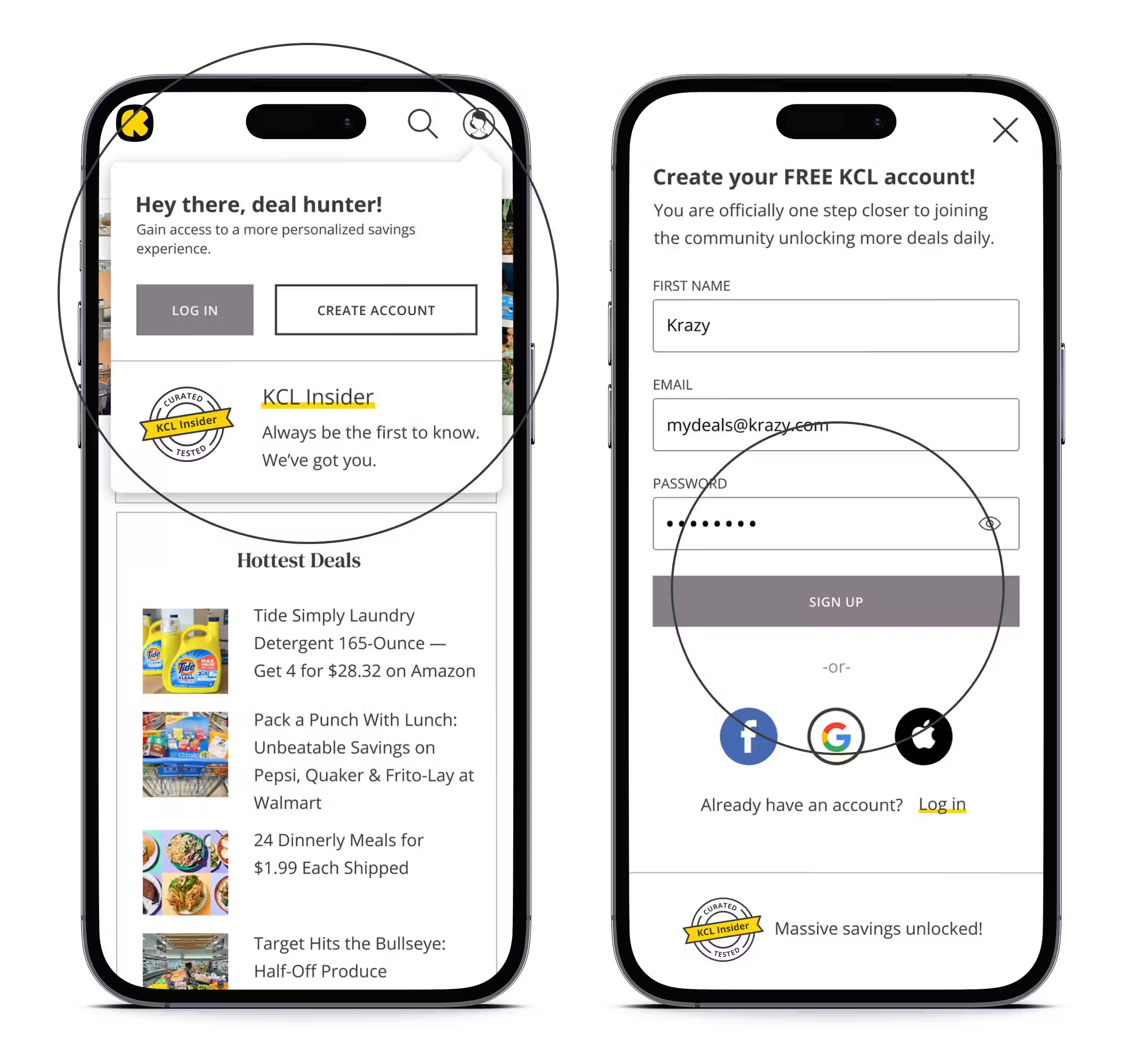
And just like that, you’re in. Welcome to the KCL Insider Community!
How to Unlock All KCL Insider Benefits
Once you create an account, you can unlock more KCL Insider benefits by:
- Subscribing to KCL emails: Get the best savings and tips sent right to your inbox.

- Subscribing to KCL text alerts: Be the first to know about can’t-miss deals via text.

- Downloading the KCL mobile app: It’s free (and you won’t regret it). If you already have the KCL app, make sure to update it to get credit for this step!
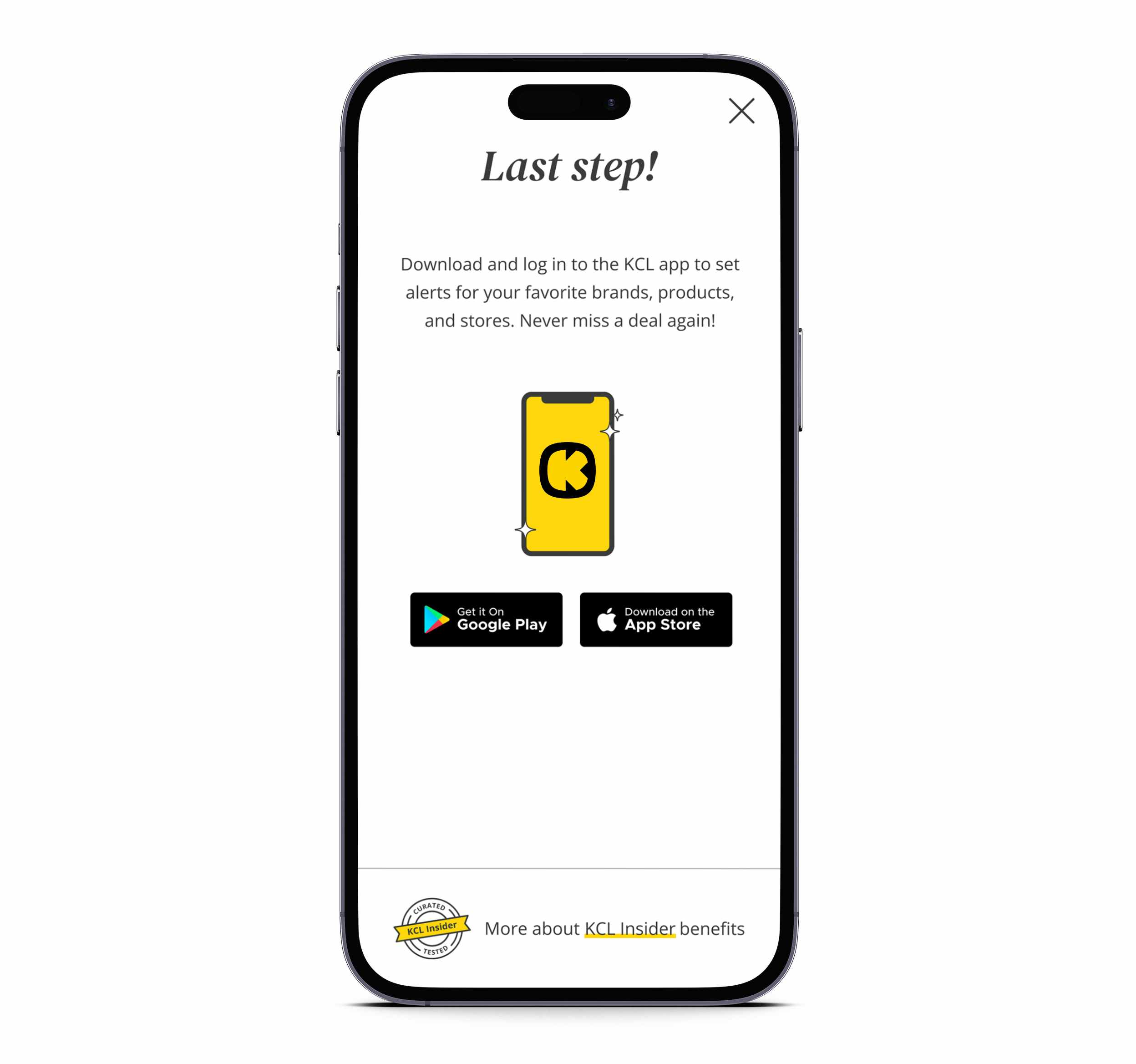
KCL Insider FAQs
Q: Who can become a KCL Insider?
A: In short? Anyone can become a KCL Insider! Because anyone can benefit from smarter shopping, regardless of age, income, or household size — especially in times of inflation.
Whether you’re living paycheck to paycheck or want to maximize your money, becoming a KCL Insider is an easy, no-cost step to unlocking bigger savings.
Q: Does it cost anything?
A: No way. Being a KCL Insider is totally free, and it’s designed to save you serious cash. You’ll get our most valuable tips and deals at absolutely no cost to you.
Q: What perks do KCL Insiders get?
A: KCL Insiders get a jump start on savings with expert tips and deals tailored to their shopping habits.
You’ll have first dibs on the hottest deals, learn to upgrade your couponing game and work it into your daily life, and access new and exciting ways to save every day.
Q: I don’t see the option to become a KCL Insider in the app.
A: To fill out your KCL Insider profile in the app, you’ll need to update your app first.
Q: I already have the app (and I’ve updated it), but my profile says I still need to download it.
A: You’ll need to log in to the mobile app with your KCL Insider email address. So, if you previously logged into the app with a different email, your profile won’t mark this step complete.
If you need to log out of the app and log back in with your KCL Insider email, here’s how:
- Tap the profile icon in the top right corner of the app.
- Tap “Edit Profile.”
- Scroll down and tap “Log Out.”
- Log back in with your KCL Insider credentials.
Q: Why does my checklist on email not match up with my web account?
A: Don’t panic — not everything gets updated on our end right away, especially if you just recently all the KCL Insider benefits.
For the most up-to-date view of your KCL Insider progress, visit your KCL profile.
Q: I currently receive emails from KCL, but my profile says I’m not subscribed to exclusive deal emails.
A: You may have previously subscribed to KCL emails but clicked “Continue without email for now” while creating your KCL Insider account. If this is the case, your profile won’t show that you’re already subscribed to emails.
To complete this step in your profile, subscribe to KCL emails again by clicking “Get exclusive deal emails” and then “Continue”!
Q: How do I reset my password?
A: We get it, passwords aren’t easy to remember. If you forgot your password and need to reset it, here’s how:
On the app:
- Head to the profile icon in the top right corner of your KCL app.
- Tap “Sign in with Email.”
- Enter your email address and tap “send a reset email.”
- Check your email for a special link to reset your password.
On desktop:
- Head to the profile icon in the top right corner of the KCL website.
- Click the Log In button and select “Forgot your password?”
- Enter your email address.
- Check your email for a special link to reset your password.
If you have any additional questions, please contact us at inquiries@thekrazycouponlady.com.
































Tell us what you think