Even if you’re not somebody who uses Facebook to connect with friends and family, there’s a really, really good reason to have an account: Facebook Marketplace. But what is Facebook Marketplace, and how does it work?
It’s Craigslist without the bots and scammers. Or eBay without the waiting. People on Facebook are selling their used baby gear, furniture, toys, gifts, electronics, and more. Imagine scoring that Pottery Barn Kids bedding set you’ve had your eye on for your toddler’s “big kid bed” at a fraction of the retail price. And that Restoration Hardware coffee table you have your eye on? With a little persistence, a deal can happen through Facebook Marketplace.
You can also off-load some of the extra stuff you have lying around the house and make a little extra cash.
An estimated 1.1 billion people in 70 countries around the globe use Facebook Marketplace every month. That’s over 35% of the world’s population.
While Facebook Marketplace has become a popular way to buy things you need or want, it can be a little overwhelming. You’ll find yourself scrolling through thousands of items listed in the digital garage sale. We’ll go over everything you need to know about how to use Facebook Marketplace.
Facebook Marketplace: The gist
Facebook Marketplace is part virtual yard sale, part modern age classifieds section. Using your location, Facebook generates a list of things that are available for sale near you. And you can list items to sell to your neighbors, too.
Third-party sellers from out of town can also list their items on this platform.
Here’s how to find Facebook Marketplace.

The Marketplace icon looks like a little storefront with an awning. On a computer, you can find this button in the center of the navigation toolbar at the top of your Facebook feed. Or you can just click the link to go right to Facebook Marketplace.
If you’re using the mobile app for Facebook on a smartphone, it’s a little different. The button is on the bottom of your page on an iPhone and at the top of the page on an Android.
Using Facebook Marketplace is pretty easy.
Once you open Marketplace, you’ll immediately see a list of items that are for sale. You’ll see a list of photos showcasing many different items for sale. Underneath each photo will be the seller’s asking price for each particular item. You can also change the location for the search and adjust how far you want the search radius to span. In fact, you search up to 500 miles away from your zip code.
You can look for specific items using the search bar and filter your results by subcategories (like Toys & Games or Electronics). If you’re staying within a budget, apply filters to search within a certain price range. It’s also possible to filter by the item’s condition and characteristics, like color and brand.
At first, you’ll get a mix of items for sale locally, along with things national sellers are willing to ship. If you only want to see stuff that’s in your area, select “Local Pickup Only” in the filters.
There’s a wide variety of items sold on Facebook Marketplace.

Pretty much anything you can think of is sold on Facebook Marketplace. We’re talking furniture, beauty products, books, stickers, toys, baby formula and gear, tools, pet products, sports equipment, video games, electronics, clothes, and shoes. Heck, you can even find cars and homes for sale or rent. The most popular items sold on Marketplace are home furniture and decor, children’s clothing, and toys.
Really, the question is what isn’t sold on Facebook Marketplace. According to Facebook’s official Marketplace terms and conditions, here’s what can’t be sold on the platform:
- Services (like babysitting, housecleaning, etc.)
- Animals
- Healthcare-related items (like thermometers and Covid tests)
What kind of deals can I find on Facebook Marketplace?
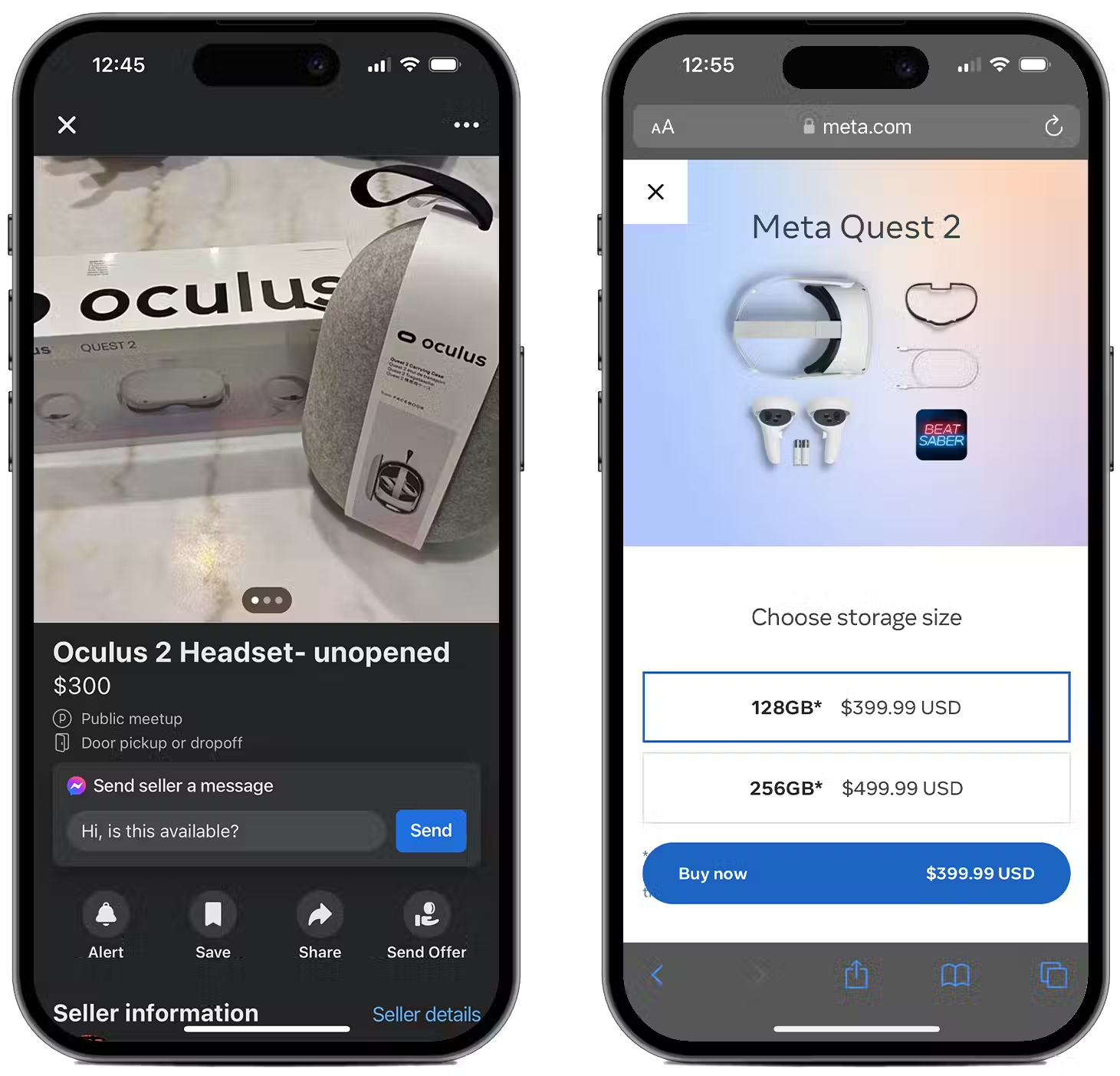
Since most items are used or refurbished on Marketplace, you can get things for much less than their original retail price. But beyond that, people also sell brand-new, never-used items for much less than retail. It can be a great way to save a few dollars on sought-after gifts during the holidays or for birthdays.
For example, I found a Meta Quest 2 128 GB model, new in box, for sale with an asking price of $325. That virtual reality headset normally runs $399 plus tax at a retail outlet. So if you get it on Marketplace, you’d be saving yourself at least $75 on this gaming system that my teenage son and his friends spend hours playing together. That makes Oculus Quest 2 worth it for me.
In addition to the discounts, there’s a treasure trove of free items that people are looking to get rid of as well. I’ve found things like brand-new Ugg slippers, boxed Funko Pop toys, a PlayStation 5 controller, media centers, coffee tables, and more.
Related: Things to Sell to Make Money
How do I let the seller know I want an item?
Once you find an item that you want, tap or click on the photo. This will bring you to a more detailed page about the item — sometimes even showing additional pictures. If you decide you want the item, contact the seller through Facebook Messenger to let them know you’re interested. There may already be an automated message on the bottom right corner of the page that says, “Hi, is this still available?” In that case, all you have to do is click send and that will begin your chat with the seller.
You can go back and forth with messages as often as necessary until all the details of the sale are worked out. All the communication is being done through the messenger component of the social media platform. Thanks to this, you don’t have to give your phone number to the other person or let them know specifically where you live.
Payment happens outside of Facebook Marketplace.

While Marketplace will connect buyers and sellers to exchange products, Facebook doesn’t get involved in the actual exchange of payment for the items. As the buyer, it’s up to you to work out the details of the sale with the seller to arrive at a negotiated price.
Cash or transferring funds electronically through sites like PayPal and Venmo are the best ways to exchange payment for items purchased through Facebook Marketplace. And the best time to make payment is at the exchange itself. (Beware if a seller asks you to pay for the item ahead of time.)
Important: Avoid Facebook Marketplace scams; never give your personal banking information or credit card number directly to a seller.
Some sellers offer a ‘Buy Now’ option on Marketplace.

Certain sellers on Marketplace have a “Buy Now” option on their listings. With these items, you don’t have to communicate directly with the seller. In these instances, you can immediately purchase them with a few clicks of a button, and the item will be shipped directly to you.
While it’s definitely more convenient than arranging a pickup, beware of the additional fees you may incur with the Buy Now option. The good news is that Buy Now items are covered by Facebook’s Purchase Protection plan, and it is super easy to make a purchase this way.
In the same manner that you would buy something from an online retailer, you can enter your credit card information into Facebook’s secure payment processor to complete the purchase or pay via PayPal.
How do I get my purchase from Facebook Marketplace?

Some items sold on Facebook Marketplace can be shipped directly to you for an additional fee. The seller will indicate that in the listing. However, with most items sold through the platform, you’ll have to pick them up yourself.
On occasion, sellers will provide a home or business address for pickup. This allows you to inspect the item before completing the sale. Other sellers, though, won’t want to give out their home addresses. They might agree to meet you at a neutral location to complete the purchase.
Safety tip: Meeting up to complete your sale? Make sure the meeting location is in a public place that is well lit. If you can, bring a friend or family member along with you so you aren’t meeting a stranger alone.
Is Facebook Marketplace free to use?
Yes, Facebook Marketplace is completely free to use for buyers and sellers. It doesn’t cost anything to browse through the items available for sale, nor does Facebook charge sellers a fee to use the service.
Facebook Marketplace is safe, so long as you stay smart about your interactions.
As long as you are appropriately cautious about your interactions with sellers on Facebook Marketplace, it’s a pretty safe platform to use. We’ve already gone over the best methods to pay for purchases through Marketplace and safe practices for picking up the items.
Every seller on Marketplace has a profile where you can see their ratings from people who have done business with them in the past. It’s smart to look at the details of a seller’s profile. Then you can decide if you feel comfortable buying from them or not, especially if a large sum of money is exchanging hands.
One last piece of advice: there are scammers who post fake items for sale in Facebook Marketplace. There are even some who use fake accounts to troll for gullible buyers. Don’t agree to pay the buyer with electronic gift cards ahead of time. Avoid getting into a deal where you need to leave a deposit in advance — you’ll likely be ghosted by the seller, leaving you out the money and no item to show for it.
Be safe, and happy hunting!
































Tell us what you think