If you’re new to saving and investing, it can feel overwhelming. Fortunately we’re living in a day and age where there are apps and other online tools to make the process easier. Take, for example, Acorns. In the simplest terms, it’s an app that helps you invest and save money. But has anyone made money on Acorns? Admittedly, reviews are a bit mixed. But largely, the folks we spoke with and online Acorns users seem happy with the product.
Here’s the short breakdown: When you sign up (yes, there’s a monthly fee that starts at $3), Acorns recommends an investment portfolio specific to your personal money goals and financial ability. The investments automatically come out of your linked accounts, so you never have to stress that you’re spending too much or saving too little. But Acorns doesn’t just save your money — it can make you money.
In fact, once you’re aware of all the tricks and tips, the amount of money Acorns adds to your investments will significantly increase.
So has anyone made money on Acorns? Well, Leora Wexler of Mamaroneck, New York, tells The Krazy Coupon Lady she has seen a 5.38% all-time ROI (return on investment) from using Acorns.
“I don’t keep the majority of my savings in Acorns, but like it for the ‘set it and forget it’ mentality — especially because I have two kids in daycare and my ability to contribute to savings right now feels minimal,” she explains.
Here are a few easy ways to use Acorns to make money without doing more than pressing a few buttons on the app! And for more money-saving tips, text HACKS to 57299 or download The Krazy Coupon Lady app.
Right now, get a $20 credit when you first sign up with Acorns.
Now, keep in mind, there’s a monthly fee of $3 to use Acorns’ most basic personal subscription plan. However, we’ll take that $20 credit to invest, thank you very much.
Make money while you shop.

You know the saying, “you have to spend money to make money?” Well, the Acorns Earn program is one of the most literal interpretations of that mantra. Simply link a credit or debit card to your Acorns account and use that card at one of 15,000+ brands/retailers that Acorns partners with. Each of those retailers has a specific percentage of your purchase that they’ll add into your Acorns investing account.
We’re talking brands like Walmart, Nike, Airbnb, Sephora — big names that you’re likely already making purchases from regularly. To ensure you never miss out, you can add a Chrome or Safari extension for when you’re shopping online. And here’s a fun fact — since 2016, Acorns Earn customers have earned and invested over $30,000,000. So it really does pay off!
Related: 16 Brilliant Ways to Earn Effortless Passive Income
Set it and forget it.
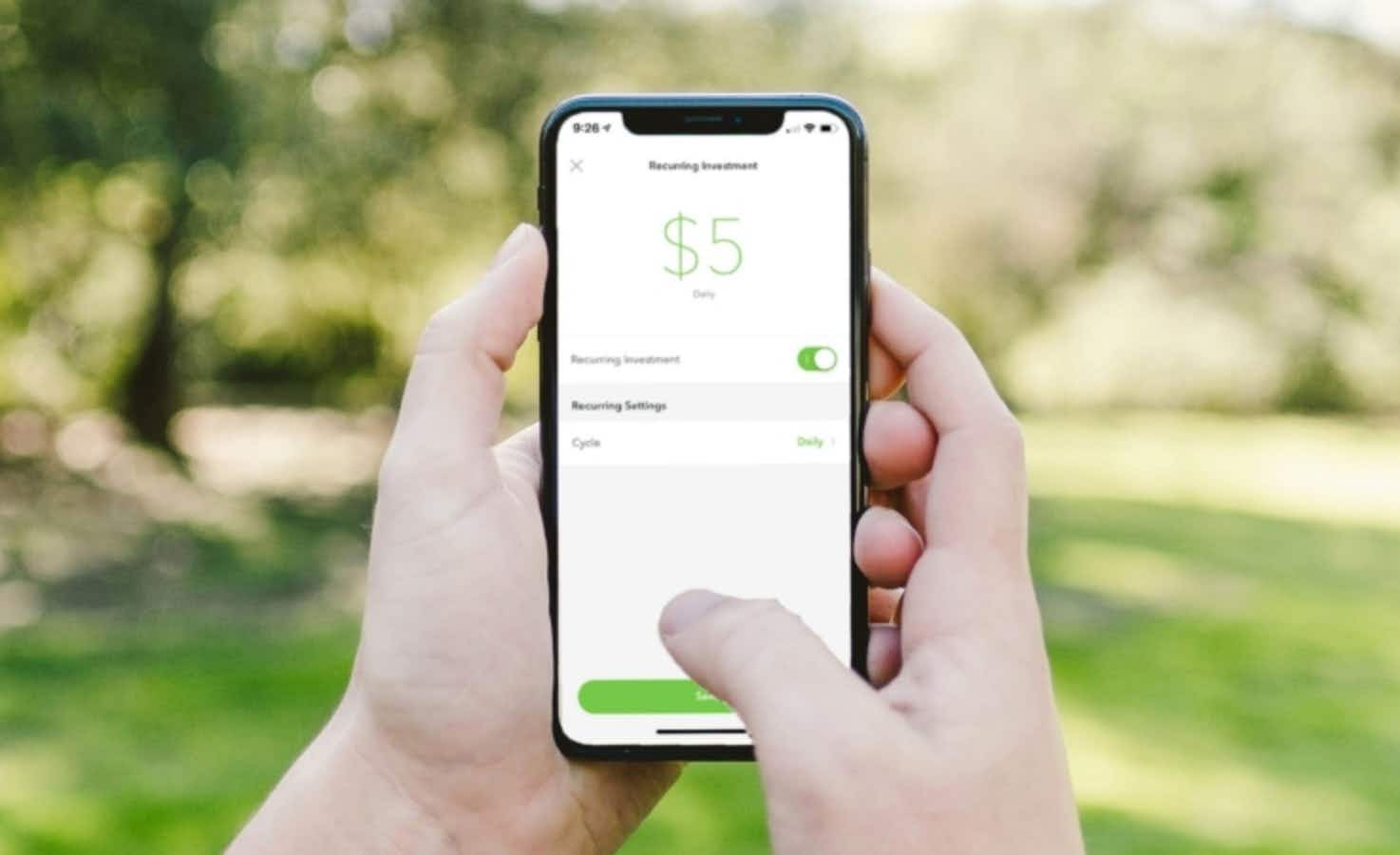
One of the easiest ways to save money and increase your investments is by giving Acorns permission to take a set amount like $5 out of your checking account on a regular basis (daily, weekly, monthly).
Round up and boost your “spare” change.

Acorns’ Spare Change program works by linking a credit/debit card to your Acorns account. Then let’s say you spend $3.47 at a fast-food joint. The amount is rounded up to $4, and that $0.53 (aka the “spare change”) is automatically added to your investment account. But you can take it a step further with the option to “boost” that spare change amount by as much as 10 times. So instead of investing $0.53, you can invest $1.06 for that single transaction by opting to double it. If you go the max of 10 times, you can earn $5.30.
Lena Katz of Miami, Florida, has set her roundups to be boosted times three.
“It’s a small monthly investment, but consistent,” she says. “I got hyped on Acorns during the stock market’s peak and had weekly recurring investments around $75 additional to the roundups. Comparing my Acorns account to my IRA or TD brokerage accounts where my own overly optimistic investments lost 25% of their value or more, Acorns held pretty steady. I set my portfolio to have moderate risk tolerance, and to be honest, their experts do a much better job assessing that than I do.”
Related: Best Side Hustles
Set up direct deposit with an Acorns checking account.
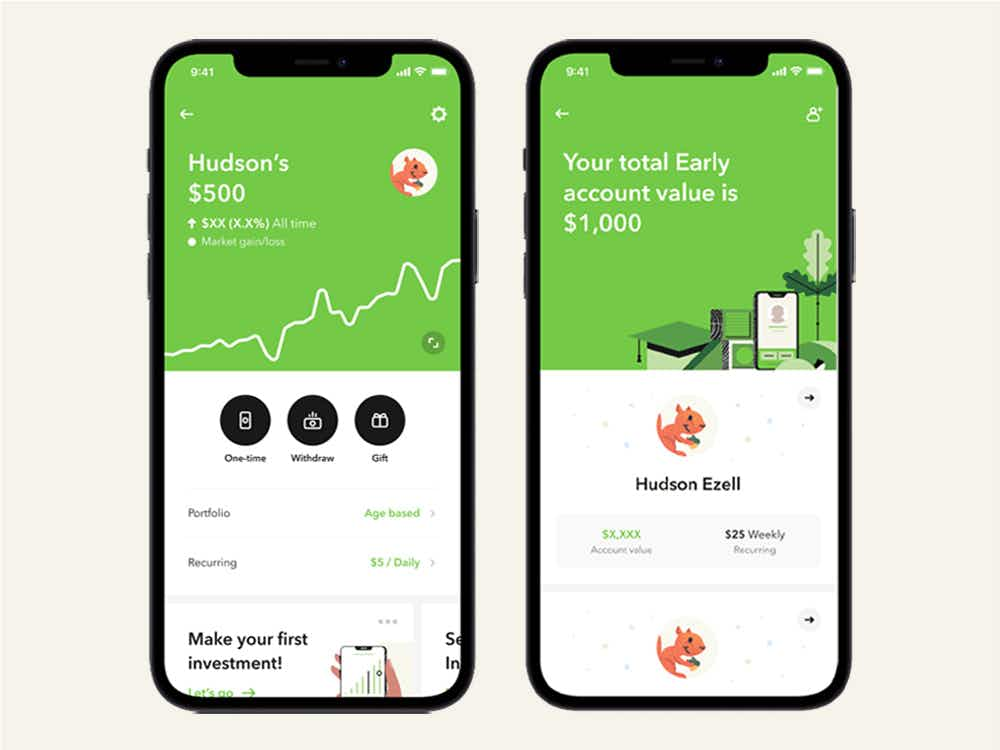
If you set up an Acorns checking account in addition to your investment accounts, you can directly deposit your paychecks. With Acorns’ “smart deposit” feature, you can then designate a set amount from each paycheck you want automatically invested.
Invite friends and family to earn cash.

As an extra incentive, you can earn more money with Acorns just by spreading the word to friends and family. All you need to do is go to the “Profile” icon in the top left of your app and on the “Invite friends” screen you’ll find a unique referral link. Share that with your friends/family — though they must make an investment of $5 or more within 14 days. Once they do, you’ll both receive a $5 bonus investment.
PRO TIP: Be sure to check the “Invite friends” section of the Acorns app regularly. They frequently offer “limited time” promos where bigger bonuses (we’ve seen up to $700) can be yours after successfully inviting a certain number of friends/family within a set time frame.
You can sign up on either the Acorns website or by downloading their app.

Download the Acorn app on your smartphone or sign up on their web site. There are three subscription plans available, all with a set monthly fee. All include access to an investment, retirement, and checking account but have different degrees of education and benefits. Here’s how the plan fees break down monthly:
- Personal: $3/month
- Family: $5/month
- Premium: $9/month

































Tell us what you think