Free Grubhub+ membership (a $120 annual value) is one of the many perks of having an Amazon Prime membership. And it gets you free delivery.
You don't get this benefit automatically, though. You'll need to opt in through your Amazon Prime account.
Make sure to download The Krazy Coupon Lady app for more money-saving tips. Or text HACKS to 57299.
Amazon Prime members can enjoy Grubhub+ free forever. (well, sorta)

As long as you're an active Prime member, Prime for Young Adults member, or an Amazon Prime Access member you can enjoy Grubhub+ for free. If you cancel your Prime membership, you will lose your free Grubhub+ deal as well, immediately.
Amazon's and Grubhub's partnership makes it extra easy for Prime members to sign up for and use Grubhub+. It's now part of the Amazon app, so you don't need to jump back and forth between the two. You can order stuff from Amazon and order Grubhub, all in one place.
How to activate free Grubhub+ membership from Amazon
To activate the Amazon Prime Grubhub+ free membership or to place a Grubhub order you must be logged in to your Amazon account.
First, you'll need to visit the Amazon Grubhub+ Offer page online. Click the "activate now" button.
If you're not a Prime member you can either select Join Prime or Continue without Prime.
Next, you must allow Grubhub to access your Amazon account, regardless of whether you're a Prime member or not.
After that, you can place your first Grubhub order.
If you already have an existing Grubhub+ account, you'll need to link it with your Amazon account. Just activate the offer as described above (Prime or non-Prime member) and the accounts will link. If you have a different email for each account you will need to follow these steps:
Your Active Apps & Websites page.
Tap the Remove button under Manage Connection.
Visit the Grubhub website.
Sign in with your original Grubhub account.
Go into your Grubhub profile.
Add Amazon connection to that account.
How to place a Grubhub order in Amazon
Once you've created or linked a Grubhub account you should see the Grubhub order now button on your home page. If you don't, you can enter "Grubhub" in the search bar.
Grubhub+ is worth $120 and has money-saving benefits
Grubhub+ is regularly $119.88 a year, but as a Prime member your Grubhub+ subscription is free. Here's a look at Grubhub+ benefits:
$0 delivery fees on eligible orders of $12 or more
lower service fees
5% Grubhub+ credit back on pickup orders
Exclusive offers
Plus, you can order and track your food delivery through the Amazon app or at Amazon.com. Even non-Prime members can order through Grubhub on Amazon (however, non-Prime members will not receive $0 delivery fees).
Free delivery aside, expect higher prices when ordering through Grubhub.
Like other third-pary delivery services, Grubhub marks up prices. How much? For our example, the difference was about $10.
We placed an order (two full subs and a regular order of fries) in Amazon, through the Grubhub app, and directly through a restaurant's website (Penn Station Subs). Here's a quick breakdown (without tax):
Amazon: $43.91
Grubhub: $43.91
Restaurant: $33.77
We selected pickup for 5% credit back, but that still made Grubhub $5 more the directly ordering through the restaurant.
How to cancel Grubhub+ on Amazon
If you no longer want to use the free Grubhub+ subscription on Amazon you can cancel at any time.
Go to your account.
Select "manage apps & services" with data access page (at the very bottom of the page under "manage your data" section).
Tap the "remove" button.
You can also contact Grubhub customer service if you have any trouble cancelling.
Remember, if you cancel your Prime membership you'll automatically lose your free Grubhub+ subscription.
If you frequently order food delivery, Grubhub+ Amazon Prime deal is a solid value, compared to other food delivery options

Grubhub+ costs $9.99/month — a $119.88 value. That’s almost as much (86.2%) as an Amazon Prime membership. That means, for $20 more you can get both Amazon Prime and Grubhub.
DashPass, Uber One, and Postmates subscription services all cost $9.99/month too, but they don’t come with Prime.
Related: Find out which is the cheapest food delivery service.
More ways to get free food delivery

If you’re looking for more ways to get free food delivery, several companies have partnered with various food delivery apps to give customers an extended free trials or credits to use toward food delivery:
DoorDash's Chase Sapphire DashPass: Free DashPass for cardholders of the Chase Sapphire cards (valid through Dec. 31, 2027).
Uber One with American Express Cards: $10 a month in Uber Cash for American Express cardholders, which can be used toward Uber food delivery.
Grubhub+ with Lyft Pink: A year of Grubhub+ when you’re subscribed to Lyft Pink.
Related Reading:

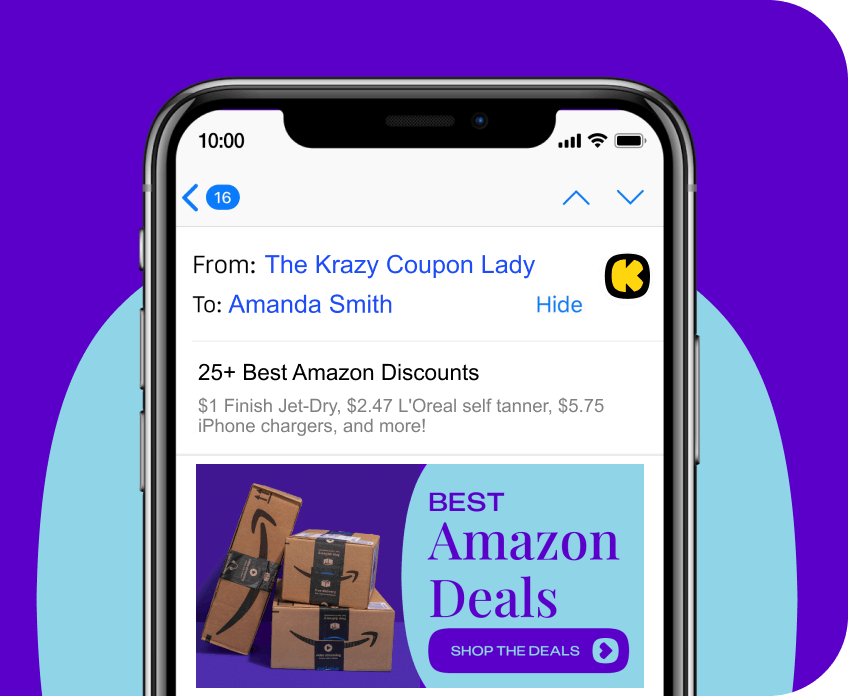






























Tell us what you think