Hey Amazon Shopper! If you want the most up-to-date information about saving money (and not getting scammed by) Amazon, visit Amazon Prime Shopping Perks You Probably Didn’t Know About.
Have you ever ordered a product from Amazon because the reviews made it sound like you couldn’t live without it — only to find out when it arrived it was a complete flop?
Customer reviews are one of the biggest drivers of sales on Amazon, but not all reviews are created equal.
And if you’re like me, you rely heavily on reviews when you’re about to make a big purchase or if you’re not sure about the product.
(Note: Incentivized reviews on Amazon have recently been banned unless they are facilitated through the Amazon Vine program which solicits honest reviews. But there are still bogus reviews in circulation.)
1. How can I avoid getting scammed by phony reviews?

Simple: use Fakespot before you add anything to your cart on Amazon.
Fakespot is a free app you can download to your phone, and it spots fake reviews in a matter of seconds.
2. How does it work?

When you’re looking at an Amazon product online, the moment you press the “Analyze with Fakespot” button, the app analyzes the product’s user reviews, determining how many of the reviews listed are legitimate and how many are likely fakes.
It’ll generate a letter grade for the page which can be anything from an “A” grade — which reflects especially trustworthy reviews — to an “F” grade which means the reviewers (and the seller) might not be so reputable.
If you shop on your computer instead of your phone, the service is also available as a browser extension for Google Chrome, Safari or Firefox.
Once you’ve downloaded the Fakespot extension, just click the Fakespot icon in your toolbar for immediate analysis when you’re on an Amazon product page. Like this:
- Download the Fakespot app (iOS) (Android).
- Enable Fakespot by turning the “Analyze with Fakespot” toggle to the on position. You’ll know it’s on when the switch turns green.
- Go to Amazon.com or the Amazon app on your phone, and bring up a product you’re interested in. To generate a Fakespot analysis, click on the “share” button.
- After clicking the “share” button, you’ll see a button called “Analyze with Fakespot.” Click on that and in just seconds, you’ll get the results you’re after.
3. How do I read my Fakespot results?
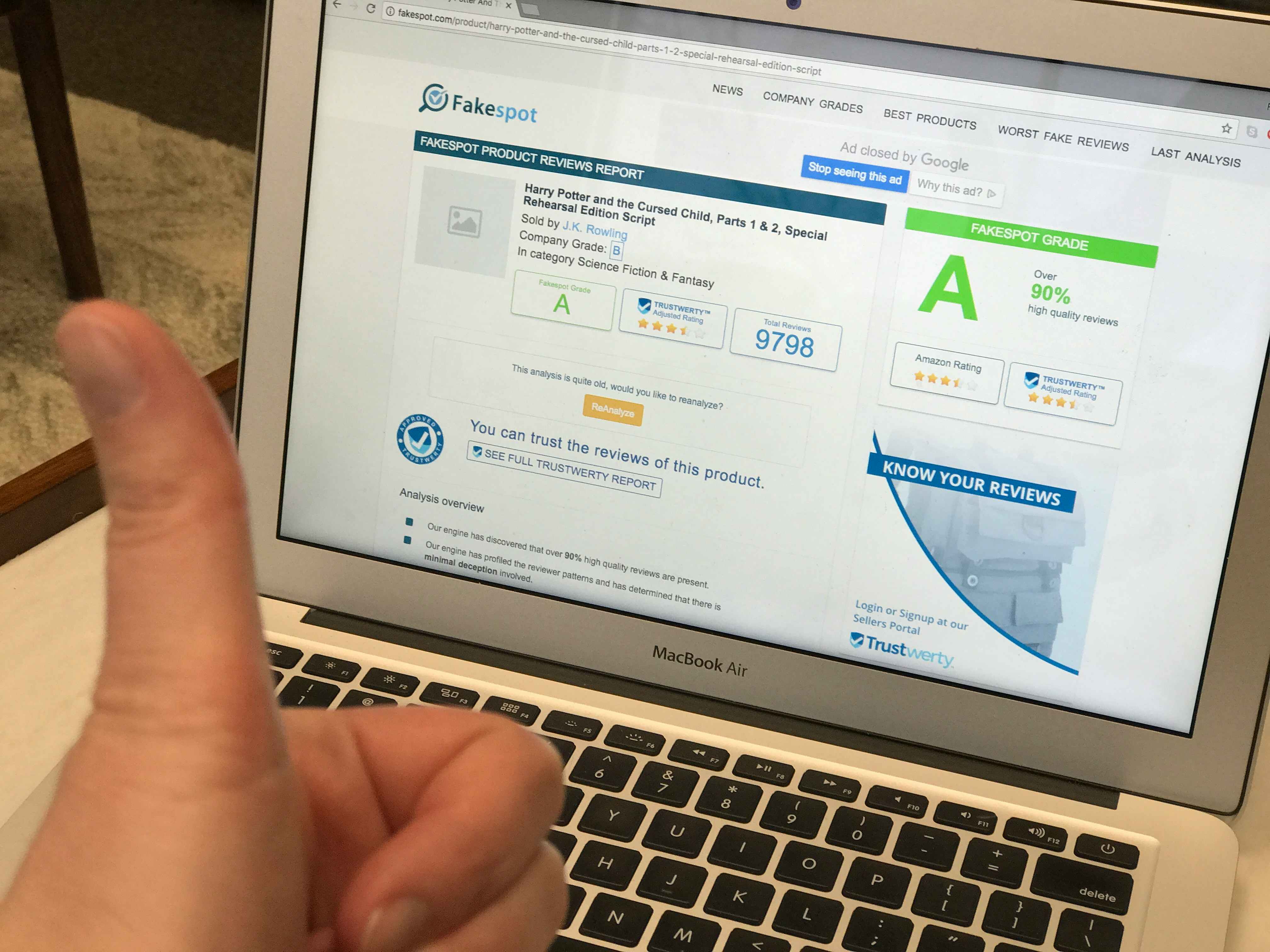
You might get an “A” result, which generally means you’ve found a reputable seller and a product with authentic customer reviews.
But if you get a response like this…
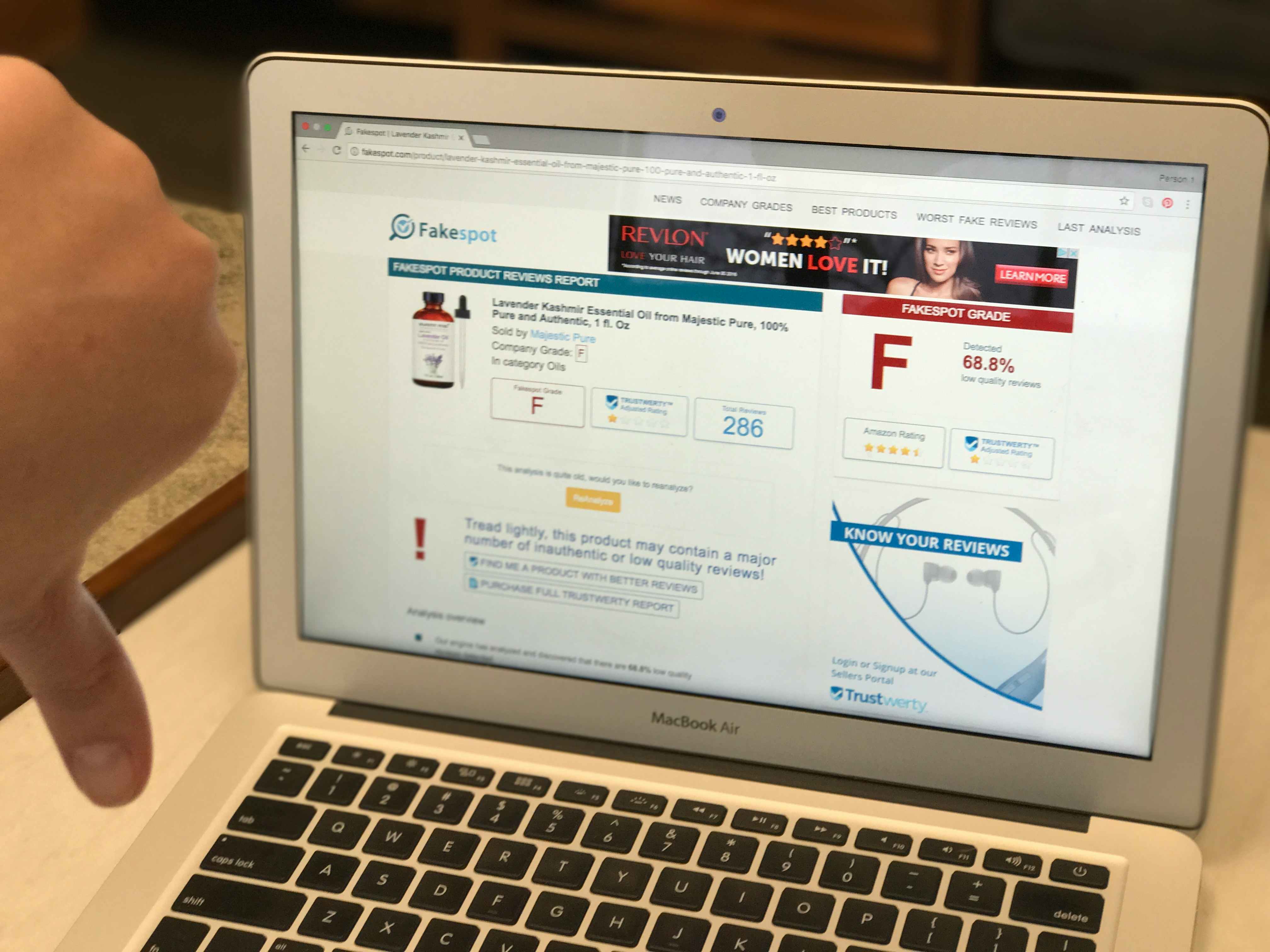
…Be aware that you can’t trust the reviews.
Mind blown. Right?!

































Tell us what you think