Coupon apps are here to stay, and once you see how easy it is to coupon on your cell phone (no clipping required!), you won’t want to shop deals any other way. The best part? These apps have free coupons. From digital coupons and coupon codes to store apps, digital couponing is the new norm.
So how do you take couponing to the next level with your phone? I’m going to show you my proven digital couponing hacks. Even if you’re the savviest cell phone couponer, skim this to make sure you aren’t missing anything!
1. Download the best coupon app: The Krazy Coupon Lady app.

We hate to brag, but the Krazy Coupon Lady app is your couponing best friend — and dare we say the best coupon app out there?
We keep track of the deals and put only the best couponing list at your fingertips as you shop. Find coupon deal scenarios laid out easily, search for deals at your favorite stores, use the free coupon database, find cash-back app offers, and more — all without fumbling with a giant coupon binder. One of my favorite features? The KCL app will alert you when hot deals are available for your favorite stores and brands! Seriously, it’s so easy.
2. Join free loyalty programs or coupon apps.

Loyalty programs offer members exclusive access, free coupons, special deals and promotions, and you don’t always have to download an app to join.
Here are our favorite free in-app loyalty programs:
- CVS: The CVS ExtraCare program gives you exclusive coupons (both paper and digital), unlocks special sales, and gives you 2% back in the form of ExtraBucks every quarter.
- Walgreens: myWalgreens is a must-have to unlock Walgreens sale prices. It offers “Only for You” coupons, 1% Walgreens Cash rewards storewide on eligible purchases (including the pharmacy), 5% Walgreens Cash rewards on Walgreens branded products, and curbside pickup within 30 minutes.
- Target: The Target app allows you to combine manufacturer coupons with Target Circle discounts and use coupons right from your phone with no coupon clipping needed.
- Kroger/Fred Meyer: Get in-store offers through the Kroger app that you can scan from your phone to save money. Sometimes you even get freebies!
- Safeway and Albertsons: The Just for U program offers discounts on gasoline and groceries and gives you ways to load digital coupons onto your loyalty account.
- Publix: Club Publix offers special perks designed just for you — like a free birthday treat, 1% back as a digital coupon every month, sneak peeks at the weekly sale ad, and access to digital coupons for a wide variety of products.
- Starbucks: The Starbucks app gives you access to exclusive discounts and allows you to earn points towards free drinks.
3. Stack digital coupons for bigger savings.

“Stacking coupons” refers to using more than one discount on a single item in order to get the best price. Typically we think of stacking coupons involving paper coupons. Well, you can stack with digital coupons too! You can also pair digital coupons with a cash-back rebate.
Stores like Target offer manufacturer- and store-issued coupons in their app. Those can be stacked together too!
Here’s an example:
4. Use cash-back apps to get savings after a purchase.

Rebate apps allow you to get cash back after you make a purchase. Just scan your receipt and product barcode to earn money. Cash out via PayPal, or earn points you can redeem for gift cards at stores like Amazon.
Here are a few of the most common rebate apps:
5. Clip digital Amazon coupons or use Subscribe & Save for more discounts.

If you’re shopping on Amazon and not using Subscribe & Save, then you’re leaving money on the table! Subscribe & Save gives you discounts, and you can use their search to find and clip digital Amazon coupons for your favorite brands like Tide, Dreft, and Ziploc or even on household products like air fryers, LED lights, pillows, and more. To find the free coupons, click “coupons” in the top bar on desktop. On mobile, head to Amazon.com/coupons to see all offers.
Plus, when you have 5 or more items, you’ll save 15% on each item! You can get 20% off for baby items like diapers and formula.
TIP: When I’m shopping in a store, I always check if items are cheaper on Amazon by scanning barcodes on my Amazon app. Depending on the store, I can price match the item for the lower price.
6. Sign up for text coupons to get promo codes instantly.

Most retailers offer coupons via text. Get promo codes instantly from some of your favorite stores. Here are a few KCL favorites:
- Kohl’s: Text SAV02 to 56457 to get started.
- Kroger: Text DEALS to 83482
- Bed Bath & Beyond: Text OFFER1 to 239-663
- Petsmart: Update your account preferences to opt in for PetSmart’s text alerts
Or, KCL will send you a couple of the hottest deals each day — just text HOT DEALS to 57299.
7. Sign up for email newsletters to get exclusive free coupons.
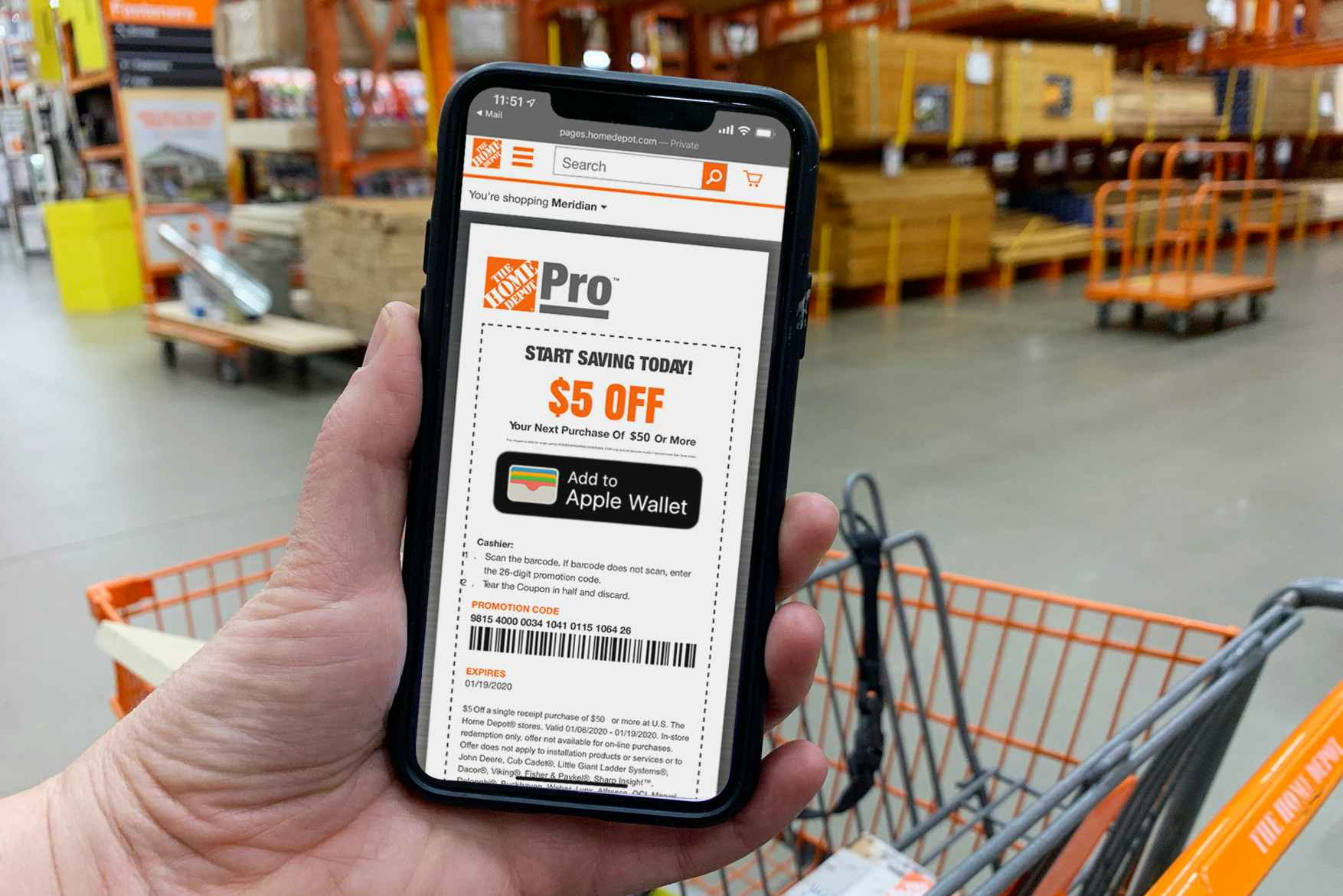
What’s easier than getting coupons sent to your email inbox? Answer: Nothing.
Almost every retailer offers instant coupons for signing up for emails. Check these out:
- Banana Republic, Gap, Old Navy, and Athleta: These sister stores offer a 15% off coupon on your first purchase after signing up for their email alerts.
- Kohl’s: Kohl’s offers 15% off when you sign up for their emails.
- Bath & Body Works: The Bath & Body Works Rewards program is being tested in select areas. If you’re eligible to join, (or if you simply alter your zip code to one from the participating list), you’ll receive a coupon for $10 off a $30 purchase in the Bath & Body Works app.
- Home Depot: Get a $5 off $50 in-store Home Depot coupon when you sign up for their email/text alerts.
Tip: Don’t like a cluttered inbox? Use subscriptionzero.com to unsubscribe from multiple emails at once! Just make sure to wait until after you get the coupon!
8. Print online coupons from your phone with the Coupons.com app.

More people have access to a smartphone than a computer these days, so having free online coupons in the palm of your hand is pretty awesome. One of the best places to print coupons is on Coupons.com — and there’s even an app!
Here’s how to print from your phone:
- Go to your phone’s Wi-Fi settings. Make sure your wireless printer and phone are connected to the same network.
- Visit KCL’s coupon database and click on the link of the coupon you want. You should be directed to Coupons.com.
- Your phone will open a new tab in your phone’s web browser, and you’ll see the clipped coupon(s).
- Click on the blue “Print Coupons” button at the top-right of your screen.
- Enter your 10-digit mobile phone number to verify the device and click “Send.”
- You’ll receive a text message containing a verification code.
- Copy and paste the verification code.
- Click “Verify and Print.” Once verified, you can skip steps 7-10 in the future. You only have to verify your phone number once.
- Select your printer.
- Click “Print.”
9. Price match from your phone for instant savings.

While you won’t actually use a coupon with this one, it’s still a way to save big using a smartphone while you’re in the store. You only need to follow two steps to do this:
- Shop retailers who offer competitor price matching. Then download a price-match app that scans barcodes like ShopSavvy to compare prices at different stores.
- If you find a lower price, show your phone to the manager or cashier before you check out, and typically they’ll deduct the price at the register. Target, Home Depot, and Best Buy all honor price matches at the register.
Tip: If you’re using coupons as well as price matching, have your checker price match first and then show your phone coupons afterward for the most savings!
10. Download food coupon apps to save on eating out.

Let’s be honest…no one really likes spending money on food. My kids know the rule: if I don’t have a coupon, it’s not happening. There are select restaurants that always have food coupons ready for you to use — here are the best restaurant and fast food apps to get you free food coupons.
Here’s a short list you should download now:
- McDonald’s: There’s a ton of offers on the app like free Medium Fries with the purchase of $1 or more, and BOGO for $1 on your choice of Big Mac, Quarter Pounder, 10-piece Chicken McNuggets, or Filet-O-Fish.
- Burger King: You’ll get coupons like BOGO Whoppers, free fries with $1 purchase, a large onion ring for $1, and $2 shakes.
- Krispy Kreme: Get a free donut for downloading the app and a free dozen for your birthday.
- Jimmy John’s: Enjoy a free 8″ sandwich when you sign up, then earn points towards chips, drinks, and more sandwiches with your purchases.
- Chick-fil-A: For every $1 you spend, you’ll earn 10 points. You can redeem your points once you hit 300 points. The app frequently sends out freebies like a free breakfast sandwich or a milkshake.
































Tell us what you think