Ibotta is my second favorite app for saving on groceries (after The Krazy Coupon Lady app, obviously). So exactly how does Ibotta work? Don’t worry, I’ve got you covered.
The Ibotta app is a way to save without using physical coupons. Inside the Ibotta app, you’ll find a bunch of digital rebate offers that’ll help you save money on things like cereal, razors, paper towels — pretty much everything under the sun. On top of the savings, you’re eligible for a $21 bonus in your first two weeks as a new user. I’ll go over everything you need to know to get started using Ibotta.
For more smart shopping tips and savings hacks, text HACKS to 57299.
How does Ibotta work?

When you download and sign up for the Ibotta app, you’ll be asked for your email, legal first and last name, date of birth, and phone number. From there, you’ll be able to search for Ibotta’s rebate offers.
These rebate offers are sort of like coupons, except they’re redeemed after you make your purchase. That means no more holding up the checkout line!
You must add offers to your profile before you go shopping. Then after you’re done shopping and have racked up at least $20 in rebates, you’ll be able to claim your money by transferring it via PayPal or Venmo.
Here’s what to know about how Ibotta works:
1. New Ibotta app offers go live every Wednesday.

While Ibotta’s digital rebates change from day to day, the best time to plan your shopping trips is on Wednesday afternoons when the bulk of new rebates will appear.
You can also check the Ibotta app on Thursdays, as new offers keep trickling down for the first 24 hours.
2. How does Ibotta work in person?

The heart of Ibotta’s business is rebate offers for in-store shopping. First, you load these offers onto your account. Then you have two different ways to redeem your rebates:
Certain stores allow you to link your loyalty account to the Ibotta app. Then you’ll automatically earn cash back for your rebates.
Upload a picture of your receipt within seven days of purchase.
TIP: Not every offer is available in every region for every user. You’ll also want to note that as you start using the app more frequently, the rebates you’re offered might be for smaller dollar amounts than the offers you receive when you first open an account on the Ibotta app.
3. How does Ibotta work with curbside grocery pickup?

You can use Ibotta with curbside pickup — as long as both Ibotta and the retailer participate. Walmart is one of the biggest retailers that participate in Ibotta for curbside orders, but you can do the same for stores like Albertsons, Safeway, Vons, and many others.
To find which stores allow Ibotta with grocery pick up or delivery:
Go to the Grocery pickup & delivery category within the Ibotta app or the site, then select the retailer where you plan to make your Grocery pickup & delivery purchase.
Be sure to select the “Grocery pickup & delivery” category to narrow down the specific retailers that are eligible for this category.
4. How does Ibotta work with a grocery delivery service?
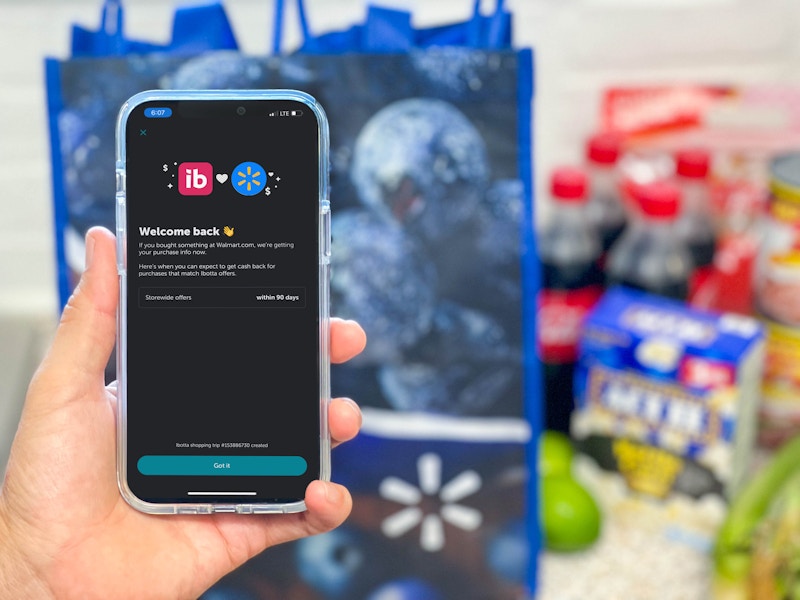
You can use Ibotta with your favorite grocery delivery service, like Instacart and Shipt. Ibotta even works with Walmart’s delivery service.And they launched a partnership with DoorDash in 2025, which should result in personalized offers based on your past DoorDash purchases.
But now that Walmart and Ibotta have teamed up with the release of Walmart Cash, you can’t double-dip. This means that you have to choose whether you want your rebate to go to your Walmart account or to Ibotta.
Here’s how to get Ibotta credits with your grocery delivery service:
Select your grocery delivery account in Ibotta and link it.
Add the offers you want to your list.
Shop through the grocery delivery app or website.
Get your rebates within a day of your order.
5. You can’t double dip with store rewards and Ibotta offers.
Walmart and Ibotta partnered to give Walmart Plus members digital rewards on Walmart.com and in the Walmart app. Now you have to pick where your rewards end up, depending on where you apply the offers — either in Ibotta or Walmart.
Here’s an example: Let’s say you want some cash back on milk. If you want this cash to land in your Ibotta account, just add the offer in Ibotta, not Walmart. Once you send your receipt to Ibotta, bingo! Your earnings go straight into your Ibotta account.
One thing to remember though: you can only get cash back once for each offer, even if it shows up on both Walmart and Ibotta.
Related: The Thing No One Is Saying About the New Walmart Rewards
6. You can redeem a rebate up to five times.

The number of times you can redeem an Ibotta rebate depends on the specific offer. If you read the fine print, you’ll usually see that you can redeem the rebate either one, two, or five times.
Sometimes, you’ll even get lucky and the offer will “reset,” and you’ll be able to get another round of redemptions. We see this happen often when you redeem an offer right before Wednesday, and then on Wednesday, the same offer is available again.
7. Expect to earn around $20 a month in Ibotta app rebates.
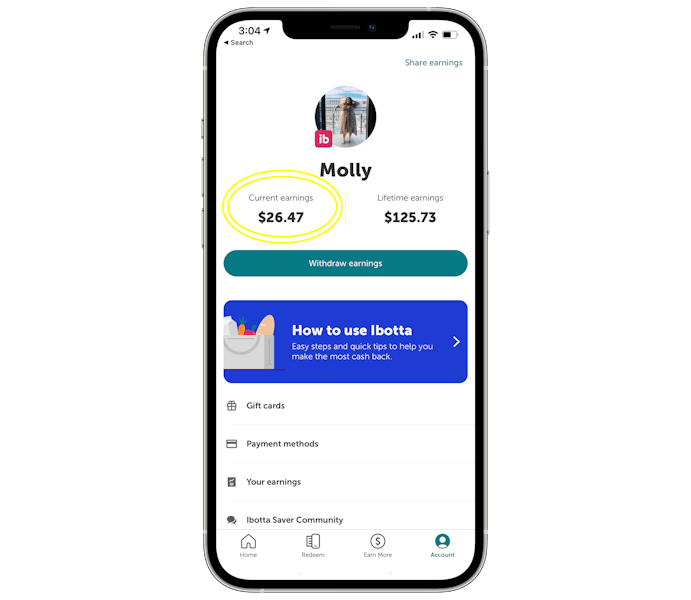
The average earnings for Ibotta app users is about $20 a month. But there are a few ways you can earn more than the average. (More on that below.)
Do Ibotta earnings ever expire?
Unfortunately, your earnings won’t stay in your account forever. If Ibotta doesn’t see any activity in your account for 180 days, they’ll start deducting a $3.99 “maintenance fee” every 30 days while your account remains inactive.
So, keep redeeming those offers and cashing out your earnings at least once every six months to keep your account active.
8. Gift cards earn rebates of between 1% and 9% cashback.
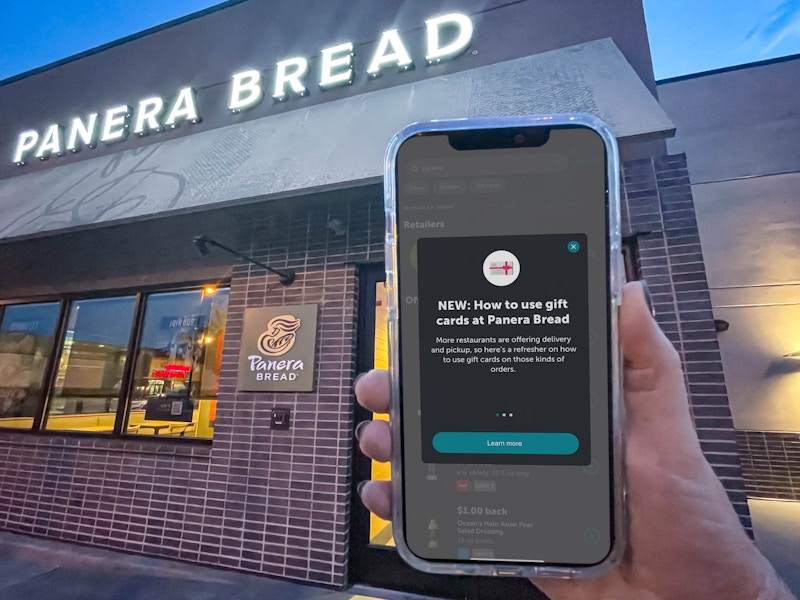
Let’s say you’re headed to BJ’s Restaurant. When the check comes, you could pull out your debit card. Or you could use the Ibotta app to purchase a gift card for your check amount (plus tip). Then use the gift card code to pay your bill.
At the time of writing this, BJ’s Restaurant gift cards come with a whopping 9% rebate on Ibotta. This means that by using the app, you’d essentially get 9% of your bill refunded back into your pocket.
Not all offers are as generous. Rebates will vary, but generally, you can expect to see rewards between 1% and 9%.
9. Use the Ibotta app and Ibotta extension to redeem online cash-back offers.
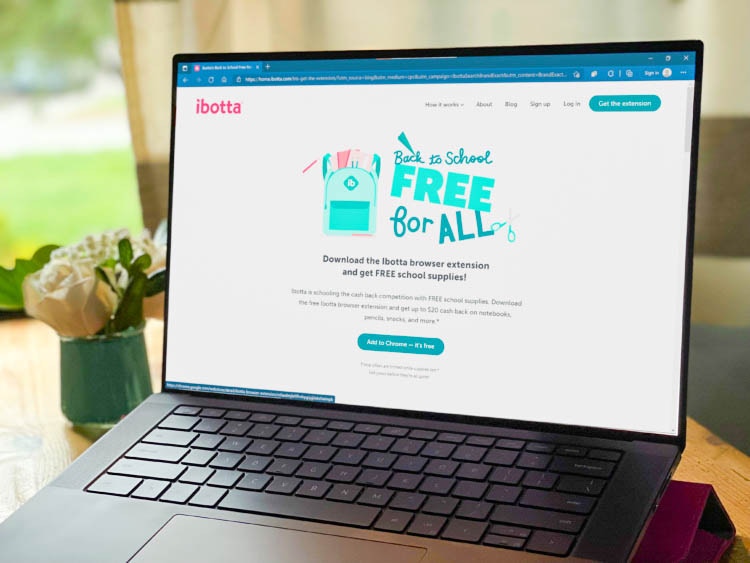
While many people think of in-person grocery trips when they think of Ibotta, the app has tons of online cash-back offers, too. Eligible online retailers range from eBay and Uber Eats to Drizly and Blue Apron, with cash-back offers ranging from 0.05% to 25% at the time of writing this post. Here are the best way to take advantage:
Within the app, scroll to the “Online shopping” category, choose your store, and select “Shop,” which will take you to the store’s website or app. Get shopping, and the Ibotta app does the rest.
Add the Ibotta extension to your Google Chrome browser and shop online.
10. Score some of the biggest Ibotta app rebates on travel.

Travel rebates can be a huge payout, both because these partners tend to offer reasonably attractive rebate percentages on Ibotta and because travel is expensive.
Think about it: taking 6% off your weekly grocery bill is not the same amount as 6% off your oceanfront hotel room for your extended family vacation. Because you’re spending more money, you’re going to get more money back in your pocket.
In the spring of 2023, Ibotta was paying 1% to 10% on purchases with travel partners, with the majority of partners offering a rebate between 3% and 4%.
11. Take advantage of the introductory Ibotta bonuses.

You can earn Ibotta bonus cash during your first couple of weeks on the app. The first welcome bonus is a $5 reward when you redeem your first rebate offer within seven days of registering for Ibotta. And often there are offers for even more cash, like a $15 bonus that you can earn by redeeming at least nine offers in the first 14 days after you register for the app. Check for active bonus offers when you get into the app.
12. Keep an eye on regularly appearing Ibotta app bonuses.

There are at least four types of Ibotta bonus reward offers on top of the welcome offers:
Refer a friend. You can currently earn $10 in bonus rewards when you refer a new user to Ibotta and they redeem a rebate, though the bonus amount fluctuates.
Product-specific bonus cash. Check out the “Earn More” section of the Ibotta app. There you’ll find all types of deals from parent companies. For example, Wonder Bread might give you an additional $1 bonus if you redeem Wonder Bread Ibotta rebates twice in one week.
Themed bonus rewards. Ibotta will add seasonal bonus opportunities. For example, one summer I saw a cheese-themed bonus reward. You could earn this reward by purchasing cheese from three different competing brands three to seven separate times over the summer.
See below for the fourth …
TIP: Sometimes you might need to do two separate transactions to earn the bonus. Check the fine print under the offer to find out — especially if you’re buying men’s care items.
13. Scan products with the Ibotta app to find applicable rebates.

You can further maximize your Ibotta rewards by scanning items for rebates while you’re shopping.
You can do the same by searching for the product in the Ibotta app before placing your curbside order.
If there isn’t a rebate for your item, Ibotta will show you rebates on similar items. If you’re not picky about brand names, shopping this way can help you find even better deals on products you were planning on buying anyway.
14. How does Ibotta work with manufacturer coupons?

We noticed some Ibotta changes made to their official couponing policy on May 1, 2023. Some Ibotta offers now have restrictions that won’t allow you to pair the rebate with manufacturer coupons, paper coupons, digital coupon codes, or digital retailer rewards. That means you can’t use a Target Circle offer in combination with an Ibotta offer.
If you do purchase items with combined offers, Ibotta won’t issue you bonus progress and they may reverse your cash back.
Before you use any coupons in combination with an Ibotta offer, always check the fine print of the offer to see if it says, “May not be used with other coupons or promotions.” If you don’t see that fine print, you can proceed with using your other coupons at checkout, then upload your receipt afterward and get the full rebate value — even if it’s greater than the price you actually paid for the item.
TIP: Once you’ve scanned your receipt into Ibotta, you can scan the same receipt into other rebate apps like Fetch Rewards to save even more.
15. The Krazy Coupon Lady app can boost your Ibotta app savings.
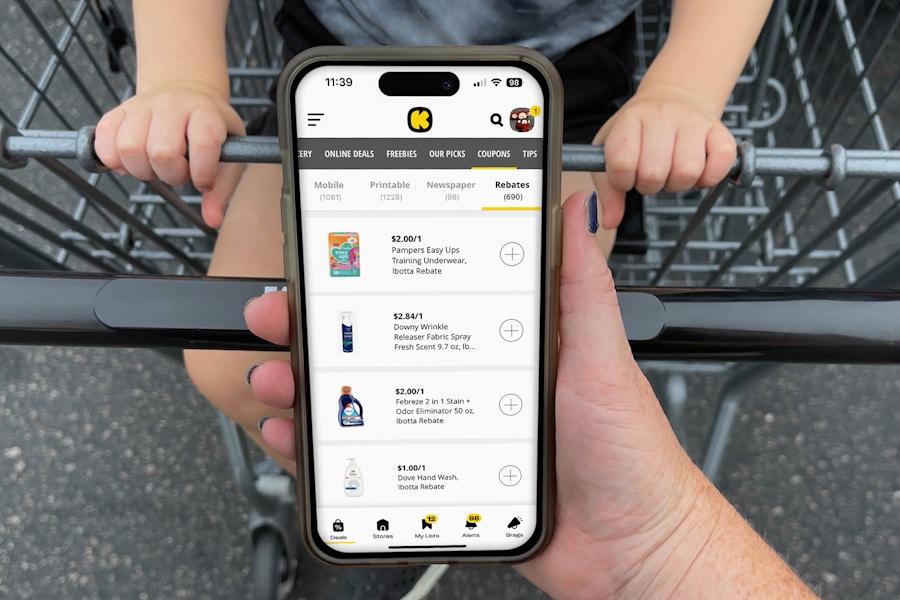
Getting cash back on your everyday shopping is enough of a reason to download Ibotta, but you can really maximize the earnings-to-effort ratio by downloading The Krazy Coupon Lady app, as well.
Each week, our team of super savers scours popular stores like Walmart, Target, and Kroger for the best sales. Then we find coupons and Ibotta rebates to stack with already low sale prices.
Check out our Ibotta Deals page to find all the best offers.
































Tell us what you think