If you’re looking for a way to save money with minimal effort, I have two words for you: digital coupons.
Just like paper coupons, digital coupons can be specific to a store or to a manufacturer, but they all come in electronic form. They can even be rebate app offers that put money back in your (digital) pocket.
Most often you’ll find these digital coupons inside a grocery store app or as a promo code that you enter before you make an online purchase. Many now link to your store loyalty card or phone number at checkout. It couldn’t be easier to coupon these days!
Whether you’re just getting started with couponing or want to maximize your savings even more, use these tips for saving more with digital coupons.
Download The Krazy Coupon Lady app and you’ll get access to our full database of digital savings galore.
1. Get digital grocery coupons within each store’s app or website.
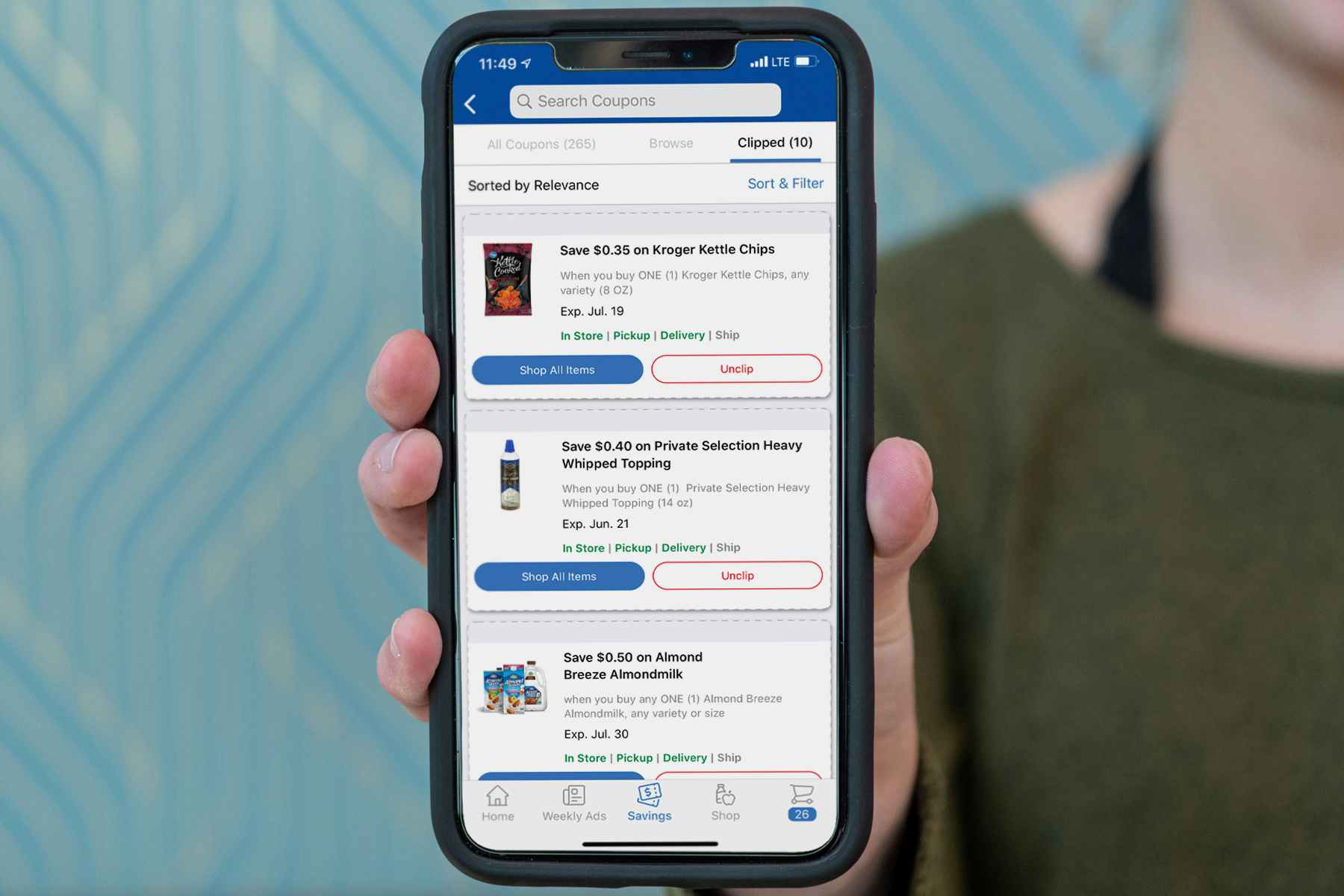
One of the easiest ways to find digital coupons is to download a grocery store app or visit a store’s website. Some of the coupons you’ll find are store coupons (issued by the store itself), while others are manufacturer coupons (issued by the brand’s manufacturer). A few stores — like Target and Dollar General — offer both store and manufacturer coupons inside their apps.
Once you download the store’s app, you’ll create a profile and start clipping digital coupons to save them to your account.
While it’s easy enough to clip and save coupons, the real magic happens when you use a coupon in combination with a sale or a deal.
To make it easy, we’ve rounded up all the latest grocery deals at these stores:
- Albertsons
- CVS
- Dollar General
- Family Dollar
- Fred Meyer
- Fry’s
- Giant
- Harris Teeter
- King Soopers
- Kroger
- Meijer
- Publix
- Randalls
- Rite Aid
- Safeway
- ShopRite
- Smith’s
- Stop & Shop
- Target
- Tom Thumb
- Vons
- Walgreens
2. Digital coupons are usually the first discounts taken off your total.

Most stores apply coupons and discounts in a certain order. This means if you try to use the exact same paper and digital coupon for one item, the register will likely beep and reject one of your coupons. Knowing the order that coupons get applied also helps you do the mental math to figure out what your total will be in case you need to reach a certain minimum spend threshold.
Here’s the order stores tend to use when applying coupons:
- Digital coupons
- Minimum-purchase-required coupons
- Manufacturer coupons
- Store coupons
- Catalina coupons for a dollar amount off
3. The Target, Kroger, and Walgreens apps are a few of the easiest to use for couponing.

Certain stores make it super easy to coupon. When it comes to digital coupons, I look for what’s easiest to clip and apply at checkout. I suggest starting with digital couponing at Target, Kroger, and Walgreens if you’re new to it.
All three stores have a very convenient feature where you can scan the barcode of a product and the app will show you any eligible digital coupons. These stores also let you use their digital coupons in store, online, or with curbside pickup (where available). Restrictions will be noted if you can’t use a certain coupon online, in store, or with pickup.
Here’s what to know about each:
Target Digital Coupons
If you’re going to start somewhere, download the Target app. It’s one of the easier places to use digital coupons. They offer Target store-issued coupons and manufacturer-issued coupons within the Target app and on Target.com. You can use a single Target digital coupon up to four times per day (once per item) — unless the fine print states otherwise.
Prefer Target Drive-Up? The majority of digital coupons can be applied to your pickup order, too.
Kroger Digital Coupons
The Kroger app offers two different types of digital coupons. The first one is your standard store digital offer, like $7 off Dunkin’ Coffee K-Cups. The second is their “Weekly Digital Deals.” These coupons, when clipped, will unlock a sale price for the item. Kroger digital coupons normally have a limit of up to five times in a single transaction, and you can use three of the same coupon per day, per household.
Kroger digital coupons apply in store, curbside, and for delivery orders. Look for exclusive pickup and delivery coupons like “$15 Off Your First 3 Kroger Delivery Orders of $35 or more.” The minimum spend threshold typically applies to your total after all discounts are applied.
Walgreens Digital Coupons
Using digital coupons with the Walgreens app is similar to Target. They have store coupons and manufacturer coupons. The great thing about Walgreens digital coupons is they can be attached to more than one of the same product in a single transaction. Some Walgreens digital coupons can be used online, too.
Using Walgreens digital coupons is extra nice when you can apply them to curbside pickup orders. That’s my favorite way to coupon.
4. Look for weekly digital coupon freebies like Kroger Free Friday.

Once a month on Fridays, stores that are part of the Kroger family (like Fry’s, Fred Meyer, King Soopers, etc.) offer a digital free-item coupon that can be added to your loyalty card and redeemed within two weeks. The only stipulation is that you add the coupon to your account the Friday it’s offered. In the past, Free Friday Download coupons have been good for bread, yogurt, pet food, candy, and more.
Plus, you can use Kroger Pickup to redeem your coupon, which makes it super easy to cash in!
5. Go ahead and stack digital coupons, but regular stacking rules apply.

The process of stacking coupons refers to using more than one discount on a single item in order to get the biggest savings possible. Learning how to stack coupons is its own adventure, but digital coupons make it pretty easy.
Make sure you’re following the same coupon rules that apply to paper coupons when stacking digital coupons. For example, here’s what I mean:
Do:
- Stack a digital manufacturer coupon with a digital store coupon. It depends on each store’s policy, but in general, stacking manufacturer coupons with store coupons is fair play.
- Stack a paper manufacturer coupon with a digital store coupon. It doesn’t matter if it’s two digital or one digital and one paper coupon. Stores aren’t looking at the form of the coupon (digital or paper); they’re looking at the type of coupon (manufacturer or store).
- Stack a digital manufacturer coupon with a paper store coupon. Paper store coupons are rarer than digital ones, but smaller local stores often still have them.
Don’t:
- Stack two manufacturer coupons with each other, digital or not. You’re seeing a pattern here, right? You can’t stack two like coupons — it doesn’t matter what form they are.
- Expect to use multiple of the same digital coupon in one transaction. If you have paper coupons, you can typically use up to four in one purchase (or transaction) if you are buying four items (one coupon per item). But digital coupons tend to only offer one use.
6. Redeem an unlimited amount of digital coupons, as long as it’s only one per item.
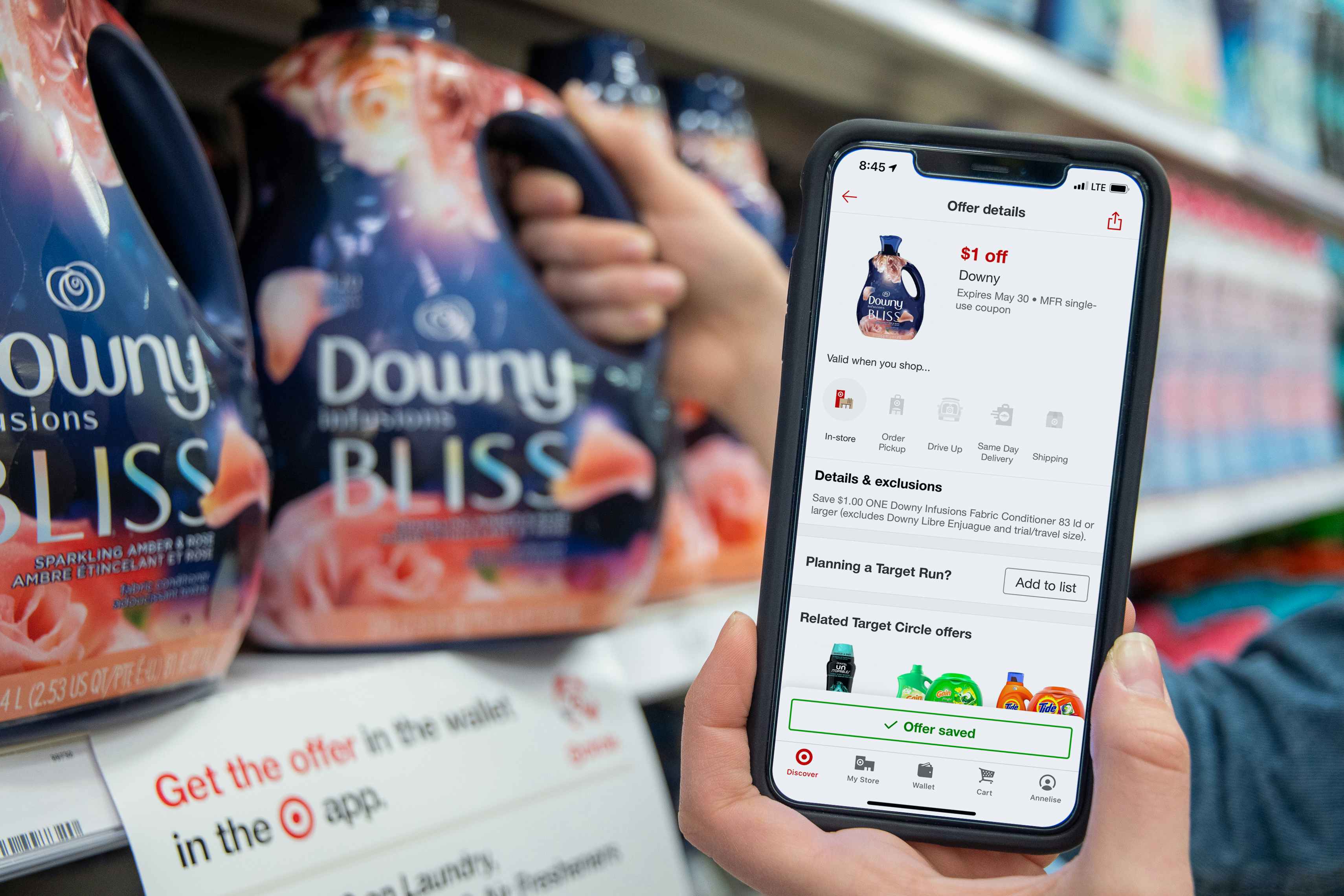
Every store has their own coupon policy, but in general, stores that offer digital coupons inside their app won’t place limits on how many coupons you can use in one transaction. For instance, stores like Dollar General and Kroger will let you use as many digital coupons as you want. But other stores, like Target, limit how many digital offers you can use at once.
Don’t get confused, though — this is not the same as “stacking” coupons. When you stack coupons, it’s multiple coupons applied to a single item. But using unlimited coupons means you can use a single coupon for Tide, another coupon for Clif Bars, a coupon for Colgate, a coupon for Purina dog food, etc.
If you buy the item, you can apply the coupon. In fact, stores are hoping the very presence of coupons will lure you into pulling the trigger on something that’s not actually on your list, so watch out for that.
For example, if you stuck to your list and found coupons for everything, party on. But if you didn’t plan to buy Clif Bars and got swayed into spending $6 because you saw a $0.50 off coupon, you’re not saving money overall. Instead, wait until you can stack a sale and a coupon for Clif Bars before you buy them.
7. Download the Coupons.com app for all the digital manufacturer coupons.

While some stores offer digital manufacturer coupons inside their store apps, you can also access them through the Coupons.com app.
When you link your Coupons.com account to your store loyalty cards, you’ll get access to online coupons to use at your favorite stores.
Enable location services on your phone so Coupons.com can list all the stores in your area. Tap a store you’re interested in, then select “Add Account” so you can see all the current digital offers for that store.
Related: We’ve been tracking all the changes with Coupons.com since it was sold to an overseas company in 2022. Find out the details here.
8. Redeem even more discounts with rebate apps like Ibotta and Fetch Rewards.

While rebate apps don’t fit neatly in categories like “store coupons” or “manufacturer coupons,” they offer savings that often rival traditional coupon savings. Plus they’re so easy to use that even the laziest couponer can get excited.
Because rebate apps offer savings after you make a purchase (and after the cashier has accepted all of your coupons), you can redeem these offers even if you’re using coupons.
Pull out the receipt from your shopping trip and take a picture of it or upload it to the rebate app of your choice — go ahead and use one receipt to redeem offers from multiple rebate apps if you can.
You’ll earn either cash back that goes into your PayPal or bank account (like you can do with Ibotta and Checkout 51), or you’ll earn points you can redeem for gift cards to popular stores like Amazon (Fetch Rewards and Shopkick offer this).
Download these rebate apps to try it for yourself:
9. If your digital coupon doesn’t apply correctly, don’t give up!

Just like paper coupons, sometimes digital coupons won’t apply to your transaction correctly. You can troubleshoot most couponing user errors by asking yourself these questions:
- Did you purchase the right product as stated on the coupon? Did you get the correct size, brand, and quantity?
- Did you add the coupon to your “wallet” inside the store app?
- Is your phone screen bright enough for the cashier to successfully scan the coupon barcode?
I know these seem like no-brainers, but I can’t tell you how many times I’ve marched up to the checkout and gotten something wrong. Like thinking I had a Buy 1, Get 1 Free coupon when in reality, it was a Buy 1, Get 1 50% Off coupon. It happens!
If all else fails, head to customer service to find out why your coupon doesn’t seem to apply.
































Tell us what you think