Learning how to coupon at Tom Thumb isn't hard, but you'll need patience as you educate yourself on how to use their rewards program, just for U.
It's worth figuring out because you can earn grocery freebies, discounted fuel, and awesome Tom Thumb coupons once you know what you're doing.
Here's how to master couponing at Tom Thumb:
Download the Tom Thumb digital coupon app and sign up for a just for U account.
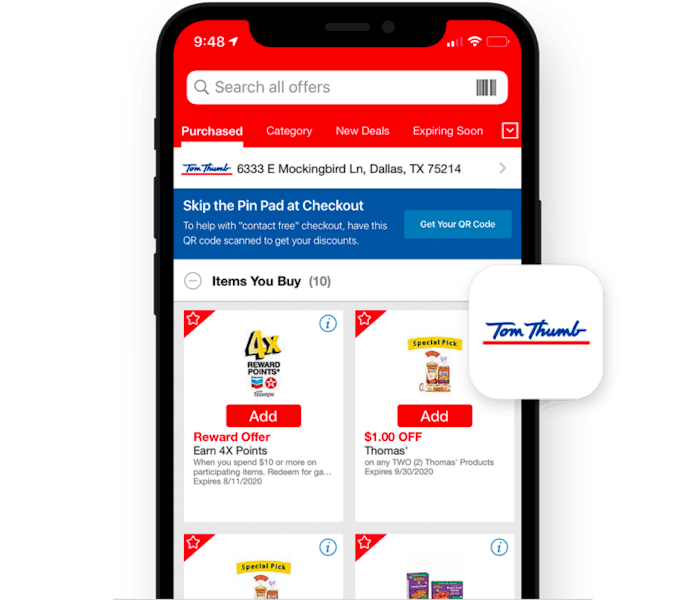
In order to get access to digital coupons, you need to download the Tom Thumb app and sign up for the just for U program here. The program's name has punctuation issues, I know. But if you can overlook that, the perks are worth it. just for U allows you to hoard points every month that translate into high-value coupons and free items. Plus, you'll receive coupons specific to your spending habits.
Here's the skinny: Every time you buy groceries or pharmacy items at Tom Thumb, you'll earn one point per dollar you spend. Once you have 100 points (this means you've spent $100), you'll receive one "reward." Rewards are laid out in tiers or levels, giving you the freedom to choose your own adventure, in a sense. Let's dive into this…
TIP: When you buy gift cards at Tom Thumb, you'll earn two points per dollar you spend. So, you just need to spend $50 in order to earn one reward (100 points).
Redeem just for U points for free groceries or high-value coupons.

I've already mentioned the "tiers" of rewards, but it can be confusing, so let's get to the details.
Say you just spent $100 at Tom Thumb and you've earned one reward (go you!). You'll see inside the Tom Thumb app under "Rewards" that at the one reward level, you can choose between a dozen free eggs, free apple juice, free pasta, or a free avocado. Or you could choose a $1 off coupon for bananas or $1 off your next grocery purchase. Here's the rub — you can only choose one.
Choices, choices — don't get paralyzed with indecision for too long because your rewards expire one month from when you earned them. If you earned rewards in January, they'll expire at the end of February, for example.
Here's one offering from every rewards tier. As the tiers increase, you get less options, with only one option in the last two tiers. The last two tiers offer pretty awesome rewards, so I doubt you'll be too sad:
Spend $100 (Earn 1 Reward): Free one-dozen carton of eggs
Spend $200 (Earn 2 Rewards): Free 8-ounce shredded cheddar cheese
Spend $300 (Earn 3 Rewards): Free 8-ounce organic salad mix
Spend $400 (Earn 4 Rewards): $7 off any meat purchase of $7 coupon
Spend $500 (Earn 5 Rewards): $7 off any $7 purchase coupon
Spend $700 (Earn 7 Rewards): $10 off any $10 purchase coupon
Or redeem your rewards for discounted fuel.

Speaking of choices — you could totally pass on the free groceries and redeem your rewards for up to $1 off per gallon of fuel instead (up to 25 gallons) at Texaco or Chevron. Here's the breakdown:
Spend $100 (Earn 1 Reward) = $0.10 off per gallon
Spend $200 (Earn 2 Rewards) = $0.20 off per gallon
Spend $300 (Earn 3 Rewards) = $0.30 off per gallon
etc. up to 1,000 points = $1 per gallon
If you want to split your rewards, use your grocery rewards first, and then redeem your fuel rewards.
Since you're redeeming your fuel rewards at a Chevron or Texaco, they're not set up to split your just for U rewards. But Tom Thumb can!
Let's say you have five rewards available and you want to redeem three of them on grocery freebies and the remaining two on fuel discounts. (Quick refresher: If you have five rewards, this means you've already spent $500 on groceries in the past month and you've saved your corresponding 500 points.) You'd redeem the three grocery rewards at Tom Thumb and then head over to a Chevron or Texaco to redeem the remaining two rewards for fuel.
Use Tom Thumb digital coupons or paper coupons — Tom Thumb doesn't care.

Go ahead and use the digital coupons inside the Tom Thumb app (just for U coupons), print coupons from the KCL coupon database, or go old school and clip coupons from the Sunday newspaper.
Tom Thumb doesn't care what type of manufacturer coupons you use, as long as you follow these rules:
They're not expired
You use one coupon per item
You've got the correct items to use them on
Not all just for U offers are considered "store coupons." Some are manufacturer coupons!
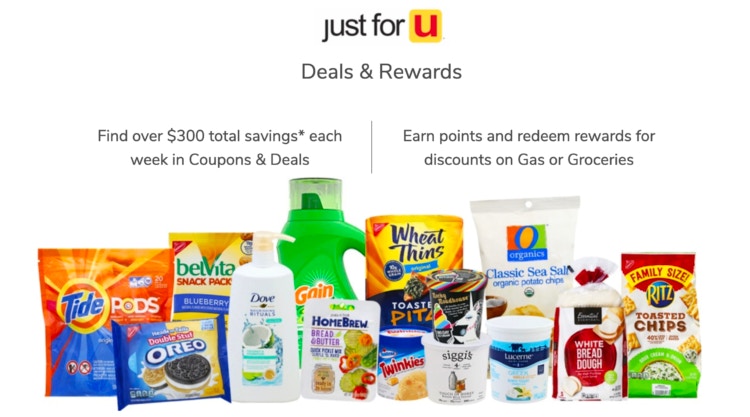
It's true — just for U coupons might be store coupons or they might be manufacturer coupons. This matters because you can't stack a digital just for U manufacturer coupon with a paper manufacturer coupon. But you can stack a digital or paper just for U store coupon with a paper manufacturer coupon.
How the heck do you know the difference? I found a tell. If it's a store coupon, it'll say "Personalized Deal" when you tap on the full digital coupon offer in the app. If it's a manufacturer coupon, it'll say "Coupon Center."
Another way to tell is by reading the coupon's fine print: If there's a physical address for the manufacturer listed, you know it's a manufacturer coupon and not a store coupon.
Tom Thumb's coupon policy allows you to stack manufacturer coupons, store coupons, and sale prices.
You won't see anything too out of the ordinary with Tom Thumb's coupon policy. You can use one manufacturer and one store coupon per item. You can't use coupons on "free items" for a Buy 1, Get 1 Free deal. Tom Thumb doesn't pay overage (meaning they don't open the register and give you cash back when your coupons bring your total down below zero).
Your "store" coupon can be a "Personalized Deal" just for U coupon or a paper coupon from the weekly ad. (Although the paper coupons in the weekly ad are often just for U coupons, so make sure you aren't trying to apply a paper and a digital version of the same coupon to your item. That'll be a no-go.)
Get better offers by "adding" the ones you like to your account inside the Tom Thumb app.
Looking for diaper sales? Add every diaper offer in the Tom Thumb app to your account. Desperate for dog food deals? Tap every dog food offer, even if you're not planning to use it this time. These actions help the app's algorithm get more savvy about what you want to see and what you don't care about.
To do this inside the app, tap "just for U" at the bottom and then tap "add" on the offers you like.
Use just for U coupons with your Tom Thumb curbside pickup or delivery order.
While Tom Thumb won't accept paper coupons for a curbside pickup or delivery order, you can absolutely apply just for U coupons to your order!
Add the coupons to your account inside the app and then add items to your online cart. When you place your order, the coupons will come off your total.
You can't use competitor coupons at Tom Thumb.
Tom Thumb doesn't accept competitor's coupons, unfortunately.
Look for wine and beer rebate offers inside the Tom Thumb app.

Wine and beer savings are hard to find, but you can find just for U rebates on a handful of brands.
Tap the offer you want and after you check out, you'll see savings in your PayPal account within five days. Savings will not come off your total at checkout. You'll get a PayPal credit for the rebate amount instead.
Stack rebate offers from Ibotta or Fetch Rewards for even deeper savings.

The cool thing about Ibotta and Fetch Rewards offers is that Tom Thumb has no idea you're redeeming them. So you can use a manufacturer coupon and a just for U offer on a sale item at Tom Thumb and then redeem an Ibotta offer too!






















